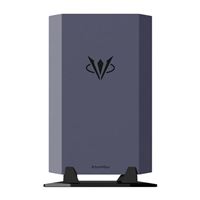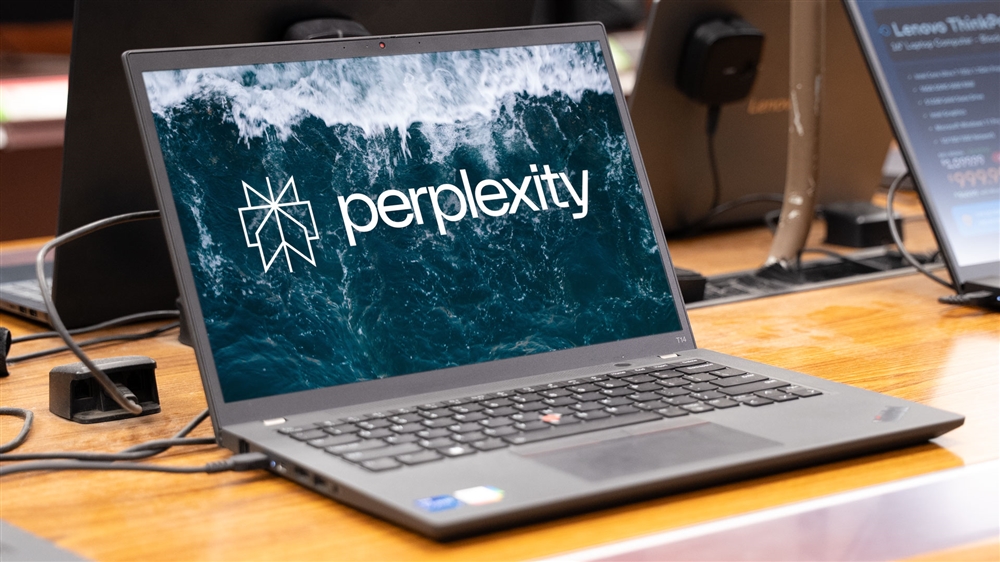DOOM: The Dark Ages: What PC Specs Do You Need to Run the Game?
Get ready, Slayer. It's time to rip and tear (through your GPU).News
Launching today for those who preordered the Premium Edition and for everyone else on May 15, DOOM is back for another jolly slaughter against a never-ending horde of demons and hellspawn. Where DOOM (2016) focused on run-and-gun actions, DOOM: Eternal (2020) added a bit more parkour (and marauders, love ‘em or hate ‘em), DOOM: The Dark Ages is all about brutal melee combat featuring a shield…. That is also a chainsaw.

However, a chainsaw shield (chainshield?) isn’t the only thing new for this DOOM. As a series first, The Dark Ages requires a graphics card that can handle ray tracing, meaning that NVIDIA’s 20 Series and AMD’s 6600XT are the absolute oldest GPU you can use. Which leads us to our big question:
Can My Computer Run DOOM: The Dark Ages?
A short note at the top: the team at DOOM: The Dark Ages took a slightly different approach to their spec sheet, offering very little concrete recommendations in favor of a broad list of game needs. If you’re not sure what these mean for you, check out the breakdown under each one where we’ll cover them in a bit more detail.
Minimum Specs - 1080p, 60FPS, Low Video Settings
- Processor: AMD Zen 2/Intel 10th Gen (8 cores, 16 threads needed)
- Memory: 16 GB RAM
- Graphics: NVIDIA GeForce RTX 2060 Super/AMD RX 6600 (NVIDIA/AMD GPU capable of Ray Tracing with at least 8GB VRAM)
- Storage: 100 GB available space, NVME SSD Required
While the processor requirements for The Dark Ages are incredibly low -- AMD and Intel recommendations are several generations out -- the GPU requirements make things a little tricky, because cards that are still super common, like the NVIDIA GTX 1650, don't make the cut. However, if you have a 20-series NVIDIA GPU or AMD RX 6600 or better, you’re probably good to rip and tear.
Recommended Specs - 1440p, 60FPS, High Video Settings
- Processor: AMD Zen 3/Intel 12th Gen (8 cores, 16 threads needed)
- Memory: 32 GB RAM
- Graphics: NVIDIA GeForce RTX 3080/AMD RX 6800 (NVIDIA/AMD GPU capable of Ray Tracing with at least 10GB VRAM)
- Storage: 100 GB available space, NVME SSD Required
Even for middle-of-the-road recommended specs, you’re going to need a good GPU. While the change in processors is small -- only a single-generation leap -- the GPU needs are getting steeper. Both the NVIDIA RTX 3080 and AMD RX 6800 are a generation or two out, but they’re also getting close to the top of their respective lines, with very few GPUs from the same generation offering more power. That said, GPUs from the current generation should have a bit more wiggle room, if you’re rocking a 5070 Ti or RX 9070, you should be good.
Ultra 4K Specs - 2160p, 60FPS, Ultra Video Settings
- Processor: AMD Zen 3/Intel 12th Gen (8 cores, 16 threads needed)
- Memory: 32 GB RAM
- Graphics: NVIDIA GeForce RTX 4080/AMD RX 7900XT (NVIDIA/AMD GPU capable of Ray Tracing with at least 16GB VRAM)
- Storage: 100 GB available space, NVME SSD Required
Ultra specs don’t require the latest and greatest, but you will absolutely need a beefy PC to handle The Dark Ages in 4K. Both the RTX 4080 and RX 7900XT are top-of-the-line GPUs, even if they’re not the current gen. That said, from our testing (check out the video below!) we saw DLSS and frame generation doing a lot of heavy lifting, so you should see way more than just 60FPS.
Best computers to run DOOM: The Dark Ages
The long running joke of “But can it run DOOM” has never been more relevant with The Dark Ages because, if you don’t have a card with ray tracing capabilities, you can’t.
Thankfully, Micro Center has a huge selection of prebuilt laptops and desktops that will get you ripping and tearing in no time. Even our most basic gaming laptop and desktop recommendations are generations beyond the minimum and recommended specs, so think of these as good/better/best suggestions.
Minimum/Recommended:
- HP Victus 15-fb2000nr 15.6" Gaming Laptop Computer - Mica Silver
- Acer Nitro 17 AN17-42-R9TH 17.3" Gaming Laptop Computer Platinum Collection - Obsidian Black
Better:
Laptops:- MSI Raider 18 HX A14VHG-251US 18" Gaming Laptop Computer (Refurbished)
- Dell Alienware m18 R2 18" Gaming Laptop Computer - Black
4K/Best:
Laptops:- Gigabyte AORUS MASTER 16 BYHC5USE64SH 16" Gaming Laptop Computer - Dark Tide
- ASUS ROG Strix SCAR 18 G835LX-XS98 18" Gaming Laptop Computer Platinum Collection - Off Black
Read more: Gaming
- Monster Hunter Wilds: What PC Specs Do You Need to Run the Game?
- Sid Meier's Civilization VII: What PC Specs Do You Need to Run the Game?
- Kingdom Come: Deliverance 2: What PC Specs Do You Need to Run the Game?
- Warhammer 40,000 Space Marine 2: What Specs Do You Need to Run the Game?
- Star Wars Outlaws: What PC Specs Do You Need to Run the Game?
- Building the Ultimate Family Gaming PC
- How to Build Your Own Custom Mechanical Keyboard
Sean Mekinda is Micro Center's Associate Editor, with three years of experience on The Micro Center Community and writing credits across the internet, including Polygon, 25YL, and 614 Magazine. He's been writing about and reviewing tech for over five years. Sean has a specialty in gaming, peripherals, and creative projects designed to make your life easier, especially when it comes to tabletop gaming.
Comment on This Post
See More Blog Categories
Recent Posts
This Week in AI: OpenAI Promises GPT-5 Changes
For Aug. 15, 2025: Perplexity bids for Google Chrome, Google adds "Create" tab to Photos, more impacts from AI energy needs, Elon Musk goes after Apple over OpenAI, companies still searching for AI profits.
Continue Reading About This Week in AI: OpenAI Promises GPT-5 Changes