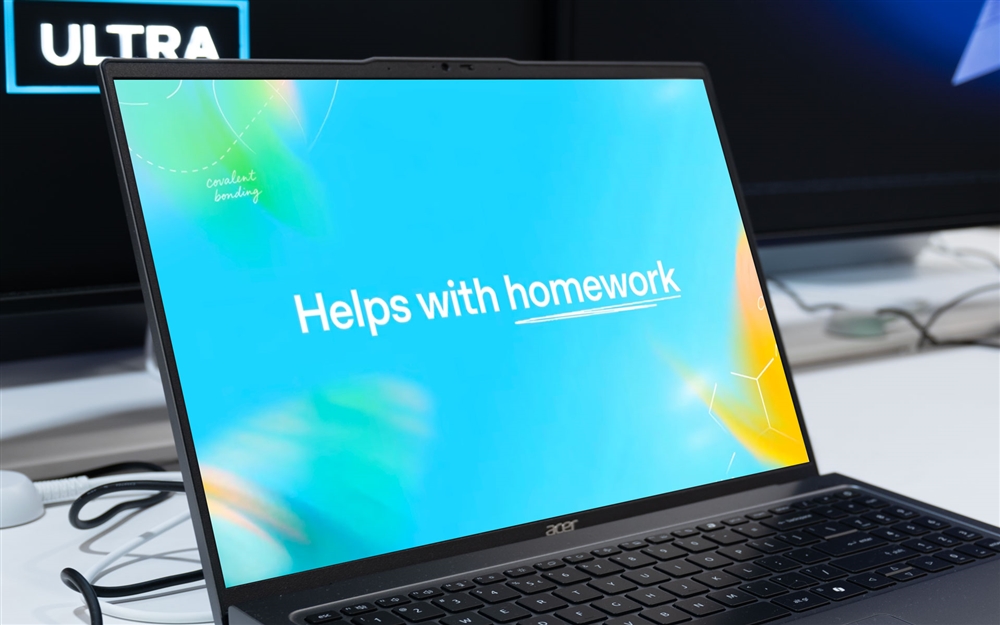Dell G3223Q Review: A 4K, 144Hz Gaming Display that Nails the Sweet Spot
Dell’s 32-inch 4K gaming monitor combines fast performance, sleek design, and console-friendly features.Reviews
 Photo: Eric Franklin
Photo: Eric FranklinThe Dell G3223Q ($649.99) is a highly capable premium 32-inch gaming monitor with 4K resolution, a fast 144Hz refresh rate, 1ms response time, and a design that feels modern and gamer-ready without being over the top.
It's also a great display to hook a living room console up to, and for gamers and casual streamers, it's a rock-solid pick, but if you're a designer or photographer looking for pro-level color accuracy, look at something like its sister product, the 32-inch Dell U3223QE, which I've also reviewed recently.
Design and Connections
The G3223Q has a sharp, modern aesthetic, with thin bezels, a black chassis, and a dark gray base that’s both wide and stable (13.5 inches across). The build feels premium, and the stand supports height, tilt, and swivel adjustments, though not rotation for portrait mode. Adjusting height is smooth and tool-free.
That said, the max height is 5.5 inches above the desk, which is shorter than something like the U3223QE, which can lift up to a whopping 13.5 inches, so cable cutouts on your desk would make rear ports easier to access.
On the back, a soft blue LED strip lights up when powered on, adding just the right amount of RGB flair without going full gamer cave.
The G3223Q includes:
- 2x HDMI 2.1
- 1x DisplayPort 1.4
- 4x USB-A 3.2
- 1x 3.5mm audio out
Support for HDMI 2.1 means console gamers on PlayStation 5 or Xbox Series X|S get full 4K at 120Hz. However, note there are no USB-C ports, only USB-A.

Display Quality and Color
The G3223Q uses a Fast IPS panel with a resolution of 3,840x2,160 and up to 144Hz refresh (via DisplayPort). It covers 95% of the DCI-P3 color gamut, which is solid for gaming and general media -- but more-expensive displays will have a wider color range. Out-of-the-box presets like Standard and Game mode offered nicely balanced colors. The IPS panel also maintains excellent clarity and color from off-angles.
For example, in side-by-side testing with Dell's U3223QE (98% DCI-P3), that monitor had better shadow details and saturation, for work like color grading or print prep. But for gaming and casual video editing the G3223Q looks sharp.
Gaming Performance
This is where the G3223Q really shines. The 144Hz refresh rate and 1ms response time make fast-paced games feel smooth and responsive. On my PC with an Nvidia GeForce RTX 3060 Ti and Ryzen 7 3700X, games like Sifu and Halo Infinite had minimal motion blur and excellent responsiveness. In fact, compared to the U3223QE, the G3223Q delivered noticeably smoother movement, even at similar framerates, thanks to faster pixel response.
For console gaming, I tested with an Xbox Series S running Rocket League, Overwatch 2, and Fortnite at 120fps. With FreeSync enabled, there was no screen tearing, even in frantic matches. There was some light aliasing on distant objects in Overwatch 2, but that’s more a console rendering limitation than a monitor issue.
Movie and Streaming Experience
The G3223Q isn’t built for cinema-grade video, but it holds its own.
Streaming Fast X on Amazon Prime, I noticed a lack of fine detail in dark scenes compared to the U3223QE. For example, the texture of a black mesh shirt was barely visible on the G3223Q, but clear on the U3223QE.
This pattern held up in 4K video content, including Dune and The Grand Tour: One for the Road. The G3223Q's DisplayHDR 600 certification adds punch to highlights, although an OLED display will generally have more contrast depth.
Specs Overview
- Display Size: 31.5 inches
- Resolution: 3840 x 2160 (4K UHD)
- Panel Type: Fast IPS
- Refresh Rate: 144Hz (DisplayPort), 120Hz (HDMI)
- Brightness: 600 nits (peak)
- Response Time: 1ms (gray-to-gray)
- Color Gamut: 95% DCI-P3
- HDR: VESA DisplayHDR 600
- Ports: 2x HDMI 2.1, 1x DisplayPort 1.4, 4x USB-A 3.2, 1x 3.5mm audio
- Weight: 14.55 lbs (without stand)
If you’re a PC or console gamer looking for a 4K monitor with minimal motion blur, buttery-smooth refresh rates, and a clean design, the Dell G3223Q is an easy yes, even if it lacks USB-C and ultra-accurate colors. Dell's more pro-level 32-inch display, the U3223QE, is a better pick for content creators or productivity users who need USB-C, full sRGB/AdobeRGB accuracy, but for gamers the G3223Q delivers where it counts: performance, resolution, and frame rates. Once you game at 120–144Hz in 4K, it’s hard to go back.
Read more: Gaming
- Monster Hunter Wilds: What PC Specs Do You Need to Run the Game?
- Sid Meier's Civilization VII: What PC Specs Do You Need to Run the Game?
- Kingdom Come: Deliverance 2: What PC Specs Do You Need to Run the Game?
- Warhammer 40,000 Space Marine 2: What Specs Do You Need to Run the Game?
- Building the Ultimate Family Gaming PC
- How to Build Your Own Custom Mechanical Keyboard
Eric Franklin worked at CNET for over two decades, eventually becoming Editorial Director of CNET's Tech Reviews team. He now works as an SEO consultant and freelance writer.