Dell U3223QE Monitor Review: The Peak of Productivity
Looking for a high-quality, workhorse monitor? You’ve just found it.Reviews
The Dell U3223QE strikes a near-perfect balance of aesthetics, functionality, and performance. It excels in areas that matter most for productivity and general use: fantastic build quality, impeccable viewing angles, top-tier color accuracy, and more ports than you’ll probably ever need.
 Photo: Eric Franklin
Photo: Eric Franklin But is this undeniably premium monitor worth it over its more budget-conscious counterparts? Almost certainly yes; while some budget-friendly monitors do nearly everything the U3223QE does, they often also feature fewer ports and worse picture quality. If you’ve got the budget, the U3223QE will meet your needs and then some while looking sleek and professional.
Design and build quality
Dell’s U3223QE boasts one of the most thoughtfully designed bases I’ve ever seen. It’s an oblong square, about 12 inches at its widest point and just half an inch tall -- offering rock-solid stability for height adjustment and screen rotation. The base’s metal-gray finish contrasts nicely with the jet-black panel, giving the monitor a clean, professional appearance that fits perfectly in a modern office or home setup.
The stand offers full ergonomic flexibility, including forward/backward tilt, left/right swivel, smooth height adjustment, and even 90-degree rotation for those working in portrait mode. And though the ports are recessed high in the back, the ability to rotate the screen makes accessing them a breeze. Dell was even thoughtful enough to ensure the On-Screen Display (OSD) controls remain easily reachable when the screen is rotated, though the menu doesn’t adjust to match the screen orientation.
Navigating the OSD takes some getting used to, but it’s fairly intuitive once you get the hang of it. It gives you control over input selection, brightness, contrast, and the RGB color balance, and offers enough flexibility to fine-tune the display for different environments or tasks.
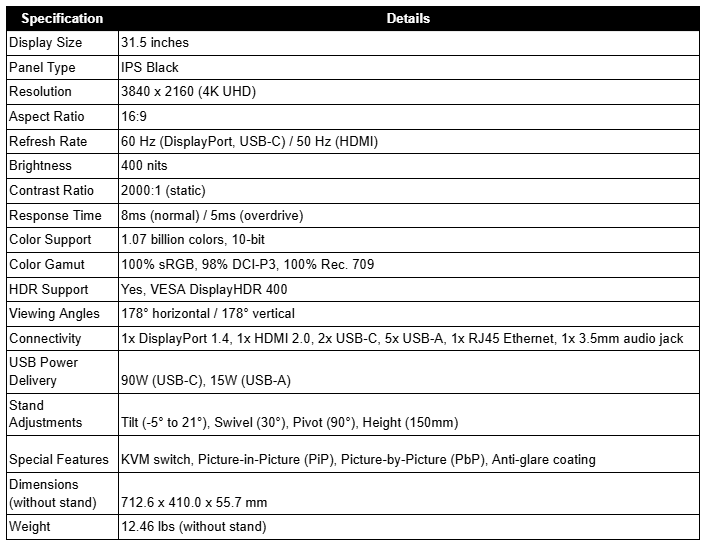
Connectivity and port options
Dell packed the U3223QE with more ports than most users will ever need. There’s a DisplayPort, an HDMI port, two additional DisplayPorts (including USB-C with DisplayPort Alternate Mode), a USB-C non-video port, four USB 2.0 ports, a network port, and even a USB 2.0 charging port. And for quick access, there’s another USB-C and USB-A port hidden along the bottom of the panel.
This means the U3223QE can function as a full-fledged docking station for laptops and tablets, which is a big advantage for those without a desktop.
 That's a lot of ports. Photo: Dell
That's a lot of ports. Photo: DellDisplay quality and clarity
The U3223QE’s IPS, or In-plane-switching, panel technology ensures that viewing angles are superb, and I found little to no color distortion even when rotating the screen to extreme angles. The monitor is sharp, with vibrant colors that avoid oversaturation in its default preset. Text clarity is exceptional, making it a solid choice for those, like me, who spend long hours working on documents or spreadsheets.
Dell says the U3223QE covers 100% sRGB and 98% DCI-P3, making it a strong choice for content creators who work in these color spaces. The monitor’s preset color modes (such as Standard, sRGB, and Custom) performed well during my testing. I found the Standard preset offered vibrant, well-balanced colors out of the box, and the sRGB mode was particularly useful for day-to-day tasks like document work and web browsing, where color accuracy is more noticeable.
To test the monitor's color accuracy, sharpness, and viewing angles, I used the EIZO Monitor Test. It performed impressively across all these benchmarks, demonstrating excellent color fidelity and sharp image quality. Colors remained consistent across a wide range of angles, which makes it a great option for content creators or designers.
HDR 400 performance
The Dell U3223QE is also equipped with VESA DisplayHDR 400 certification. It’s important to note that HDR 400 is the entry point standard in the VESA HDR certification lineup, meaning it boosts brightness and contrast slightly over standard dynamic range (SDR), but it doesn't deliver the deep blacks or high contrast seen in higher-end HDR 600 or HDR 1000 displays.
While using the HDR mode in the monitor’s settings, I found that it added depth to the visuals, especially in scenes with high contrast or bright highlights, but the overall HDR experience isn't extreme. The monitor hits a peak brightness of 400 nits, which is sufficient for most environments, though it’s not as impactful in bright rooms or for HDR content that demands higher brightness to shine. This is a common limitation in edge-lit panels like this one, where local dimming is not present to create deeper blacks. But for under $1,000, the U3223QE offers a good middle ground for users who want HDR but don’t need the level of brightness and contrast that’s required for professional HDR workflows.

Gaming performance
Of course, even a professional monitor might see some game time, so I played several games to see how the Dell U3223QE holds up, including A Plague’s Tale: Requiem, Hellblade 2, and Fortnite. In A Plague’s Tale: Requiem, the game looked sharp running at native 4K, with excellent color saturation, but I noticed some motion blur when the camera spun around -- more than I experienced on my LG C1 TV, with motion blur enabled.
The monitor demonstrated its color accuracy and deep black levels with Hellblade 2. The vibrant colors and detailed reproduction in the darker scenes were impressive. This is where the IPS panel and Dell’s color tuning truly shine, making games like Hellblade 2 feel immersive and visually rich.
However, for fast-twitch games like Fortnite, which can easily run at 120fps or more, the U3223QE’s 60Hz refresh is a limitation. While casual gamers will find it fine, the difference is obvious if you’re used to higher refresh rates. In other words, this is not the monitor for fast-paced shooters or esports titles.
Movie and video: What to expect from the Dell U3223QE
I tested 4K streaming using Amazon Prime, watching content like The Grand Tour and Dune: Part 2.
The Movie preset in the OSD showcased the monitor’s impressive color vibrancy and contrast. Yellows and reds popped off the screen in The Grand Tour, while Dune demonstrated its ability to pull fine details out of darker scenes -- more so than I could on my LG Ultragear 27GL850-B.
Final Thoughts
The Dell U3223QE is a high-quality 32-inch 4K monitor that excels in design, functionality, and performance. Its build quality is outstanding, and it offers excellent ergonomics, top-tier color accuracy, and a vast array of ports for all your connectivity needs. The IPS panel is sharp, the colors are vibrant, and the 90-degree screen rotation is a helpful bonus for anyone who regularly needs to access ports.
While undeniably not a gaming-specific monitor, the U3223QE excels in productivity and business use, with its extensive port selection and ergonomic stand, making it a more versatile choice than most gaming-focused monitors. For users who value USB-C connectivity and multitasking productivity, the U3223QE offers a broad range of capabilities, functioning as an all-in-one solution for work, video, and casual gaming.













