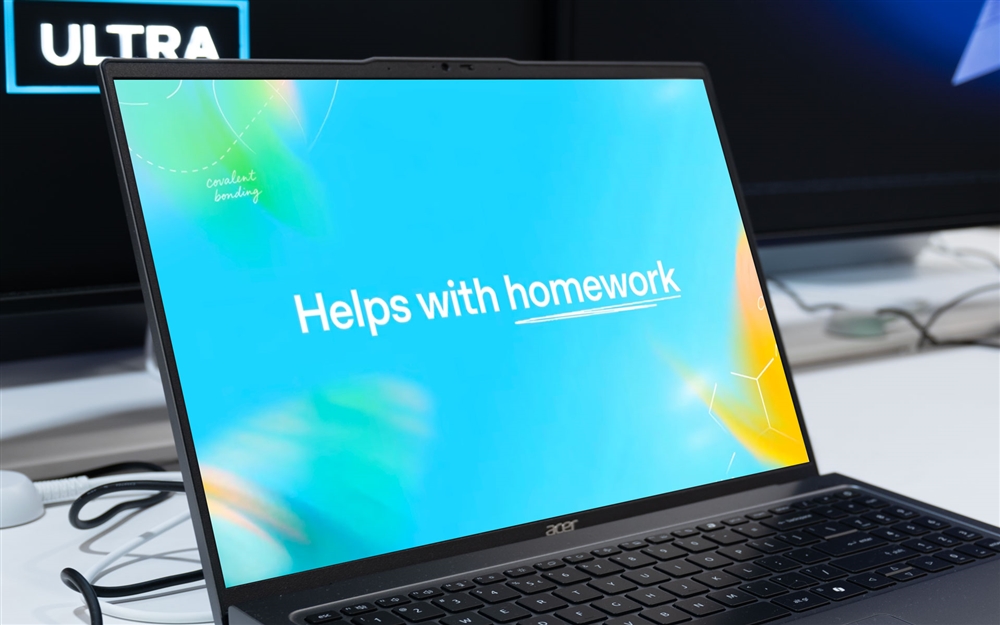Keyboard 101: What Keyboard Switches are Right for Me?
Not all switches are created equal. The third installment of our Keyboard 101 series will help you find the right feel, sound, and feedback for your fingers.How-To
Welcome to the third installment of Keyboards 101, the explainer that makes picking your next keyboard as easy as possible. This one is going to be a bit longer and more technical as we dig into the wide world of mechanical switches.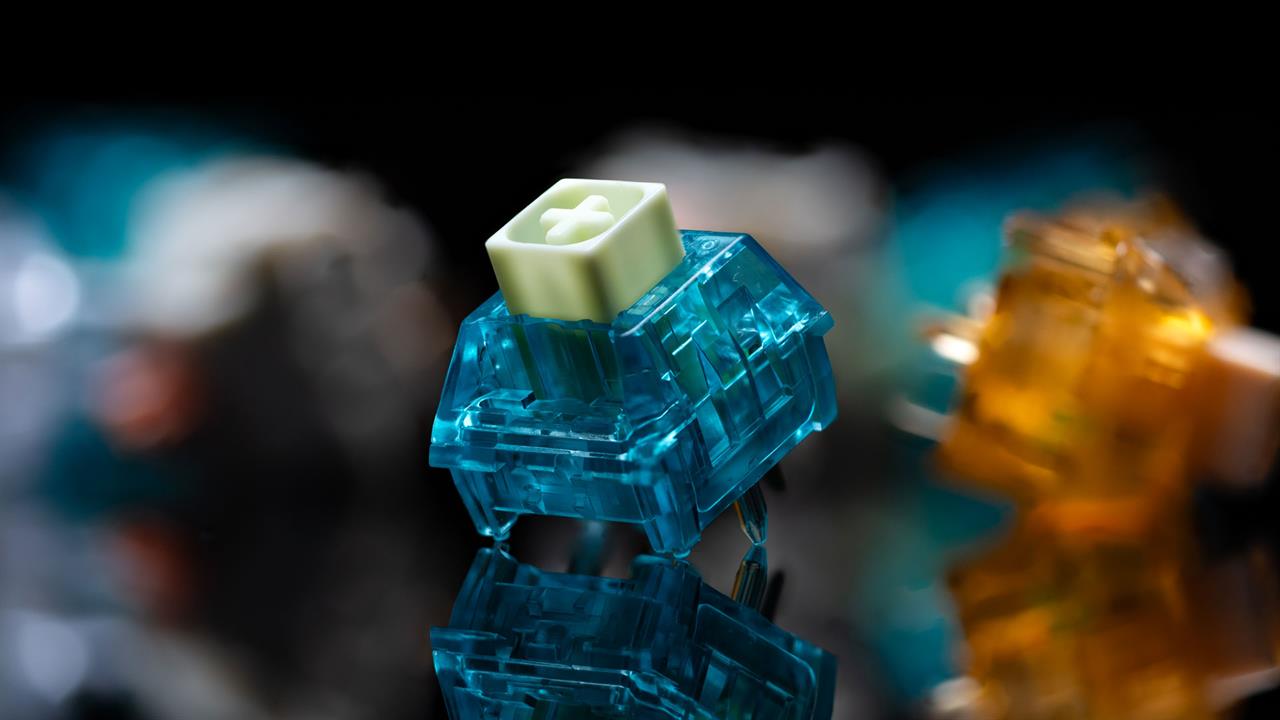
Photo: Jacob Bobo
That said, don’t fret. We’ll still be keeping things fairly surface level, running over the broad types of switches and how they work (if we were to go through each type of switch individually, this would be a book instead of a blog post). We'll start with top-level questions like “what’s the difference between clicky and linear switches, and which one is right for me?”
Before we dig into that, however, let's quickly run through the questions we’ve already covered:
- What are you using this keyboard for? - Answered in Part 1
- Mechanical or membrane? - Answered in Part 1
- What size keyboard do you need? - Answered in Part 2
- Do you want/need a number pad? - Answered in Part 2
- What type of switches? (And what's the difference between them?)
- Do you want to build your own keyboard? Or buy a pre-made one?
A Quick Mechanical Keyboard Recap
We covered what mechanical keyboards are at the start of this series, but here’s the key section from Part 1 that forms the base for everything else we cover today:
"Mechanical keyboards feature per-key switches. This means that every key has a dedicated mechanical switch, rather than a cross-keyboard membrane mat. While this does tend to make mechanical keyboards more expensive, it also makes them more durable (mechanical keyboards last approximately 30-70 million keypresses, whereas membrane ones only last around 5 million). Mechanical keyboards are also often customizable and reparable -- the tiny switches can usually be replaced and/or swapped for ones with a different feel."
That’s a broad strokes explainer of mechanical keyboards, but how do switches actually work? It’s honestly not that much more complicated. For most mechanical switches, when you press the key, a spring is pushed down against the switch housing, causing two metal contacts to touch, registering the keystroke. Complications come from the various types of switches and how they achieve that very simple action, with some adding feedback, some adding magnets, and some even adding lasers.
What type of Switches Should I Get?
There are a lot of options when it comes to switches. But since listing out dozens of different switches and their subtle differences won’t tell you what type is right for you (the best way to do is to head into Micro Center and try them out!), we'll break it down into two easy-to-understand categories with examples of each. But before we do, some quick definitions:
- Actuation: the point at which a key press is registered by the computer
- Click: the audible noise from when a tactile switch is actuated. This is NOT the same noise as bottoming out.
- Bottoming Out: the audible noise from when a key hits the keyboard frame. This is NOT the same noise as a click.
- Tactility: the feedback some keyboard switches can provide, be that physical, audible, or both.
Now that we have our terms in order, it’s time to get linear.
What are linear switches and who should use them?
 Keychron K10 Max Wireless Mechanical Keyboard - Black
Keychron K10 Max Wireless Mechanical Keyboard - Black
These quiet, easy-to-type-on switches are perfect for folks who use their keyboards a lot but work in an open office or have roommates and don’t want or need the extra audible feedback that comes with tactile switches. Some, like Cherry Reds, are smooth and require very little pressure to type on. Others, like Cherry Black, are just as smooth but feature stronger resistance, perfect to avoid accidentally typing three pages of “hhhhhhhhhhhhhhhhhhhhhhhhhhh” while thinking about your next line.
What are tactile switches and who should use them?
 Redragon DRACONIC K530 PRO Mechanical Gaming Keyboard - Black
Redragon DRACONIC K530 PRO Mechanical Gaming Keyboard - Black
These tactile switches, like Cherry Browns, are my personal favorites, bridging the game between the feedback-less linear switches and the loud and clacky clicky switches (more on those in a moment). They offer enough feedback that my typing keeps moving at a brisk pace but won’t annoy my coworkers while writing this guide at the office, or my partner while gaming at home.
However, if you do want a bit of noise, we have the big tactile subcategory:
What are clicky switches and who should use them?
 Cherry Xtrfy MX 2.0S Full Size Gaming Wired Mechanical Keyboard (White) - MX2A Blue Switches
Cherry Xtrfy MX 2.0S Full Size Gaming Wired Mechanical Keyboard (White) - MX2A Blue Switches
Clicky keyboards are favorites of gamers and typists -- I personally love them for both -- as the quick and audible response allows you to move from key to key quicker, knowing that your keypress has been registered and keeping pace whether you’re writing a keyboard guide or winning a team fight in Overwatch 2.
But that clicky noise is a double-edged sword. While it’s great for the user, the loud, repeated clicking can grate on the nerves of those around you, be it family, roommates, or coworkers. There’s very little I wouldn’t recommend a clicky keyboard for, but if you’re planning on using your keyboard in an office, dorm, or any other place with people, make sure you find a quiet clicky keyboard or be prepared to have your door closed a lot.
New Switch Types
There is a lot of variation between switch types and new mechanical switches are getting added to the market every day as companies look for the most efficient, consistent, reliable keypress. Two new(ish) switches are already rising to the forefront: Hall Effect and Optical.
What are Hall Effect switches?
 SteelSeries Apex Pro TKL Wired Gen 3
SteelSeries Apex Pro TKL Wired Gen 3
While Hall Effect switches have technically been around for a while, with the first being developed back in the 1960s, the cost of parts kept them prohibitively expensive and out of the hands of the average consumer. Now that the process has been streamlined, you can easily pick up a Hall Effect keyboard. But why choose Hall over a traditional mechanical keyboard?
The answer is in the very nature of use -- mechanical switches have more moving parts that rub together, creating more points of failure from daily use. Hall Effect’s magnet system has fewer mechanical parts and fewer points of failure. The combination of magnets and sensors also helps the switches feel a bit snappier and more responsive than their mechanical counterparts.
Hall Effect switches can be made to function similar to linear, tactile, and clicky switches, so choosing a more modern switch type will not box you out of your favorite type of mechanical feedback.
What are Optical switches?
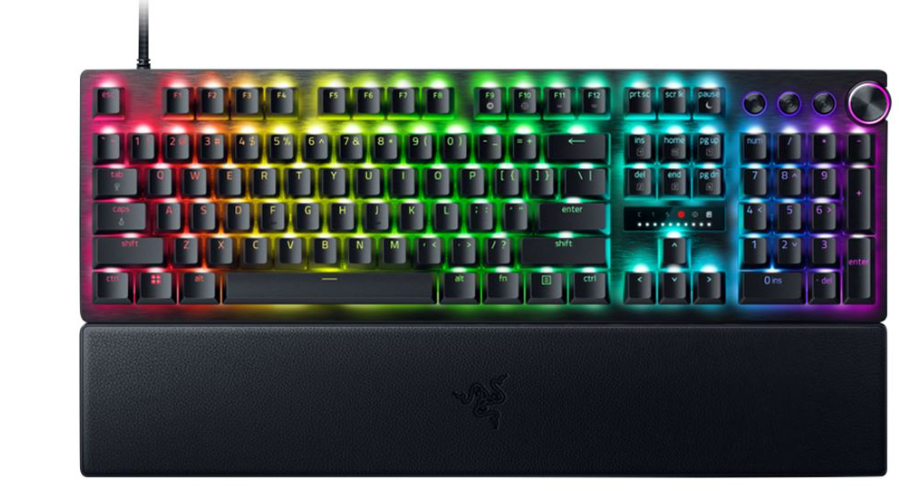
At a resting position, an optical switch has its laser broken by the body of the switch. Once pressed, however, the laser forms a complete beam and registers the keypress on the computer, quite literally at the speed of light. It’s surprisingly simple and, like the Hall Effect, the lack of contacts helps extend the life of the switch by removing potential failure points.
And, also like Hall Effect switches, optical switches still offer both tactile and linear feedback systems.
| Switch Type | Feel | Noise Level | Best For | How It Works |
|---|---|---|---|---|
| Linear | Smooth with no tactile bump | Quiet | Quiet offices, general use | Metal contacts send signals - No tactile feedback at actuation point |
| Tactile | Tactile bump mid-press | Moderate | Typing, gaming without noise | Metal contacts send signals - Provides a bump at actuation point |
| Clicky | Tactile bump with audible click | Loud | Typing/gaming with audible feedback | Metal contacts send signals - Click sound and bump at actuation point |
| Hall Effect | Varies (can mimic linear, tactile, or clicky) | Varies | Durability, responsive feel | Magnet triggers sensor (no metal contacts) |
| Optical | Varies (can mimic linear or tactile) | Varies | Fast actuation, longevity | Laser beam completes circuit when pressed |
And that’s just about everything you need to know to get started with keyboard switches. As mentioned at the top, there are a lot of different switches out there and the differences are subtle and hard to explain, especially if you’re looking for your first mechanical keyboard. There are questions of actuation points and resistance levels that can be represented with numbers, but understanding the difference between a 1.2mm actuation and 2mm actuation point best comes from hands-on experience.
So, for the last time in this edition of Keyboards 101, if you’re looking to get your hands on some keyboards and test out different types of switches, stop by your local Micro Center. Our knowledgeable associates will be more than happy to help you find the perfect keyboard for your needs.
But, if you’re looking to build your own keyboard, stay tuned. Our next and final edition of Keyboard 101 will cover how to build your own keyboard, how hard it is (spoilers: not at all), and why you might choose to build one rather than pick up a prebuilt.
Read more: Keyboards
- Keyboard 101: Intro to Computer Keyboards and How to Pick the Right One
- Keyboard 101: How to Choose Your Keyboard Size
- How to Build Your Own Custom Mechanical Keyboard
- Razer Huntsman V3 Pro Review: A Double-Duty Pro Keyboard
- Watch: Retro Dreams Come True With This Nintendo Inspired Keyboard
- Watch: Yunzii AL75 Pro Keyboard | You Next Keyboard UPGRADE
Sean Mekinda is Micro Center's Community and Content Specialist, with three years of experience on The Micro Center Community and writing credits across the internet, including Polygon, 25YL, and 614 Magazine. He's been writing about and reviewing tech for over five years.
Sean has a specialty in gaming, peripherals, and creative projects designed to make your life easier, especially when it comes to tabletop gaming.
Contact Sean at SMekinda@microcenter.com or follow him on BlueSky.