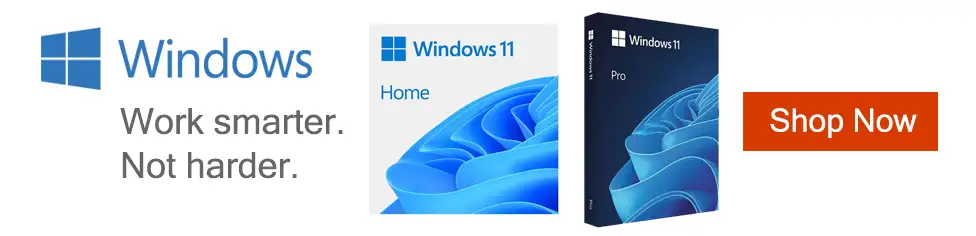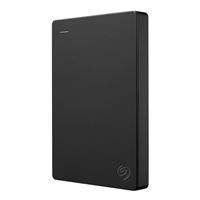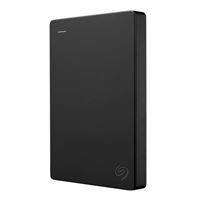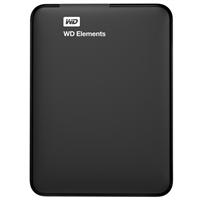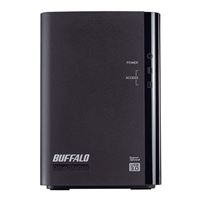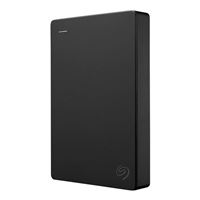Breadcrumbs
- Selected Refinements:
- Hard Drives & Data Storagex
- External Hard Drivesx
Special Offers / Advertisements
Compare up to 4 items
New list of matching products
X
Sorry, you may compare a maximum of 4 items at a time.
Please clear one or more of your compare items before adding another-
25+ IN STOCK at Duluth StoreOur price $59.99
Original price $64.99Save $5.00 -
25+ IN STOCK at Duluth StoreOur price $329.99
-
SKU: 202424
7 IN STOCK at Duluth StoreOur price $61.99 -
6 IN STOCK at Duluth StoreOur price $69.99
Original price $72.99Save $3.00 -
SKU: 651992
- For PC Laptop and Mac
- For PC Laptop and Mac
1 IN STOCK at Duluth StoreOur price $129.99 -
SKU: 269878
8 IN STOCK at Duluth StoreOur price $229.99 -
7 IN STOCK at Duluth StoreOur price $84.99
Original price $99.99Save $15.00 -
SKU: 202432
18 IN STOCK at Duluth StoreOur price $72.99 -
SKU: 669416
11 IN STOCK at Duluth StoreOur price $64.99 -
5 IN STOCK at Duluth StoreOur price $79.99
Original price $89.99Save $10.00 -
2 IN STOCK at Duluth StoreOur price $159.99
-
4 IN STOCK at Duluth StoreOur price $84.99
-
SKU: 558403
- Password Protection Included
- Password Protection Included
3 IN STOCK at Duluth StoreOur price $139.99Original price $144.99Save $5.00 -
2 IN STOCK at Duluth StoreOur price $84.99
Original price $99.99Save $15.00 -
SKU: 559534
- Password Protection Included
- Password Protection Included
3 IN STOCK at Duluth StoreOur price $79.99Original price $89.99Save $10.00 -
1 IN STOCK at Duluth StoreOur price $79.99
Original price $89.99Save $10.00 -
SKU: 202309
2 IN STOCK at Duluth StoreOur price $77.99 -
2 IN STOCK at Duluth StoreOur price $369.99
-
SKU: 202440
4 IN STOCK at Duluth StoreOur price $109.99 -
8 IN STOCK at Duluth StoreOur price $139.99
Original price $149.99Save $10.00 -
4 IN STOCK at Duluth StoreOur price $169.99
-
25+ IN STOCK at Duluth StoreOur price $229.99
Original price $279.99Save $50.00 -
SKU: 651984
- For PC Laptop and Mac
- For PC Laptop and Mac
5 IN STOCK at Duluth StoreOur price $124.99 -
2 IN STOCK at Duluth StoreOur price $311.99
Special Offers / Advertisements
{
'name': 'Elements EE 1.5TB USB 3.2 Gen 1 Portable External Hard Drive',
'id': '691139',
'price': '59.99',
'brand': 'WD',
'category': 'External Hard Drives|514',
'list': 'Search Results',
'position': 1
},{
'name': '24TB Expansion Desktop USB 3.2 (Gen 1 Type-A) External Hard Drive',
'id': '679395',
'price': '329.99',
'brand': 'Seagate',
'category': 'External Hard Drives|514',
'list': 'Search Results',
'position': 2
},{
'name': 'Canvio Ready 1TB USB 3.1 (Gen 1 Type-A) 2.5" Portable External Hard Drive - Black',
'id': '629585',
'price': '61.99',
'brand': 'Toshiba',
'category': 'External Hard Drives|514',
'list': 'Search Results',
'position': 3
},{
'name': 'My Passport 1TB USB 3.2 (Gen 1 Type-A) 2.5" Portable External Hard Drive - Black',
'id': '611097',
'price': '69.99',
'brand': 'WD',
'category': 'External Hard Drives|514',
'list': 'Search Results',
'position': 4
},{
'name': 'Portable 5TB External Hard Drive Portable HDD (STGX5000400) - Black',
'id': '675072',
'price': '129.99',
'brand': 'Seagate',
'category': 'External Hard Drives|514',
'list': 'Search Results',
'position': 5
},{
'name': 'Expansion 16TB External Hard Drive HDD - USB 3.1 (Gen 1), with Rescue Data Recovery Service',
'id': '636970',
'price': '229.99',
'brand': 'Seagate',
'category': 'External Hard Drives|514',
'list': 'Search Results',
'position': 6
},{
'name': 'My Passport 2TB USB 3.2 (Gen 1 Type-A) 2.5" Portable External Hard Drive - Black',
'id': '611096',
'price': '84.99',
'brand': 'WD',
'category': 'External Hard Drives|514',
'list': 'Search Results',
'position': 7
},{
'name': 'Canvio Ready 2TB USB 3.1 (Gen 1 Type-A) 2.5" Portable External Hard Drive - Black',
'id': '629586',
'price': '72.99',
'brand': 'Toshiba',
'category': 'External Hard Drives|514',
'list': 'Search Results',
'position': 8
},{
'name': '1TB External USB 3.2 (Gen 1) Portable Hard Drive with Rescue Data Recovery Services - Black',
'id': '676929',
'price': '64.99',
'brand': 'Seagate',
'category': 'External Hard Drives|514',
'list': 'Search Results',
'position': 9
},{
'name': 'Elements 2TB USB 3.1 (Gen 1 Type-A) 2.5" Portable External Hard Drive - Black',
'id': '476642',
'price': '79.99',
'brand': 'WD',
'category': 'External Hard Drives|514',
'list': 'Search Results',
'position': 10
},{
'name': 'Ultra Touch 5TB External Hard Drive - Pebble Grey (STMA5000400)',
'id': '665183',
'price': '159.99',
'brand': 'Seagate',
'category': 'External Hard Drives|514',
'list': 'Search Results',
'position': 11
},{
'name': 'Canvio Flex 2TB USB 3.1 (Gen 1 Type-A) and USB 3.1 (Gen 1 Type-C) 2.5" Portable External Hard Drive - Silver',
'id': '629592',
'price': '84.99',
'brand': 'Toshiba',
'category': 'External Hard Drives|514',
'list': 'Search Results',
'position': 12
},{
'name': 'One Touch 5TB External Hard Drive Black USB 3.2 (Gen 1 Type-A) (STKY000400)',
'id': '665180',
'price': '139.99',
'brand': 'Seagate',
'category': 'External Hard Drives|514',
'list': 'Search Results',
'position': 13
},{
'name': 'My Passport 2TB USB 3.2 (Gen 1 Type-A) 2.5" Portable External Hard Drive - Blue',
'id': '611101',
'price': '84.99',
'brand': 'WD',
'category': 'External Hard Drives|514',
'list': 'Search Results',
'position': 14
},{
'name': 'One Touch 2TB External Hard Drive Black USB 3.2 (Gen 1 Type-A) (STKY2000400)',
'id': '665178',
'price': '79.99',
'brand': 'Seagate',
'category': 'External Hard Drives|514',
'list': 'Search Results',
'position': 15
},{
'name': '2TB FireCuda Gaming Hard Drive External Hard Drive - USB 3.2 Gen 1, RGB LED lighting for PC and Mac with Rescue Services (STKL2000400)',
'id': '639778',
'price': '79.99',
'brand': 'Seagate',
'category': 'External Hard Drives|514',
'list': 'Search Results',
'position': 16
},{
'name': 'Canvio Advance 2TB USB 3.1 (Gen 1 Type-A) 2.5" Portable External Hard Drive - Red',
'id': '629580',
'price': '77.99',
'brand': 'Toshiba',
'category': 'External Hard Drives|514',
'list': 'Search Results',
'position': 17
},{
'name': '8TB DriveStation Duo (2 x 4 TB) High-Performance RAID Array',
'id': '643028',
'price': '369.99',
'brand': 'BUFFALO',
'category': 'External Hard Drives|514',
'list': 'Search Results',
'position': 18
},{
'name': 'Canvio Ready 4TB USB 3.1 (Gen 1 Type-A) 2.5" Portable External Hard Drive - Black',
'id': '629587',
'price': '109.99',
'brand': 'Toshiba',
'category': 'External Hard Drives|514',
'list': 'Search Results',
'position': 19
},{
'name': 'My Passport 5TB USB 3.2 (Gen 1 Type-A) 2.5" Portable External Hard Drive - Black',
'id': '611094',
'price': '139.99',
'brand': 'WD',
'category': 'External Hard Drives|514',
'list': 'Search Results',
'position': 20
},{
'name': 'Expansion 8TB External Hard Drive HDD - 3.5 Inch USB 3.2 (Gen 1 Type-A), for Mac and PC with Rescue Services',
'id': '636966',
'price': '169.99',
'brand': 'Seagate',
'category': 'External Hard Drives|514',
'list': 'Search Results',
'position': 21
},{
'name': '20TB Expansion Desktop USB 3.2 (Gen 1 Type-A) External Hard Drive',
'id': '679394',
'price': '229.99',
'brand': 'Seagate',
'category': 'External Hard Drives|514',
'list': 'Search Results',
'position': 22
},{
'name': 'Portable 4TB External Hard Drive Portable HDD (STGX4000400) - Black',
'id': '675071',
'price': '124.99',
'brand': 'Seagate',
'category': 'External Hard Drives|514',
'list': 'Search Results',
'position': 23
},{
'name': 'WD 14TB My Book Desktop External Hard Drive, USB 3.0 - WDBBGB0140HBK-N',
'id': '628060',
'price': '311.99',
'brand': 'WD',
'category': 'External Hard Drives|514',
'list': 'Search Results',
'position': 24
}
{'id': 'Banner',
'name': 'External Hard Drive Banner',
'creative': 'https://60a99bedadae98078522-a9b6cded92292ef3bace063619038eb1.ssl.cf2.rackcdn.com/webp_webp_WD_search_banner.jpg',
'position': '1' },{'id': 'Banner',
'name': 'Microsoft Windows 11 Web Banner',
'creative': 'https://60a99bedadae98078522-a9b6cded92292ef3bace063619038eb1.ssl.cf2.rackcdn.com/webp_12_2023Windows11.webp',
'position': '2' },{'id': 'Banner',
'name': 'Toshiba External HD Web Ad February 2021',
'creative': 'https://60a99bedadae98078522-a9b6cded92292ef3bace063619038eb1.ssl.cf2.rackcdn.com/webp_Toshiba_Canvia_search_banner.jpg',
'position': '3' },{'id': 'Tower',
'name': 'SMB Best for Business - Duluth Gwinnett',
'creative': 'https://60a99bedadae98078522-a9b6cded92292ef3bace063619038eb1.ssl.cf2.rackcdn.com/images_ads_2021Search_August_WorkstationST.png',
'position': '1' },{'id': 'Tower',
'name': 'Micro Center eNews Banner',
'creative': 'https://60a99bedadae98078522-a9b6cded92292ef3bace063619038eb1.ssl.cf2.rackcdn.com/webp_MCNewsST.webp',
'position': '2' }