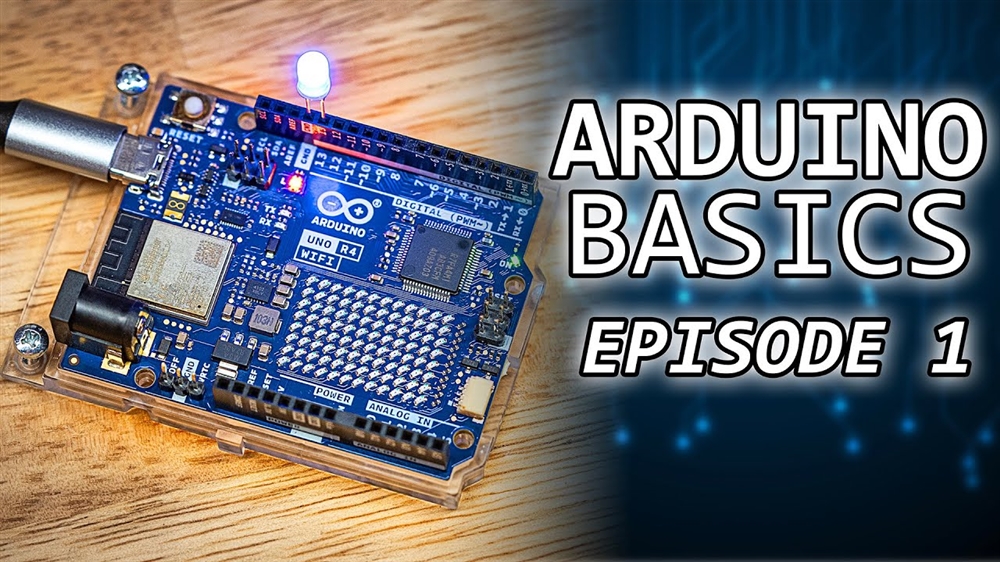How AI Can Help Bridge Work Gaps
Here’s how to get the most out of your work using artificial intelligence tools.News
Whether you’re a freelancer or a business owner, some AI tools sound almost too good to be true. But we live in an era of AI tools that can actually help you bridge skill gaps to help you produce better work or prep for a new job. These are the AI tools and methods I’ve found to help me in my own work with freelance clients, and artificial intelligence can really help anyone on the job, or on the hunt.
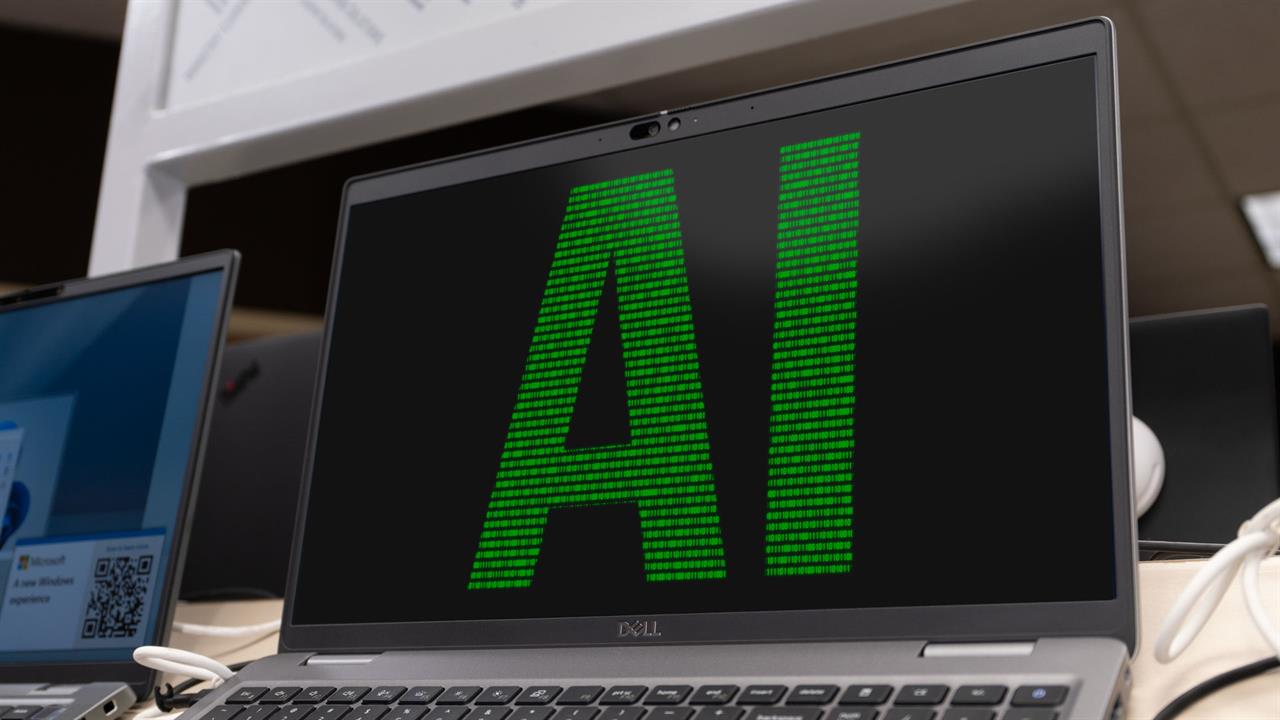 Photo: Jacob Bobo
Photo: Jacob Bobo Use Magical as an AI writing assistant to get past the slog
Magical is an AI writing assistant that really comes in handy with writing cookie-cutter emails. For example, emailing a hundred members of a marketing team headed to InfoComm or just simply writing cover letters. Basically, you create auto-drafted messages that adhere to your writing style and given context.
From there, you can create a response with a click, rather than crafting “a new email that is basically the same but not quite” every time.
In my personal work, it helps with drafting emails to companies looking to do brand work or with hiring managers asking the usual run-of-the-mill questions about work culture. Before this, I used to spend more time copy/pasting a cookie-cutter email that I then edited for every single send.
Now, you have more time to do important things, like sending even more emails.
Take notes during meetings and consultations using Otter.ai
Otter.ai has had the most profound impact on my own work and it’s due to the fact it was a client who showed it to me, not the other way around. For example, if you’re working on a detail-oriented project with someone who is a subject matter expert, then you’re going to need to take some detailed notes. Otter.ai comes in as the perfect AI notetaker because it collects and delivers your notes after the meeting, so you can stay focused on the conversation.
Otter.ai can take meeting notes, create transcripts, list whole summaries with screenshots, and more, like chatting with Otter AI by asking it questions about your meetings. This is definitely one of the standout AI tools for bridging your potential work gaps.
Use Synthesia to test your next corporate talk
Synthesia is the only text-to-video AI tool that I’ve included, and for good reason: you can create an AI avatar with your likeness and voice, so instead of agonizing over a presentation or talk, you could experiment with using your AI likeness to deliver it flawlessly.
This is one of the more ambitious video AI tools available to help augment your workflow, especially if you have to disseminate lots of information regularly. Synthesia also allows you to create and change scenes, backgrounds,, as well as adding in the humanlike gestures, pauses and diction that would pass for... you!
Make sure your resumé passes AI autocomplete checks
Ensuring the most important parts of your resumé (experience, skills, and metrics) are easily discernible and can be captured by AI-enhanced automated systems is really important. This is a major deal for recruiters and for job candidates, or if you are interacting with employer sites powered by Workday or similar platforms.
It took me several months to figure out that no matter how great my work experience or resumé was, some of the systems recruiters were using didn’t ingest my information correctly. The solution is straightforward, albeit it takes a bit of time to implement.
First, you need to find a role that requires you to upload your resumé, using an autofill option (don’t worry, that’s most employer websites). Select it and upload your resumé, preferably as a PDF. Next, pay close attention to which fields are auto-populated, which have errors, and which are left entirely blank.
If the employer site captured your resume in its entirety, great! But, if that isn’t the case for you, this is an excellent opportunity to find a different resume template, edit and test it until all the auto-populated fields are filled out correctly, and then save it as a PDF. I’ve found this method to work admirably, increasing compatibility with different employer sites, resulting in my own resumé being correctly scanned, and recruiters emailing or calling me more often.
Read more: AI Tools and Tips
- What is Meta AI? A Capable Chatbot That’s 100% Free
- Hands-on with ChatGPT o1-preview, OpenAI's Latest Innovation
- How to Get Started with Copilot for Microsoft 365
- Getting started with LM Studio: A Beginner's Guide
- Meet Claude, the Best AI You've Never Heard of
- How to Get NVIDIA Chat with RTX: Local AI for Everyone
A writer, brand content manager, and technology journalist, Stefan Etienne founded the tech blog LaptopMemo in his teens, then went on to work at publications such as The Verge, TechCrunch, and CNN Underscored. In his spare time, he trains his German Shepherd named Athena, under the watchful eye of his cat, Martini.
Comment on This Post
See More Blog Categories
Recent Posts
Everything You Need to Know About WiFi 7
From dual-band basics to multi-gigabit speeds, WiFi has come a long way, and WiFi 7 is the most transformative leap yet. Whether you're powering a smart home, streaming in 8K, gaming in real time, or working from the cloud, this new standard is designed for how we use the internet today.
Continue Reading About Everything You Need to Know About WiFi 7Micro Center Launches In-Store Game Console Repair Service
The new service, starting in a four-city pilot program, will fix common problems on PlayStation, Xbox and Nintendo consoles, from broken drives to HDMI ports.
Continue Reading About Micro Center Launches In-Store Game Console Repair Service