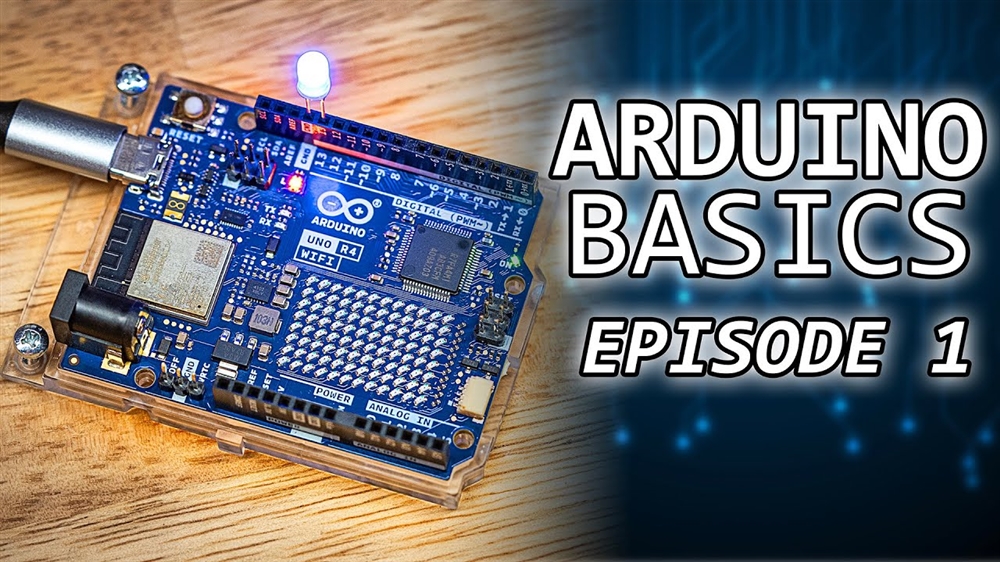Everything You Need to Know About WiFi 7
From dual-band basics to multi-gigabit speeds, WiFi has come a long way, and WiFi 7 is the most transformative leap yet. Whether you're powering a smart home, streaming in 8K, gaming in real time, or working from the cloud, this new standard is designed for how we use the internet today.How-To

WiFi has evolved fast. In just over a decade, we've gone from WiFi 4's dual-band support to WiFi 7's multi-gigabit speeds and low-latency performance. Each new standard has added speed, efficiency, and the ability to handle more connected devices at once, but WiFi 7 takes things to another level.
Today's internet habits demand more from your network. Between smart homes packed with connected devices, 8K video streaming, VR/AR apps, and real-time cloud gaming, older WiFi standards are starting to hit their limits. That's where WiFi 7 comes in.
The big leap? WiFi 7 delivers faster speeds, better performance in crowded environments, and smoother multitasking across multiple devices, all with less lag than ever before.
What Is WiFi 7?
WiFi 7 is the latest wireless standard, officially known as IEEE 802.11be. The standard was finalized in 2024 and is now making its way into high-end routers, laptops, and smartphones. Development began in the early 2020s, with the first devices appearing in 2023. Broader adoption is expected through 2025 as more manufacturers roll out compatible hardware.
If you've compared WiFi 5 vs. WiFi 6, you know the last major upgrade wasn't just about speed. It introduced technologies like OFDMA and MU-MIMO, which help routers manage more simultaneous devices with less congestion. That shift toward smarter, more efficient networking set the stage for what WiFi 7 delivers on a much larger scale.
Compared to earlier generations, WiFi 7 represents a huge step forward:
- Up to 46 Gbps theoretical speed (over 4x faster than WiFi 6)
- New modulation and channel width features that improve both speed and stability
- Better handling of high-density environments, like apartments or smart homes with dozens of connected devices
It also brings wireless performance closer than ever to wired connections. For many users, a strong WiFi 7 signal can now rival Ethernet, especially for demanding tasks like 8K streaming or large file transfers.
If you're already upgrading your computer parts or building a modern setup, understanding what WiFi 7 brings to the table can help you get more out of your network.

Key Features of WiFi 7
WiFi 7 isn't just faster. It's smarter, more efficient, and designed to handle the demands of today's most data-hungry tasks. Here's a breakdown of the standout features.
Blazing-Fast Speeds
For many users, WiFi 7 is the first time wireless starts to feel as fast as Ethernet. It supports speeds up to 46 Gbps, more than four times faster than WiFi 6. While real-world performance depends on your device and environment, the speed jump is noticeable in everyday tasks and high-demand scenarios.
These are the kinds of tasks where faster speeds make a real impact:
- Streaming 8K Video: The increased bandwidth prevents buffering, even during high-motion scenes or while others are using the network.
- Using VR and AR: Low latency and high-speed data flow keep immersive apps fluid and responsive, so motion stays smooth and interactions feel natural.
- Cloud Gaming Platforms: Faster speeds reduce input lag and visual stutter, delivering a more console-like experience for services like Xbox Cloud Gaming and GeForce NOW.
- Transferring Large Files: Multi-gigabyte files transfer in seconds instead of minutes. This is ideal for RAW media, CAD files, or high-volume project folders.
Wider Channel Bandwidth
WiFi 7 expands the available channel width to 320 MHz, double what WiFi 6 offers. That wider path allows more data to move at once and helps your connection stay strong, even in spaces where many networks compete for airtime.
This is especially helpful in environments like:
- Apartments: With dozens of overlapping networks from neighbors on every side, interference is constant. Wider channels give your signal more room to avoid congestion, so streaming and browsing don't grind to a halt during peak hours.
- Dorm Rooms: Shared walls, shared bandwidth, and students gaming or streaming at the same time make dorm WiFi notoriously unstable. WiFi 7’s expanded bandwidth can reduce interference and keep connections usable, even when multiple devices are active in every room.
- Offices: Open floor plans and dense device usage create traffic bottlenecks. Wider channels help prevent slowdowns during large video calls, cloud backups, or when everyone hits “Send” at once.
Multi-Link Operation (MLO)
With MLO, a device can use multiple bands at once: 2.4 GHz, 5 GHz, and 6 GHz. Instead of switching between bands like older standards, it connects to all of them at the same time. That means more reliable connections, even when conditions change mid-session.
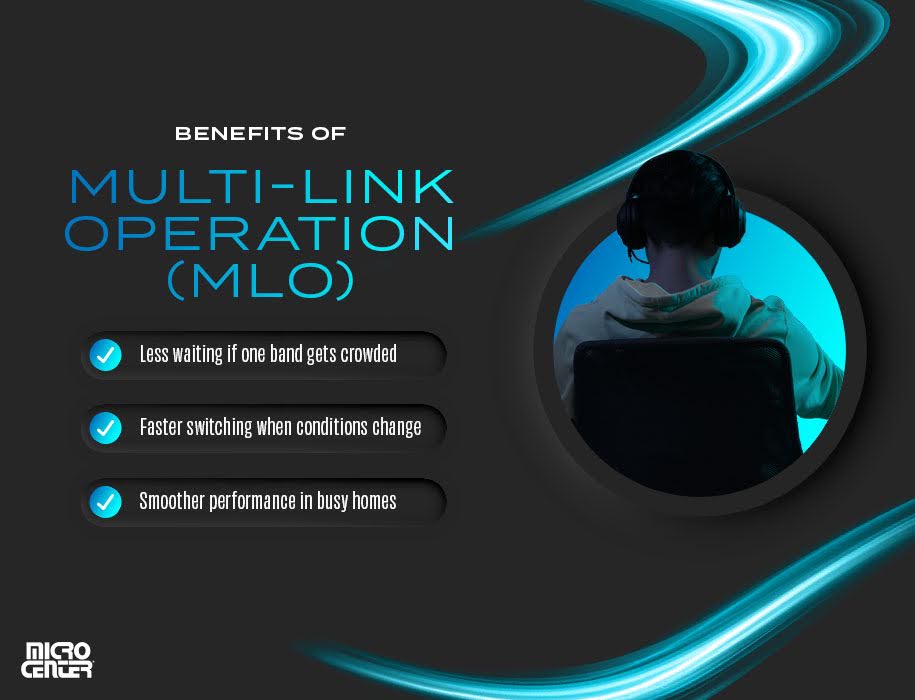
You'll see the benefits in situations such as:
- Less Waiting If One Band Gets Crowded: If the 5 GHz band is congested from nearby networks or household devices, traffic can shift to 6 GHz in real time, helping avoid buffering or sudden slowdowns during downloads or streaming.
- Faster Switching When Conditions Change: Moving from room to room or walking between floors can weaken your signal. With MLO, your device adjusts on the fly, maintaining speed and stability without needing to disconnect and reconnect.
- Smoother Performance for Smart Homes, Video Calls, and Gaming: MLO reduces interruptions in busy homes by using multiple bands at once. That means clearer calls, lower ping in games, and smart devices that stay connected.
Enhanced QAM (4K-QAM)
WiFi 7 uses 4K-QAM to increase the amount of data carried in every transmission. Compared to the 1024-QAM used in WiFi 6, this upgrade improves throughput by more than 20 percent. That may sound technical, but it has a real impact on speed and efficiency in data-heavy tasks.
4K-QAM really shines in use cases like:
- 4K or 8K Video Editing: Large video files move across your network faster, making it easier to preview, upload, or collaborate on high-resolution footage without delays.
- Backing Up Large Files: Whether you're syncing to a NAS or uploading to the cloud, 4K-QAM speeds up backup tasks, especially with versioned folders or bulk data transfers.
- Enterprise Tasks With Constant, Heavy Data Loads: In offices with nonstop data flow—like virtual desktops or synced databases—4K-QAM helps maintain speed and avoid slowdowns.
Improved Efficiency and Reduced Latency
WiFi 7 optimizes how it sends data, with smarter scheduling, refined OFDMA, and reduced overhead. The result? The network doesn't just run fast, it feels fast. You get a smoother connection with fewer delays or dropouts.
You'll notice real-world gains in everyday use:
- Online Gaming: WiFi 7 can reduce ping by a few milliseconds compared to earlier standards, resulting in lower latency during gameplay. This leads to more responsive controls, smoother action, and better consistency, especially in fast-paced or competitive environments.
- Video Calls: Smarter traffic management reduces lag, leading to clearer audio, smoother video, and fewer hiccups in group meetings or long call days.
- Battery Life on Phones and Laptops: By reducing unnecessary data retransmissions and improving power scheduling, WiFi 7 allows devices to stay in low-power mode longer. This leads to better energy efficiency and longer battery life during everyday use.
Use Cases for WiFi 7
This isn't just theoretical. WiFi 7 is built for the real-world tech you use every day. Whether you're streaming, working, gaming, or automating your home, the upgrade has practical benefits that go beyond speed.
Smart Homes and IoT Expansion
If your home is already filled with connected tech, WiFi 7 helps it all work together without lag or drops. WiFi 7 makes smart homes actually feel smart. It can manage dozens of connected devices at once without slowing down, even when your networking equipment is already working overtime.
- Lights, locks, thermostats, and security cameras all stay responsive
- Smart hubs and sensors react in real time
- Older devices still work thanks to backward compatibility, though new hardware unlocks the full benefits
Remote Work and Cloud Computing
A strong, stable connection isn't optional when your job depends on it. Upgrading your modem or router can make all the difference. And if you're logging in from a home office or a shared space, WiFi 7 cuts down on the little annoyances that waste time and break focus.
- Video calls stay smooth and in sync
- Remote desktop sessions feel local
- Cloud file syncing is faster and more reliable, with fewer version conflicts

Gaming and Streaming
For serious streamers and players, WiFi 7 can close the gap between wired and wireless performance. Even users who've long relied on a wired router for the most stable connection will notice how close WiFi 7 comes to matching that experience. Gamers will surely notice the difference right away.
- Lower ping and more stable frame rates, especially in competitive play
- 4K and 8K streaming without buffering
- Seamless support for cloud gaming services like Xbox Cloud Gaming and GeForce NOW
Industrial and Enterprise Use
WiFi 7 isn't just for homes. It's already being tested in factories, hospitals, and classrooms. This standard was built for what's next, and that includes big, connected systems—not just living rooms.
- Edge computing setups and IoT networks run with real-time responsiveness
- Machine-to-machine communication stays stable even in busy environments
- Sectors like healthcare, education, and manufacturing are testing WiFi 7 to power robotics, telemedicine, and immersive learning
Should You Upgrade to WiFi 7 Now?
WiFi 7 hardware is already here. Top-tier devices like the iPhone 15 Pro and newer laptops are starting to support the standard, and routers from major brands are available in-store and online.
So, should you make the jump?
If your household streams in 4K or 8K, runs multiple smart devices, or relies on cloud gaming and video conferencing, the upgrade makes sense. You'll notice smoother performance and fewer slowdowns across the board.
That said, if your current setup is working fine and your devices don't yet support WiFi 7, it's perfectly reasonable to wait. Backward compatibility means nothing breaks in the meantime, and more hardware will catch up in the next year or two.
Adoption is moving fast. By 2026, WiFi 7 is expected to become the default for new devices. If you're planning to upgrade your hardware to take advantage of WiFi 7, it's worth brushing up on how to choose a router that fits your needs.
Whether you upgrade now or later, it's something to keep on your radar.
Next Steps: When (and Why) to Make the Switch
WiFi 7 is a shift in how wireless works for everyday life. It brings faster speeds, smoother multitasking, and stronger support for the connected tech we rely on most.
Whether you're the first in your friend group to try new tech or just someone tired of dropped Zoom calls, WiFi 7 has something real to offer. It’s built for busy homes with smart devices in every room, competitive gamers chasing lower ping, professionals who need stable cloud access, and families juggling streams, uploads, and downloads all at once. Not sure where to start? We got you!
Micro Center carries the latest WiFi 7 routers and can help you find one that fits your needs. And if you're still on the fence, swing by and ask questions. Our team’s always happy to walk you through your options.
The next era of wireless is here!
Comment on This Post
See More Blog Categories
Recent Posts
Everything You Need to Know About WiFi 7
From dual-band basics to multi-gigabit speeds, WiFi has come a long way, and WiFi 7 is the most transformative leap yet. Whether you're powering a smart home, streaming in 8K, gaming in real time, or working from the cloud, this new standard is designed for how we use the internet today.
Continue Reading About Everything You Need to Know About WiFi 7Micro Center Launches In-Store Game Console Repair Service
The new service, starting in a four-city pilot program, will fix common problems on PlayStation, Xbox and Nintendo consoles, from broken drives to HDMI ports.
Continue Reading About Micro Center Launches In-Store Game Console Repair Service