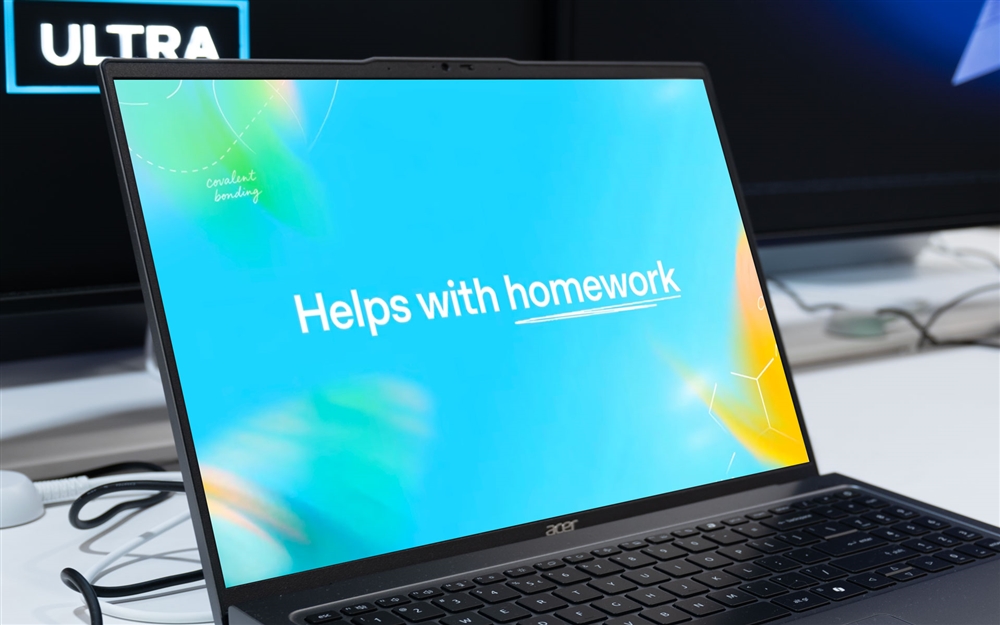Acer Predator Triton Neo 16: A Stellar College Gaming Laptop
The Calman-calibrated display is a breakout feature in this budget gaming laptop.Reviews
It might be (way way way) too early to start talking about Back-To-School, but as I’ve been spending time with Acer’s Triton Neo 16, all I can think about is how great a college laptop it would be.

The Triton Neo hits the college laptop trifecta: 1) it's got enough going on under the hood to work and game with ease, 2) the build is sturdy, but also light enough that it’s going to transport well, and 3) The matte silver design looks subtle and sleek enough to fit in during a lecture. Let’s break those down.
Ready for Gaming and Working
When it comes to the internals, the Predator Triton Neo 16 is a pretty standard entry-level gaming laptop, albeit with one major exception: a Calman-verified 2560x1600, 240Hz display. Even if the specs are basic, the Triton has plenty of power for gaming and working. Gaming and working that will look absolutely incredible thanks to the display.
That Calman verification means that the display was calibrated in-factory for maximum accuracy, meeting the recommended color settings according to international standards for 100% DCP-I coverage. That’s a lot of words that boil down to: this monitor looks good. Really good. Colors are crisp and defined and everything looks stunning in 2K.
Under the hood, the Triton is equipped with a 16-core, 22-thread Intel Core UltraPh 9 185H processor, an NVIDIA GeForce RTX 4060 graphics card, 32GB of DDR5 RAM, and a 1TB Gen 4 SSD. That potent mix of components results in a laptop that is incredible for both gaming and work. And to prove it, we put the Triton through our usual battery of tests, including 3D Mark, Geekbench, Cinebench and, of course, Cyberpunk 2077.
NVIDIA’s 4060 cards are fantastic entry-level GPU’s that provide more than enough oomph to handle esports titles like Fortnight and Apex Legends with ease -- and deliver enough frames to make use of the 240Hz display. AAA titles also look stunning on the Triton, with Cyberpunk 2077 running above 60FPS at native resolution even with ray tracing on and Ultra visual settings, thanks in part to DLSS4, NVIDIA’s newest frame generation software. Turn off DLSS 4, and Cyberpunk still looks stunning at Ultra with a minimum frame rate of 62.39 FPS.
Despite these glowing benchmarks, my initial testing in Cyberpunk 2077 felt a bit lackluster. While it looked and ran spectacularly at Medium and RT Low settings, it tended to fall under the 60FPS standard. It wasn’t until I found the “Turbo” setting in the PredatorSense software that things really opened up. With maxed out overclocks and fan speeds, my average frames jumped by a massive 20+ FPS, bringing it in line with the above benchmark. In other words, before gaming be sure to turn on Turbo mode.
For CPU prowess, Cinebench is the best way to test both single- and multi-threading capabilities using a real-world rendering test. Our testing showed a single-thread score of 107 and a multi-thread score of 871. While those scores aren’t earth-shattering when compared to top-of-the-line productivity processors, they do show that the Triton is ready to handle some decently complicated work, including video and photo editing. Or, for the engineering students, CAD.
Of course, battery life is always the question with gaming laptops. While playing The Bazaar, a fairly light auto-battler, I needed to grab a charger about 30 minutes into my hour-long run. So, just like any gaming laptop, if you’re gaming with it, bring the cable. If you’re not gaming, however, the Triton could make it through a class or two without the charge cable, so long as note taking is the primary use.
Subtle Enough to Fit In
I’ve got a track record for loving subtle gaming laptops, so it’s no surprise I am immediately taken by Triton Neo’s minimalist design. With no RGB on the front -- just on the keyboard -- the Triton fits right in around the office or in the classroom. The silver shell is understated and could easily be mistaken for a high-end work laptop; much better for a learning environment than those caked in RGB from top to bottom.
That subtlety extends to the keyboard as well. While it does feature RGB, it’s completely controllable. The ability to dial in to the exact specifications you want lets you turn it off for movie night, live loud when you’re gaming with the friends, and sneak under the radar in the classroom.
 Photo: Micro Center
Photo: Micro Center The Triton Neo also features a plethora of ports, located on either side of the laptop. Two USB 3.0 ports, two USB-C ports, a micro-sd card reader, headphone jack, and HDMI port means that any student should have more than enough ports to get work and gaming done with ease.
Sturdy Enough to Travel
Back in my college days, I had an absolutely massive gaming laptop that constantly threatened to break my spine as I lugged it around in a backpack. That old chunky, plastic ASUS G46 weighed nearly six pounds and if you needed to bring the charge cable -- which you always did -- it would add an extra two pounds to the lift.
The Predator Triton weighs only 4.52 pounds with a 1.7 pound charger, dropping the overall weight by a little over a pound. Compared to that old G46 -- a laptop that is ostensibly in the same class of laptop as the Tritan, just a decade apart -- and you can see a massive difference in the power-to-weight ratio.
If I needed a rugged, portable gaming laptop, the Acer Predator Triton Neo 16 would sit at the top of my list. It may be the perfect back-to-school laptop, with a rugged aluminum body, relatively lightweight design, and still enough gaming prowess under the hood to handle AAA titles and esports gaming in the dorm.
Read more: Gaming
- Monster Hunter Wilds: What PC Specs Do You Need to Run the Game?
- Sid Meier's Civilization VII: What PC Specs Do You Need to Run the Game?
- Kingdom Come: Deliverance 2: What PC Specs Do You Need to Run the Game?
- Warhammer 40,000 Space Marine 2: What Specs Do You Need to Run the Game?
- Building the Ultimate Family Gaming PC
- How to Build Your Own Custom Mechanical Keyboard