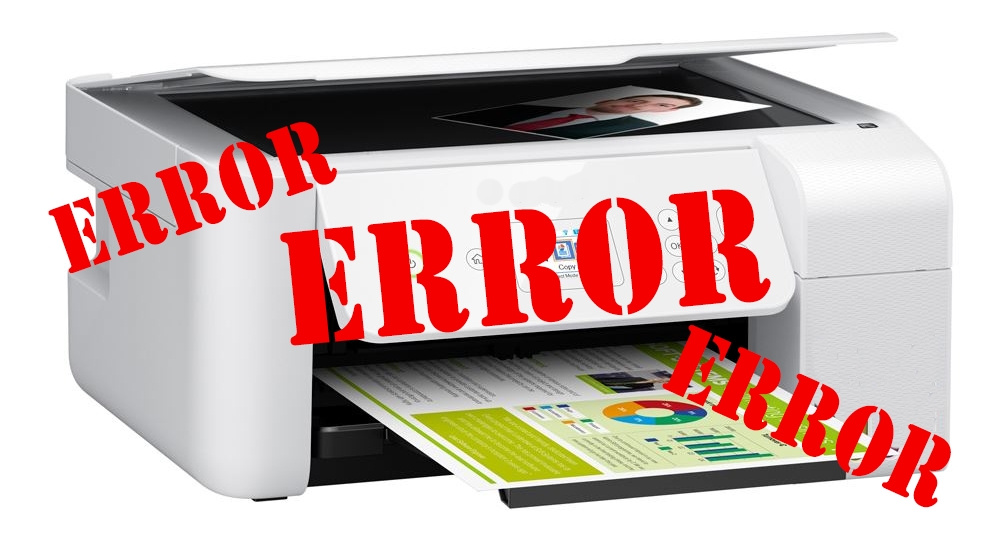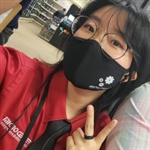How-To
Our How To column is the ultimate source for professional tech insights. Whether you’re setting up a new device, installing software, or fixing a PC issue, we have the step-by-step instructions and tips you need. Learn from our experts how to get the most out of your tech products.
All Posts in How-To
How to enable NVIDIA G-Sync Compatible Mode
This guide will demonstrate how to enable NVIDIA G-Sync on a Windows PC. G-Sync is a feature found in some gaming monitors. G-Sync creates a better gaming experience as it eliminates screen tearing...
Continue Reading About How to enable NVIDIA G-Sync Compatible ModeHow to Uninstall Video Drivers in Windows 10
Video driver issues can cause a number of different problems on your system. Random black screens during use, stuttering or crashing during gaming, even not being able to wake your computer from...
Continue Reading About How to Uninstall Video Drivers in Windows 10How to create a Power Plan in Windows 10
Do you want to set up a way for your PC to go to sleep after just a few minutes when its on battery life to help preserve its battery life? Perhaps you are just looking to manage when the...
Continue Reading About How to create a Power Plan in Windows 10Windows 10 Display Color Calibration Tips & Tricks
If you're not happy with how your monitor looks on your Windows 10 PC, you can use the built in calibration software to help you pick out some new settings for your monitor. The Windows 10 Display...
Continue Reading About Windows 10 Display Color Calibration Tips & TricksHow to Import Windows Contacts into Microsoft Outlook
This guide will show you how to import contacts from the Windows Contacts folder to Microsoft Outlook. This is especially helpful after a data migration is done if the contacts are not imported...
Continue Reading About How to Import Windows Contacts into Microsoft OutlookHow to Disable Print to PDF in Windows 10
If you're printing on your Windows 10 system and it wants to create a PDF instead of printing, and you aren't interested in this option, this article will show you how to disable Print to PDF in...
Continue Reading About How to Disable Print to PDF in Windows 10How to Troubleshoot Windows Update Issues in Windows 10
If you're having problems or errors trying to get Windows 10 updated, this guide will take you through a few tools you can use to troubleshoot issues with downloading and installing updates in...
Continue Reading About How to Troubleshoot Windows Update Issues in Windows 10How to Enable or Disable Features in Windows 10
Windows 10 has quite a few optional features that can be enabled or disabled. For example, this includes features such as Hyper-V, Windows Sandbox, Internet Explorer 11 among many others. This guide...
Continue Reading About How to Enable or Disable Features in Windows 10How to adjust RGB LED Settings for PowerSpec Desktops with ASUS Motherboards
This article will show you how to adjust the RGB LED settings of PowerSpec Desktop Computers equipped with ASUS Motherboards using the AURA Sync RGB application.Locate and launch the pre-installed...
Continue Reading About How to adjust RGB LED Settings for PowerSpec Desktops with ASUS Motherboards

.jpg)