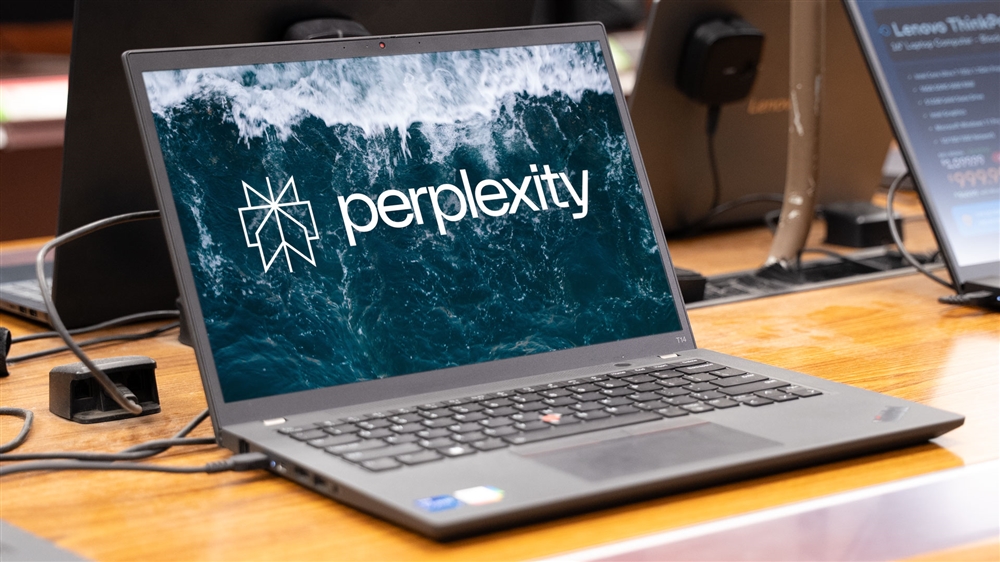Breadcrumbs
How to Disable Print to PDF in Windows 10
If you're printing on your Windows 10 system and it wants to create a PDF instead of printing, and you aren't interested in this option, this article will show you how to disable Print to PDF in Windows 10. This will prevent it from being selected as an option when printing from the computer.
Here is how to disable print to PDF in Windows 10:
- Right click on the Start button then choose Settings.
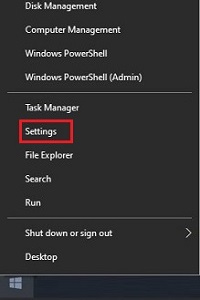
- From the Windows Settings screen that appears, select Devices.
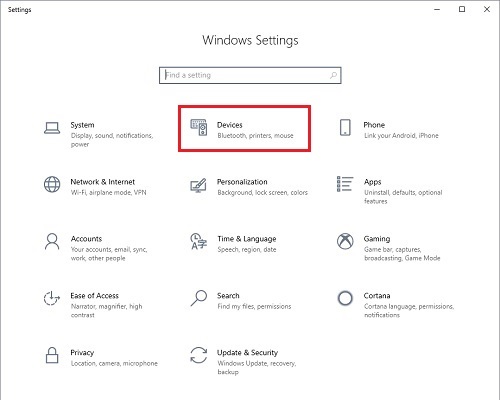
- On the Settings page that opens, in the left column select Printers & scanners.
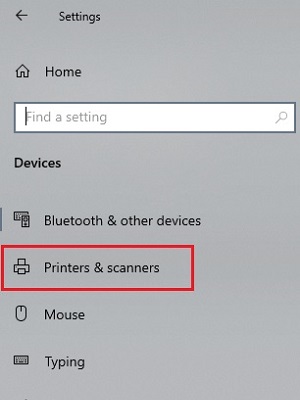
- Under Printers & scanners, locate Microsoft Print to PDF select it to get additional options.
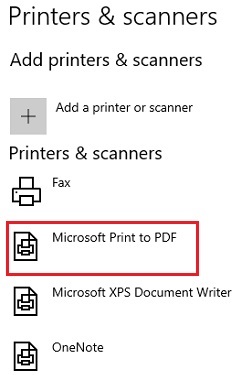
- Select Remove Device. On the popup to confirm removal, select Yes.
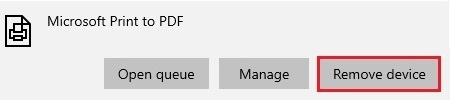
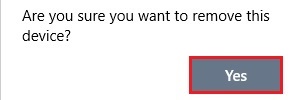
- Print to PDF no longer appears in the available printer list.
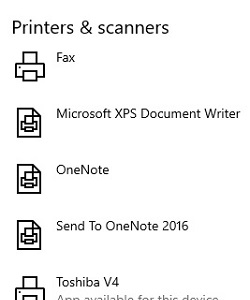
Comment on This Post
See More Blog Categories
Recent Posts
News
This Week in AI: OpenAI Promises GPT-5 Changes
For Aug. 15, 2025: Perplexity bids for Google Chrome, Google adds "Create" tab to Photos, more impacts from AI energy needs, Elon Musk goes after Apple over OpenAI, companies still searching for AI profits.
Continue Reading About This Week in AI: OpenAI Promises GPT-5 Changes