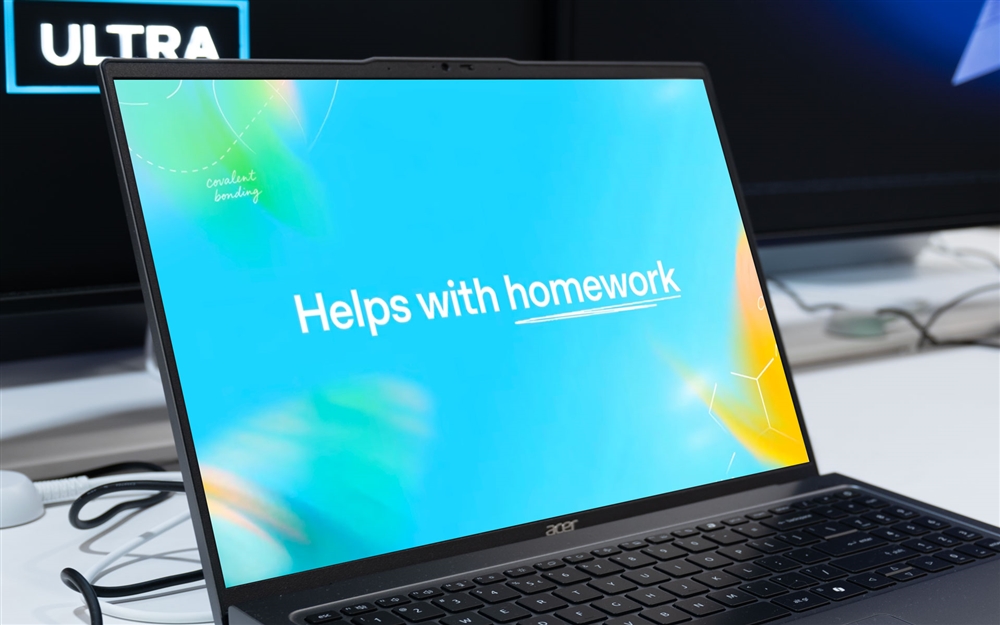Microsoft Kicks Off Copilot 365 Wave 2
Add more AI to your business with Pages and other new features.News
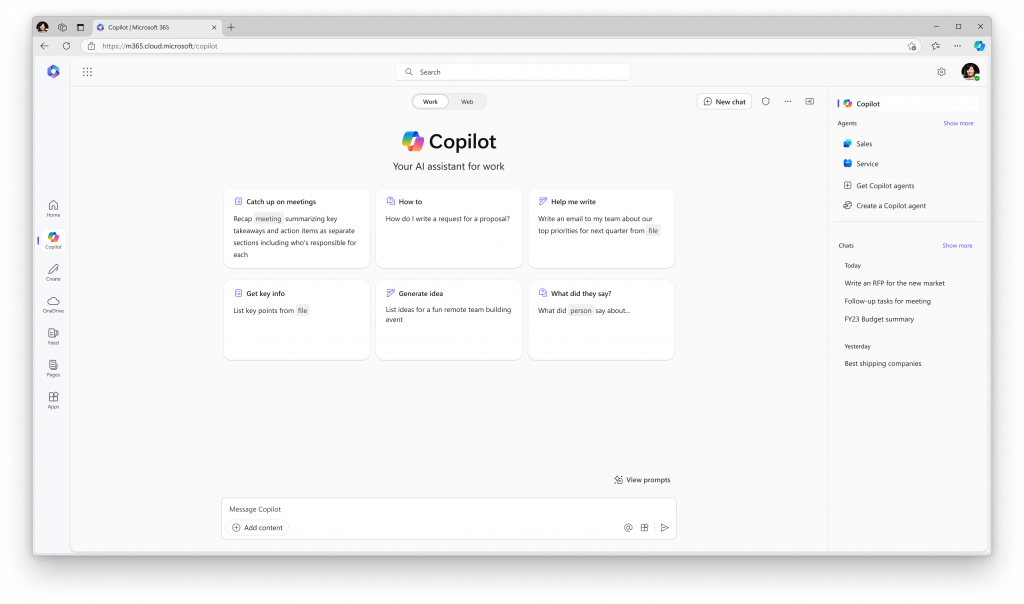
Microsoft continues to lean heavily into AI, especially AI for business, with a series of new announcements, additions, and name changes for its Copilot features. In addition to Copliot Plus and Copilot Pro, now get ready to learn about Copilot Pages, a new collaborative feature for working with your teammates and AI at the same time.
It's all part of Microsoft’s “Wave 2” of updates for Microsoft 365 Copilot, which also includes Python integration in Excel and new custom AI agents that can work between different Office 365 apps. These new features were announced by Microsoft CEO Satya Nadella on September 16.
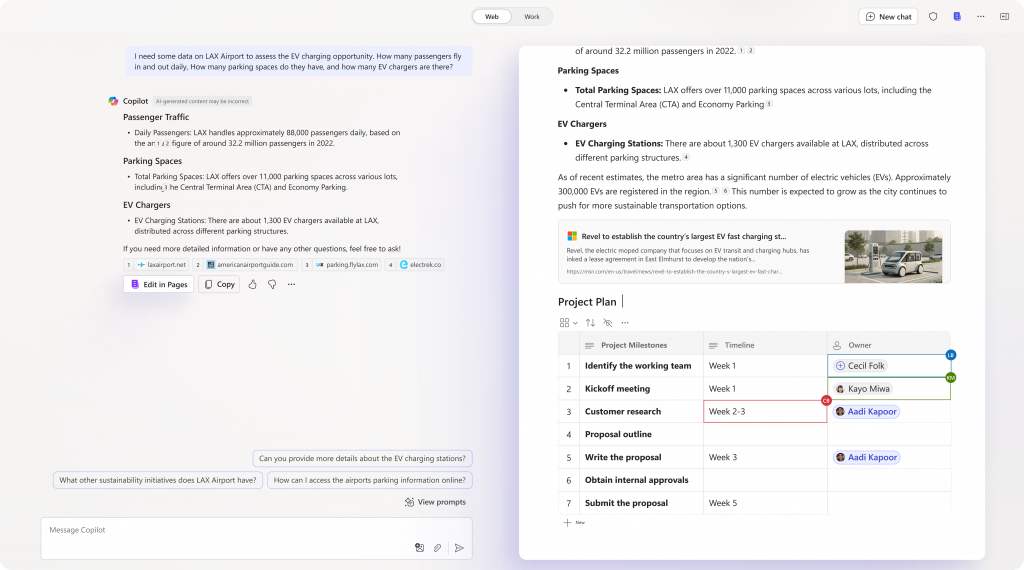
Meet Pages
Not to be confused with Apple's Pages app, which itself is similar to Microsoft Word, Copilot Pages will be a virtual workspace where team members can collaborate alongside Microsoft’s AI-powered Copilot.
From what Microsoft has revealed about the new feature so far, it sounds like a multi-person interactive whiteboard. Microsoft calls it a "dynamic, persistent canvas designed for multiplayer AI collaboration." Coworkers will be able to see and edit your Page in real-time while also using Copilot AI to add content or pull in data from other documents and apps.
Most interesting to me is that something can start as a simple Copilot AI query on your PC, then be turned into a Copilot Page and shared with others on the fly. It'll be rolling out to Microsoft 365 Copilot customers throughout the month of September.
New Copilot skills in Excel and PowerPoint
Also coming to Copilot 365 is new Excel support for all your spreadsheet needs. The limited preview of Copilot in Excel has now rolled out to everyone, and that means you can do things that previously only skilled Excel experts could. Microsoft says this includes, "New skills to tap into the full power of Excel with support for more formulas like XLOOKUP and SUMIF; conditional formatting; and the ability to iterate with Copilot on visualizations like charts and PivotTables to fit your needs."
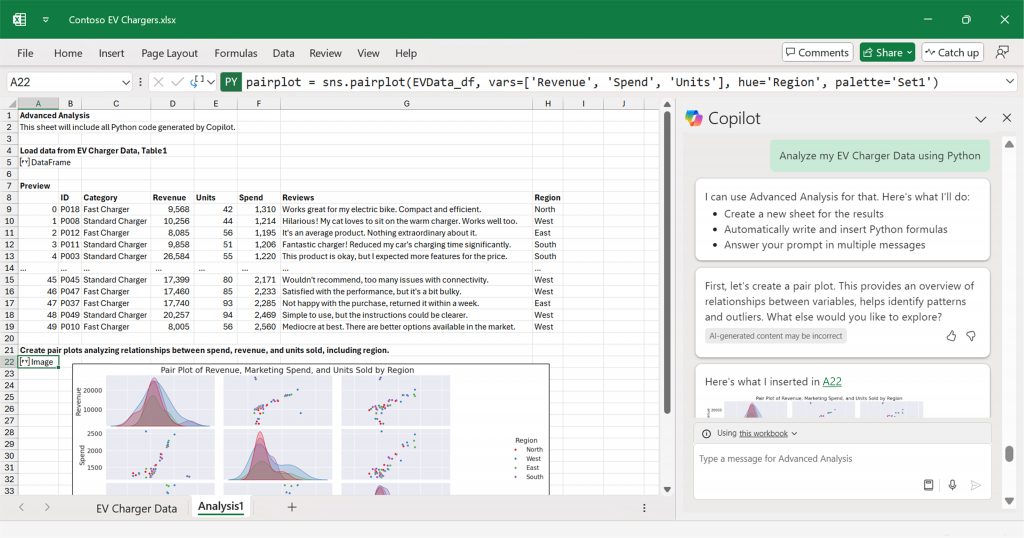
If you've ever been asked to work with PivotTables, you'll know what a big deal this potentially is.
PowerPoint's Narrative Builder has also gone from limited release to full availability. This AI tool lets you give Copilot some general notes about the deck you want to build, and it will create an outline of topics and build a first draft you can then edit and add to. Meanwhile Teams can now take its summarization and analysis skills and apply them to both a voice recording of a meeting and the text chat that happened alongside it.
Create your own Agents
The future this is all leading to feels like Copilot Agents, another tool which was in limited release but is now part of the standard Copilot 365 package, and they should be easier to create and manage now, as well.
Microsoft describes Agents as: "AI assistants designed to automate and execute business processes, working with or for humans. They range in capability from simple, prompt-and-response agents to agents that replace repetitive tasks to more advanced, fully autonomous agents."
What I could see myself using it for is to create an agent that would act as a virtual team member in Teams, then monitor my Outlook and send a Teams message with a summary whenever one of my freelance writers emails me. If agents can easily jump between Office 365 apps, Sharepoint, etc., and make those kinds of connections, it could become popular with people who don't have the time to deep-dive into every aspect of every Office 365 app.
Microsoft says Copilot agents and agent builder in SharePoint will enter preview in early October.
What's next for the growing Copilot brand? While the initial run of Copilot Plus (or Copilot+) PCs all ran Qualcomm's Snapdragon X chips, we expect Intel and AMD versions running 40-plus TOPS in the near future, greatly expanding the audience for Microsoft's ongoing AI experiments.
Read more: AI Tools and Tips
- Getting started with LM Studio: A Beginner's Guide
- How to Use Generative AI in Photoshop
- How to Use AI to Grow Your Small Business
- Meet Claude, the Best AI You've Never Heard of
- AI is already changing web browsers. Here’s what’s new
- Microsoft Surface Laptop Review: The First Copilot Plus PC
Micro Center Editor-in-Chief Dan Ackerman is a veteran tech reporter and has served as Editor-in-Chief of Gizmodo and Editorial Director at CNET. He's been testing and reviewing laptops and other consumer tech for almost 20 years and is the author of The Tetris Effect, a Cold War history of the world's most influential video game. Contact Dan at dackerman@microcenter.com.