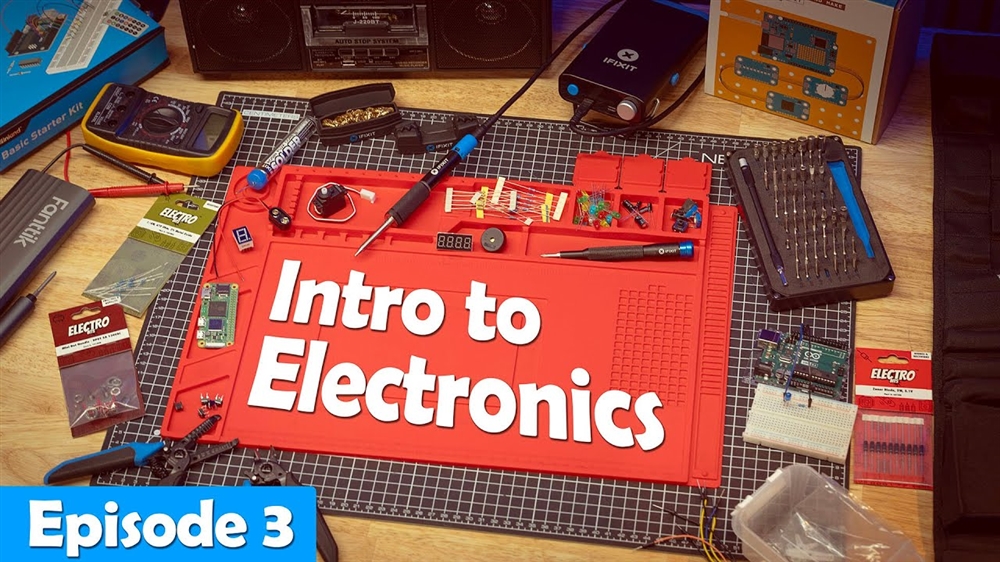Microsoft Build 2025 Goes All-In on AI
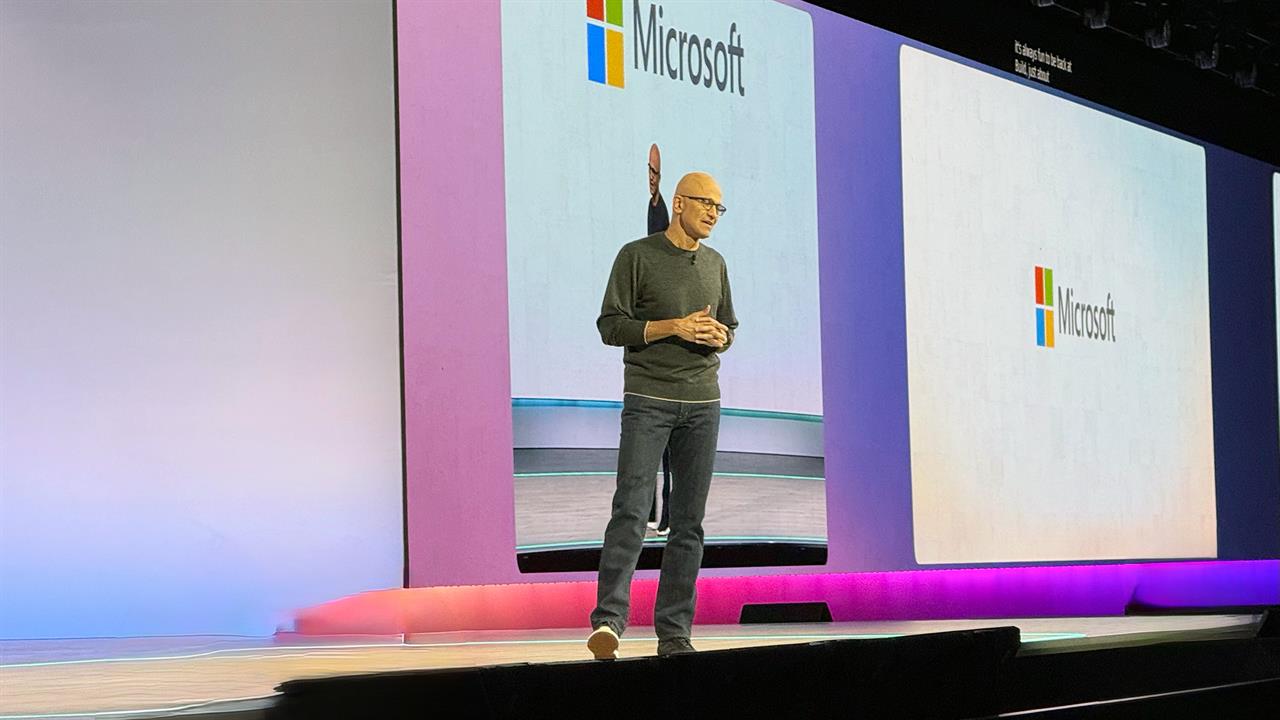
Microsoft Build 2025 is very much a show for Windows developers -- and power users and enthusiasts will probably like what they see, too. But unlike last year’s show, which saw the reveal of Copilot+ PCs with Qualcomm hardware alongside several new Windows features like the still-in-preview Recall, there's not a singular headline-grabbing announcement.
Powerful new toys for power users
Quietly launched just before Build 2025, the PowerToys Command Palette (which Microsoft calls an “evolution of PowerToys Run”) is a new launcher option that looks a lot like the Mac’s Spotlight search.
The Command Palette can be used to open apps, web pages, search for files, switch windows, or run commands. It supports extensions, too, meaning developers can add additional commands and features.
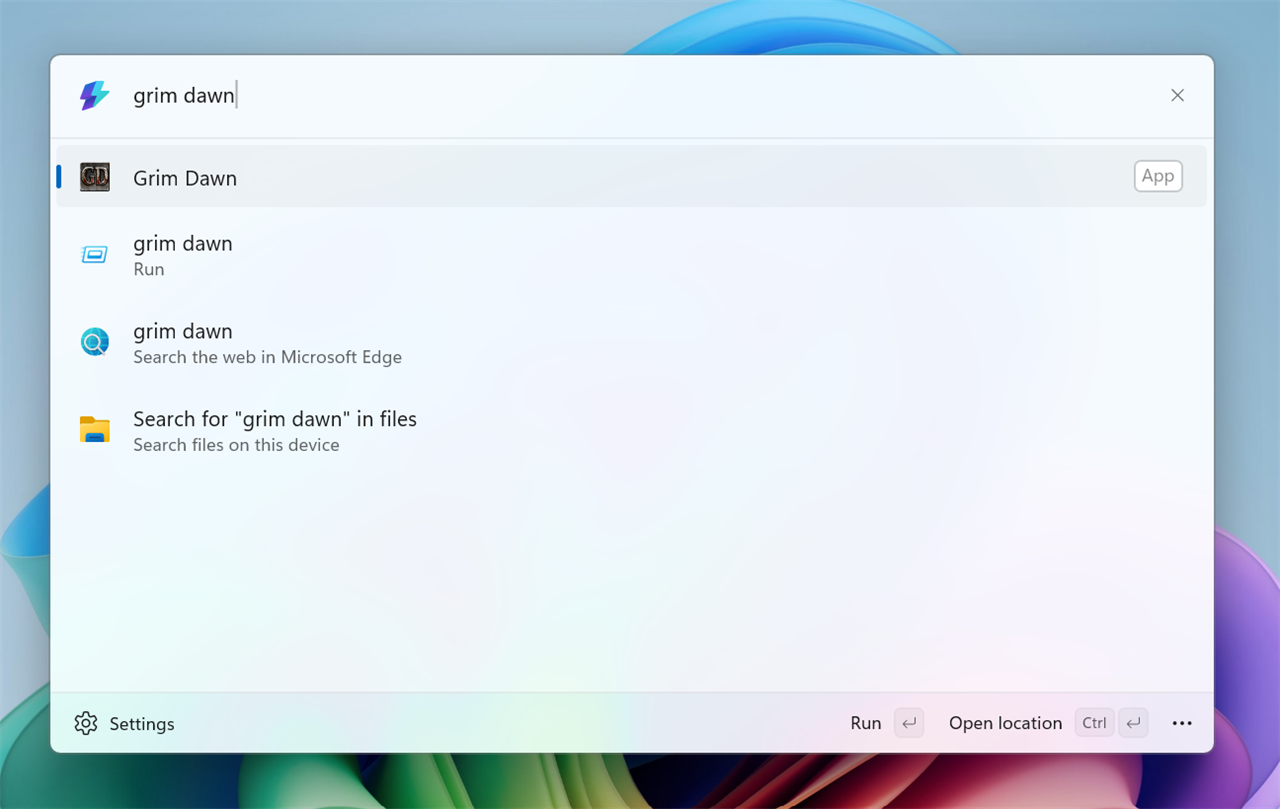
Image: Microsoft
Best of all, you can grab it right now.
To do so, first download Microsoft PowerToys from the Microsoft Store, then use the Windows+Alt+Space shortcut to summon the Command Palette.
I like Command Palette a lot, and I think it’s going to be popular. I could see it eventually replacing or augmenting the Windows Search feature in the taskbar. But it’s not the only significant PowerToys feature in the pipe.
Microsoft is also adding a command-line text editor, simply called Edit, to be accessed by typing "edit" in the command line. It’s due out for Windows Insiders "in the coming months."
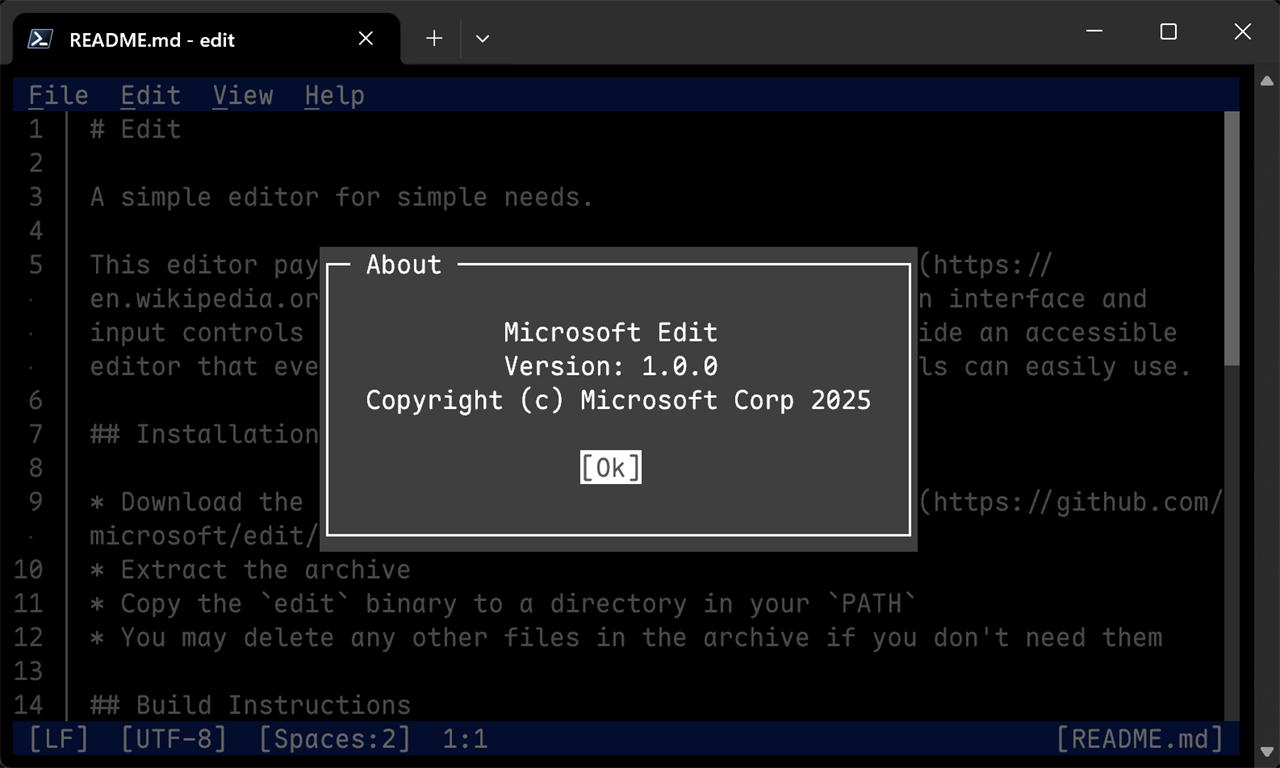 Image: Microsoft
Image: Microsoft
And if you have any need to share your development environment, you’ll want to check out WinGet, a new feature that’s due out next month. It can bundle the current state of your device (including applications, packages, and tools) into a configuration file.
Finally, Microsoft announced Advanced Windows Settings, a new Settings menu that provides a centralized interface for obscure but important Windows settings, like making hidden files visible or showing the full path in File Explorer’s title bar. This feature is coming "soon" to the Windows Insider Program, though with no specific date announced for general availability.
Windows adds more AI, with a focus on developers
The heart of Microsoft's Windows announcements was Windows AI Foundry, which replaces the Windows Copilot Runtime with a comprehensive platform for AI development and execution on Windows.
Windows ML serves as the built-in AI inferencing runtime, deployed directly in Windows to run models across AMD, Intel, NVIDIA, and Qualcomm silicon. It handles the heavy lifting of optimizing for whatever hardware you have, automatically selecting the best combination of CPU, GPU, or NPU resources.
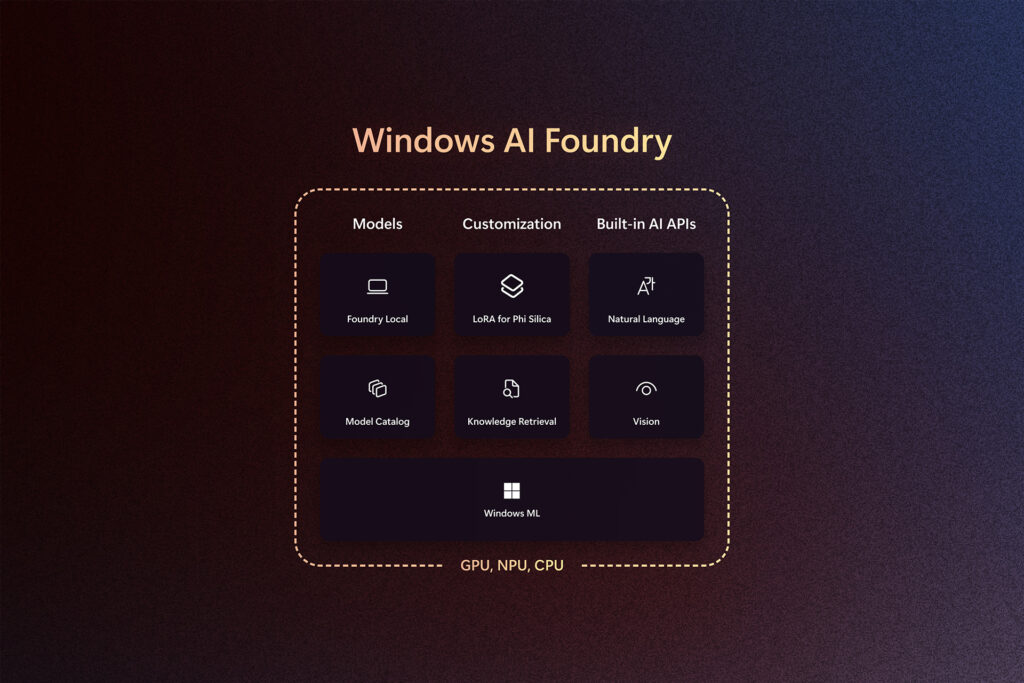 Image: Microsoft
Image: Microsoft
AI Foundry can also make models easier to try, as Foundry Local integration gives users access to optimized open-source models. You can install it via "winget install Microsoft.FoundryLocal" to browse models compatible with your specific hardware.
There are new Semantic Search APIs, too, that support both meaning-based searches and traditional keyword searches, with data processed locally for privacy. These APIs also support RAG (Retrieval-Augmented Generation), which grounds AI models in your data. So, if you wanted to build an app that uses an LLM to retrieve data from specific documents or data, that should soon be easier on Windows.
Last, but not least, Windows is adding support for Model Context Protocol, Anthropic’s open standard for connecting AI assistants to data. This integration will enable AI agents to discover and interact with native Windows applications. Eventually. For now, it’s in "private developer preview with select partners."
Here’s the bottom line: AI Foundry should make it easier to build apps and tools that run AI locally on Windows hardware. While this is good for developers, it should also be helpful for power users looking to make basic AI tools for personal use.
The word “should” is doing a lot of heavy lifting, though. Just how well AI Foundry will work remains to be seen. After all, last year Microsoft announced the Copilot+ PC program, but a year later, Windows apps that make good use of local AI hardware are still a rarity.
Microsoft plans to integrate AI Foundry capabilities directly into Windows 11 "in the coming months," but the exact timing remains vague.
Security improvements: Simple changes and next-level improvements
Windows is adding two simple security changes you'll appreciate.
Administrator Protection will require your fingerprint or PIN before letting anything make system changes -- not just a hasty click on a pop-up. Hopefully, this will prevent accidental "sure, whatever" clicks giving sketchy software free rein over your PC. On top of that, Microsoft is flipping the privacy script with your camera, mic, and location. Instead of apps helping themselves unless you say no, they'll need permission first. Both changes are in preview.
These basic improvements are joined by two more radical additions.
First, the VBS Enclave SDK (now in public preview) lets developers create ultra-secure computing environments that protect sensitive operations from malware and even administrator-level attacks by using the same technology currently securing Windows Recall on Copilot+ PCs.
Second, Microsoft is preparing for the quantum computing era by implementing post-quantum cryptography in Windows, available soon to Windows Insiders. These quantum-resistant algorithms will protect against future supercomputers capable of breaking today's encryption.
Microsoft Edge enhancements
Microsoft Edge is picking up a couple of practical AI-powered features that aren't revolutionary but might save you time.
PDF translation is the star of the show here, allowing you to translate entire PDF documents from more than 70 languages. This feature will be generally available next month, though Canary channel users can test it right now.
Microsoft is also adding new AI APIs directly into Edge, including integration with Phi-4-mini, a small but capable 3.8 billion parameter language model. This enables on-device AI processing for tasks like text summarization and content generation without sending your data to the cloud.
In practical terms, that means the Phi-4 mini AI APIs for Edge let websites integrate AI -- but run that AI on your local device. These APIs are available in Edge Canary and Dev preview.
Microsoft removes cost to submit to the Microsoft Store
The Microsoft Store is getting several quality-of-life improvements that address longstanding annoyances.
Most notably, the Store will now display when apps were last updated -- a basic but crucial feature that helps users identify which apps are actively maintained versus abandoned.
Win32 app updates also get a significant upgrade. Previously, when you installed traditional Windows applications through the Store, you'd have to go elsewhere for updates. Now, these apps can be updated directly through the Microsoft Store, even when the updates come from the original publishers.
Perhaps the biggest Store news, however, is Microsoft’s decision to remove the financial barrier for individual developers. Starting in June 2025, individual developers can register and publish apps to the Microsoft Store for free (as in, without setup fees).
That decision dovetails nicely with Microsoft’s all-in bet on AI. The company thinks it will lead to more people making apps for Windows, and removing onboarding fees is a good way to welcome these newcomers.
Windows Subsystem for Linux is open source
Last, but not least, the Windows Subsystem for Linux (which lets you run a Linux environment within Windows) is now open source. Though not of much immediate impact for the end user, it could help developers build and expand the feature.
It's also worth mentioning that this year's new Surface systems are available now, including the new 12-inch Surface Pro (starting at $799) and the 13-inch Surface Laptop (starting at $899), both of which run the Qualcomm Snapdragon X Plus Processor.
Read more: AI Tools and Tips
- Meet Gemma, The Best Local LLM You’ve Never Heard Of
- How to Use an AI Agent
- Chain of Thought: AI's New Reasoning Revolution
- DeepSeek's New AI Challenges ChatGPT — and You Can Run It on Your PC
- How To Improve Your AI Chatbot Prompts
- How I Turned Myself into an AI Video Clone for Under $50
Matthew S. Smith is a prolific tech journalist, critic, product reviewer, and influencer from Portland, Oregon. Over 16 years covering tech he has reviewed thousands of PC laptops, desktops, monitors, and other consumer gadgets. Matthew also hosts Computer Gaming Yesterday, a YouTube channel dedicated to retro PC gaming, and covers the latest artificial intelligence research for IEEE Spectrum.
Comment on This Post
See More Blog Categories
Recent Posts
This Week in AI: Microsoft's Says AI Can Diagnose Patients Better Than Doctors
For July 4, 2025: Cloudflare blocking chatbots, ChatGPT referrals to news sites tick up, AI laws remain for states to decide.
Continue Reading About This Week in AI: Microsoft's Says AI Can Diagnose Patients Better Than DoctorsWatch: Intro to Electronics at Micro Center - Episode 3: Arduino and Servo Motors
In our new Intro to Electronics episode, we continue our DIY journey with some servo motors and an Arduino Kit, including code demonstration.
Continue Reading About Watch: Intro to Electronics at Micro Center - Episode 3: Arduino and Servo Motors