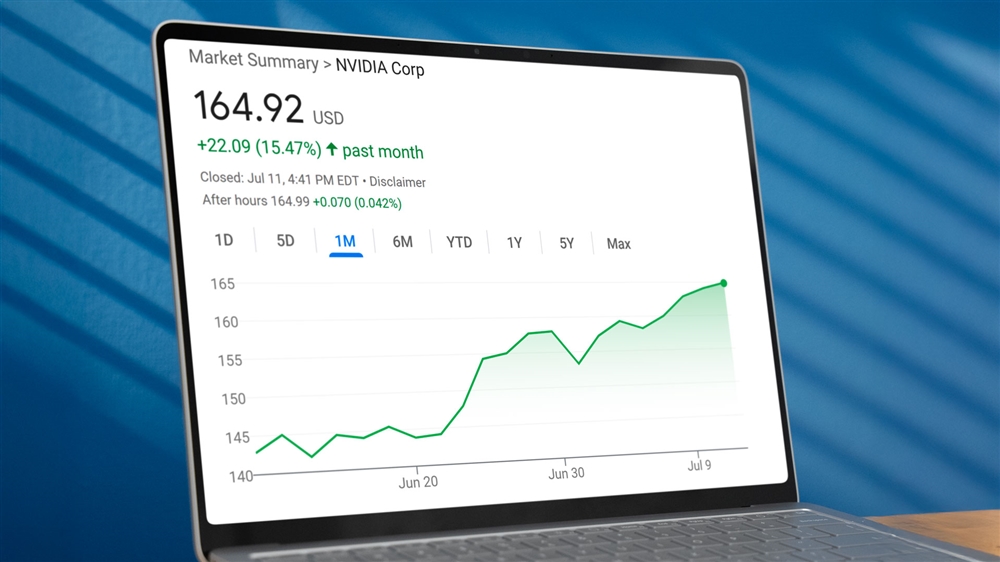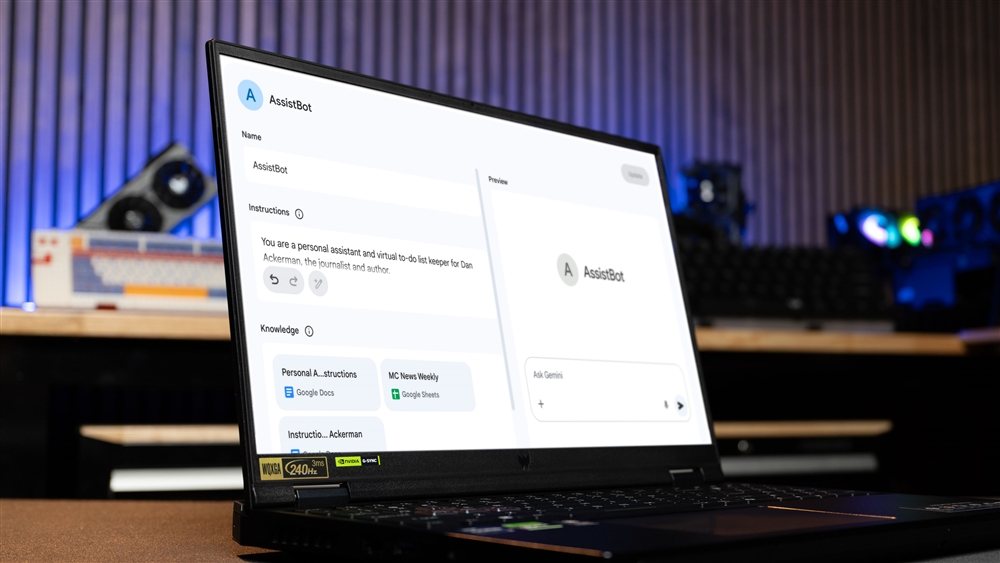Get the Latest Surface Pro and Surface Laptop at Micro Center
The latest Surface Laptop and Surface Pro models are powered by Qualcomm’s ARM-based Snapdragon X Plus processor.News
 Photo: Jacob Bobo
Photo: Jacob BoboEditor's note: updated with current availability.
Microsoft's two newest additions to its long-running Surface lineup are available now. Announced on May 6 and officially on sale starting May 20, the latest 13-inch Surface Laptop and 12-inch Surface Pro expand the growing family of Copilot+ PCs. Both devices are powered by Qualcomm’s ARM-based Snapdragon X Plus processor and are optimized for the latest AI-driven Windows features. Notably, they also launch at lower starting prices than their predecessors.
Meet the new Surface systems
First up is the Surface Laptop 13-inch, which Microsoft is calling its "thinnest and lightest Surface Laptop yet." Starting at $899, it’s designed for portability, weighing 2.7 lbs and just under 16mm thick.
For this model, Microsoft is using the Snapdragon X Plus processor. While higher-end Surface models launched last year offered Snapdragon X Elite or Intel options, this focus on the X Plus helps hit that new, lower price. Microsoft claims this configuration is 50 percent faster than the older Surface Laptop 5 from three years ago, which is what Microsoft thinks of as a standard refresh time frame.
Read more: The Best Current Surface Laptops and Tablets
The new Surface Laptop includes a 13-inch touchscreen and its aluminum body comes in a handful of colors, including Ocean, Violet, and Platinum.
Battery life is another key highlight, with promises of up to 23 hours of local video playback or 16 hours of online browsing, which should translate to genuine all-day use for many (I used last year's Snapdragon-powered 13-inch Surface Laptop as my daily driver for several months, with no complaints about battery life).

Also new is the Surface Pro 12-inch tablet, sticking with the familiar 2-in-1 design that dates back to the very first Surface Pro. Starting at $799, it's the "thinnest and lightest Copilot+ PC yet" according to Microsoft. The table itself weighs 1.5 pounds, but you'll probably want to add the optional clip-on keyboard attachment, and that adds 0.26 pounds.
Microsoft rates the Pro for up to 16 hours of local video playback or 12 hours of web use. The optional (and let's be honest, essential) Surface Pro 12-inch Keyboard transforms it into a laptop-like hybrid and features the Copilot key. The Surface Slim Pen stylus is another popular accessory, and attaches magnetically to the back of the tablet.
Like the Surface Laptop, this Pro uses the Snapdragon X Plus processor, equipped with a 45 TOPS NPU for local AI tasks.
These two new systems also continue Microsoft's sustainability push with more recycled materials in both the battery and magnets.
The Copilot+ Angle
Both machines are branded as Copilot+ PCs, highlighting their ability to run enhanced AI features locally via the NPU. Current and upcoming features include Recall (letting you search past PC activity with natural language), improved Windows Search, Live Captions with translation, and various Windows Studio Effects for the camera. This on-device AI processing is central to Microsoft's vision for the next generation of Windows PCs, and local AI is going to become an even bigger topic as people look to customize AI tools and keep proprietary data away from cloud-based AI providers.

The next step for Windows PCs
I've been reviewing Surface systems as far back as the Surface Pro 2, and they've long been among my favorite Windows systems.
The move to Snapdragon processors starting in 2024 has been one of the biggest changes to the line, pushing battery life and AI processing power as key features. And unlike some previous attempts, the current generation of ARM-powered laptops and tablets are able to perform alongside traditional Intel and AMD models without sacrificing performance, compatibility, or battery life, which means we may see even more of them in the future.
These new Surfaces are available now, and look to continue the so-far successful integration of the Copilot+ experience and ARM architecture, and at an even more budget-friendly price.
Read more: AI Tools and Tips
- How to Use an AI Agent
- Chain of Thought: AI's New Reasoning Revolution
- DeepSeek's New AI Challenges ChatGPT — and You Can Run It on Your PC
- How To Improve Your AI Chatbot Prompts
- How I Turned Myself into an AI Video Clone for Under $50
- What is Meta AI? A Capable Chatbot That’s 100% Free
- How to Get Started with Copilot for Microsoft 365
- Getting started with LM Studio: A Beginner's Guide
- Meet Claude, the Best AI You've Never Heard of
- What is TOPS? The AI Performance Metric Explained
Micro Center Editor-in-Chief Dan Ackerman is a veteran tech reporter and has served as Editor-in-Chief of Gizmodo and Editorial Director at CNET. He's been testing and reviewing laptops and other consumer tech for almost 20 years and is the author of The Tetris Effect, a Cold War history of the world's most influential video game. Contact Dan at dackerman@microcenter.com.