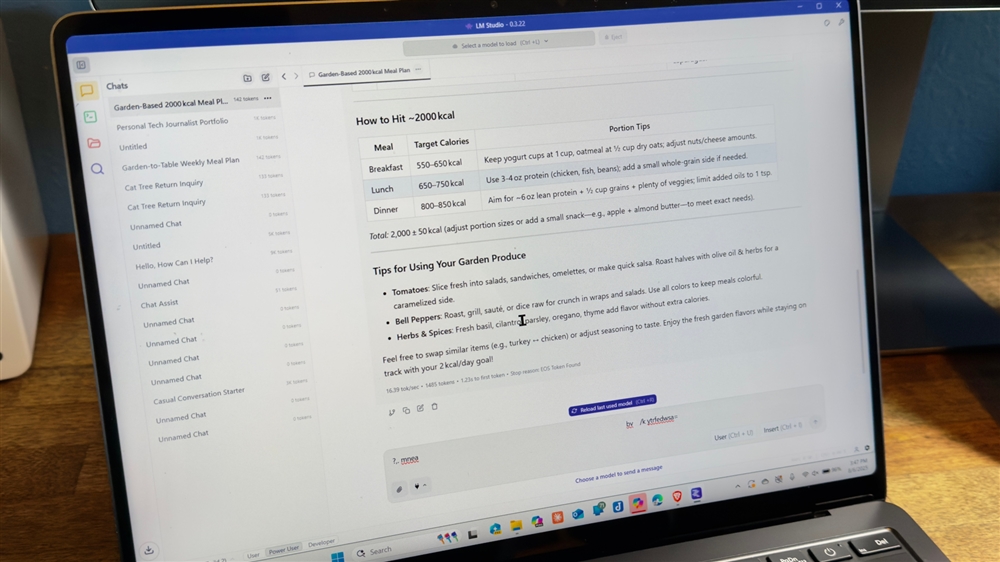Buying Guide: The First NVIDIA RTX 5090/5080 Gaming Laptops Are Here
These laptops from Asus, MSI, and others are ready for 4K, ray tracing, and beyond.Buying Guides

The latest generation of gaming laptops has arrived, bringing with them NVIDIA's new RTX 5090 and 5080 GPUs.
It’s not every GPU generation that sees laptop versions launching this close to the desktop cards. Often, there’s a solid gap of half a year or more between the desktop debut of a new NVIDIA lineup and its mobile counterparts making it into gaming laptops.
But with the 50-series, NVIDIA isn’t wasting time. Just about two months after the first 5080 and 5090 desktop cards went on sale, the first wave of laptops with the mobile versions of those next-gen chips are hitting store shelves.
Whether you're chasing high frame rates, dabbling in AI-assisted workflows, or just want to future-proof your portable setup, this initial batch of RTX 50-series gaming laptops represents the cutting edge of portable computing. Below, we’ve broken down standout systems you can get right now featuring these powerful GPUs, each offering unique features to cater to your specific needs.
ASUS ROG Strix Scar 18
Built for serious players who want a true desktop-class experience in a laptop form, the ROG Strix Scar 18 is big, bold, and definitely performance-first. It pairs an NVIDIA GeForce RTX 5090 Laptop GPU alongside an Intel Core Ultra 9 275HX, and a whopping 64GB of RAM making it one of the most spec-packed systems in this first wave of 50-series laptops.
The massive 18-inch 2560x1600 display supports a smooth 240Hz refresh rate, and has an anti-glare coating, while the bottom panel removes easily for tool-free access to the RAM, SSD, and fans. Check out initial hands-on impressions in the video above.
Gigabyte AORUS Master 16
The AORUS Master 16 strikes a smart balance between power and portability. Inside the sleek dark chassis is an Intel Core Ultra 9 275HX CPU paired with an NVIDIA GeForce RTX 5080 GPU, outputting to a 240Hz, 16-inch 2560x1600 display. Add in a speedy 2TB NVMe M.2 SSD, 32GB of DDR5 RAM, and a stealthy matte finish, and this is a well-rounded RTX 50-series laptop that looks equally at home in your home office or gaming room.
MSI Vector 16 HX
Available in 32GB/2TB and 16GB/1TB versions, both MSI Vector 16 models feature the same NVIDIA RTX 5080 GPU and Intel Core Ultra 9 275HX processor, wrapped in a clean-looking gray chassis with subtle gaming cues and a 16-inch 2560x1600 240Hz wide-angle display.
The main difference between the two models is RAM and storage. The 050US ships with 16GB of DDR5 and a 1TB M.2 SSD, while the 058US doubles that to 32GB and a 2TB SSD. The former is still the industry standard for performance laptops, while 32GB of RAM is quickly becoming the step-up preference for both gaming and AI work.
MSI Raider 18 HX AI
If you’re looking for a gaming laptop that leaves nothing on the table, the Raider 18 HX AI is a 5090 flagship. This is an 18-inch desktop replacement with the full combo: a 4K Mini LED display, NVIDIA RTX 5090 Laptop GPU, and a step-up Intel Core Ultra 9 285HX CPU.
MSI's AI integration provides intelligent system optimization, with the company's AI Engine Pro software actively tuning performance, cooling, and power draw depending on the workload. Besides a Steel Series per-Key RGB keyboard, my other favorite feature is that this comes with a huge 64GB of RAM (plus a 2TB NVMe storage drive), so like with the Asus Strix Scar above, you'll be future-proofed for years to come for gaming, content creation, and AI workloads.
New 50-series laptops are arriving over the next several weeks, and I'm especially looking forward to the 2025 Razer Blade 16, which will feature an AMD Ryzen 9 CPU paired with the NVIDIA 5090 GPU.
Of course, spending a few thousand dollars on a gaming laptop is a big investment, so drop by your local Micro Center to see these systems in person and get a feel for which one is right for you.
Read more: Gaming
- Upgrades to Get your PC Ready for a New GPU
- Assassin's Creed Shadows: What PC Specs Do You Need to Run the Game?
- Avowed: What PC Specs Do You Need to Run the Game?
- Monster Hunter Wilds: What PC Specs Do You Need to Run the Game?
- Sid Meier's Civilization VII: What PC Specs Do You Need to Run the Game?
- Kingdom Come: Deliverance 2: What PC Specs Do You Need to Run the Game?
- Warhammer 40,000 Space Marine 2: What Specs Do You Need to Run the Game?
- Building the Ultimate Family Gaming PC
- How to Build Your Own Custom Mechanical Keyboard
Micro Center Editor-in-Chief Dan Ackerman is a veteran tech reporter and has served as Editor-in-Chief of Gizmodo and Editorial Director at CNET. He's been testing and reviewing laptops and other consumer tech for almost 20 years and is the author of The Tetris Effect, a Cold War history of the world's most influential video game. Contact Dan at dackerman@microcenter.com.
Comment on This Post
See More Blog Categories
Recent Posts
Everything You Need to Know About WiFi 7
From dual-band basics to multi-gigabit speeds, WiFi has come a long way, and WiFi 7 is the most transformative leap yet. Whether you're powering a smart home, streaming in 8K, gaming in real time, or working from the cloud, this new standard is designed for how we use the internet today.
Continue Reading About Everything You Need to Know About WiFi 7