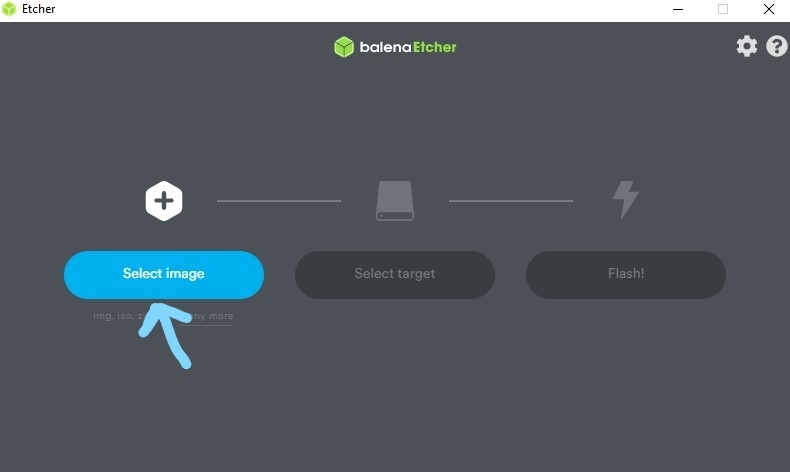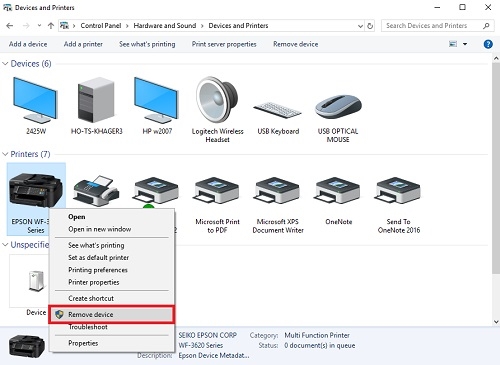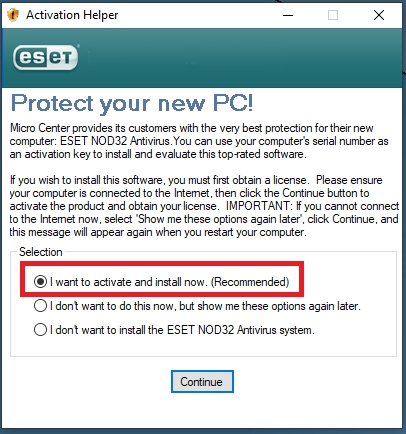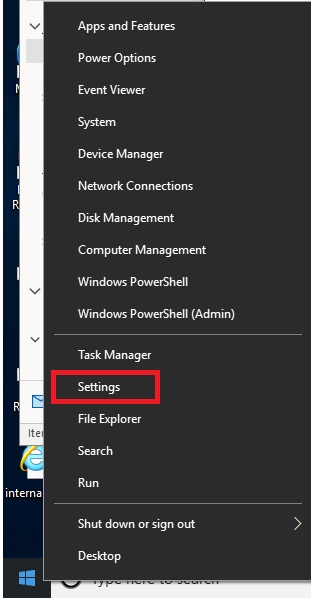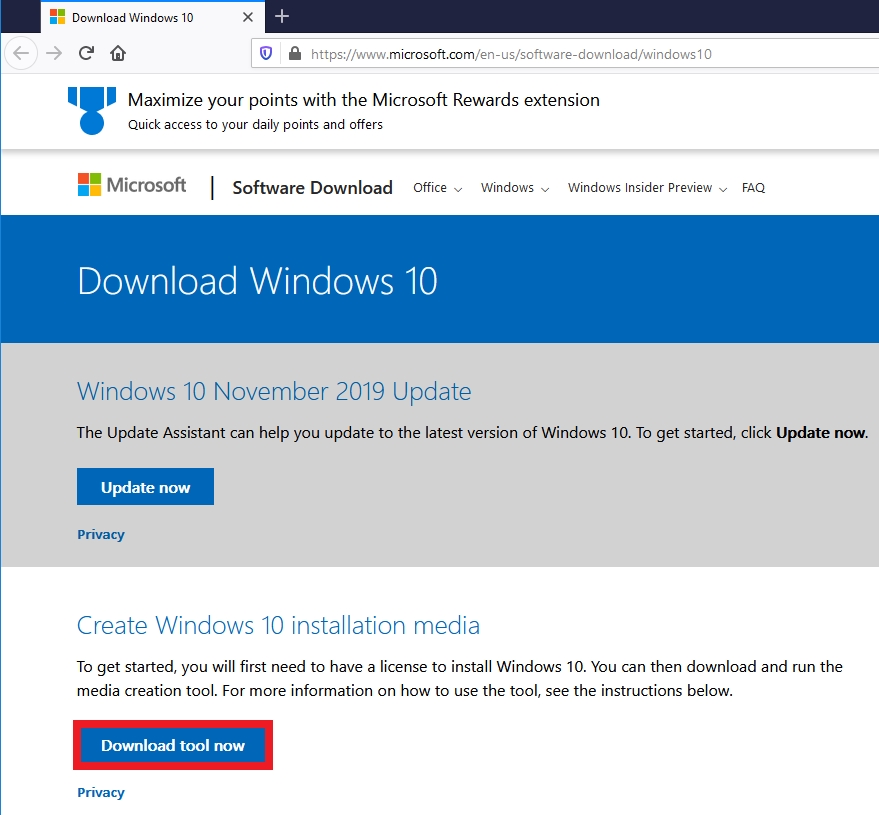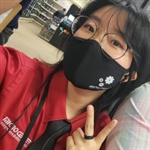How-To
Our How To column is the ultimate source for professional tech insights. Whether you’re setting up a new device, installing software, or fixing a PC issue, we have the step-by-step instructions and tips you need. Learn from our experts how to get the most out of your tech products.
All Posts in How-To
How to adjust the lumbar support on the MAINGEAR FORMA GT Gaming Chair
If you have the MAINGEAR FORMA GT Gaming Chair and are looking to adjust the built-in lumbar support, this can be done easily by adjusting it on the side of the chair.
Here is...
How to Remove a Printer from Windows 10
If you have gotten a new printer for your PC, and still see the option for your old, unused printer, this process explains how to remove a printer in windows 10, which will remove the option of it...
Continue Reading About How to Remove a Printer from Windows 10How to Reinstall Default Windows 10 Apps with Powershell
There are a number of apps that are included by default with Windows 10. Things like the Camera app, Windows mail, and Microsoft Edge come to mind. What you might not realize is that even things like...
Continue Reading About How to Reinstall Default Windows 10 Apps with PowershellHow to Activate and Install ESET Antivirus Trial on Your PowerSpec Computer
PowerSpec computers come with 90 days of ESET antivirus. If you want to take advantage of the 90 days of ESET, follow these steps.
Continue Reading About How to Activate and Install ESET Antivirus Trial on Your PowerSpec ComputerHow to Create a Windows 10 Installation Flash Drive
For better or worse, you've encountered a situation where you need to install Windows using external media. Could be you're putting together a new build, or maybe your hard drive just failed and a...
Continue Reading About How to Create a Windows 10 Installation Flash DriveHow to set up and use ESET Anti-Theft
You've just purchased ESET Internet Security or Smart Security and you saw it comes with Anti-Theft tools. Maybe you're concerned abut someone stealing your computer, or maybe you just worry about...
Continue Reading About How to set up and use ESET Anti-Theft