
MicroCenterOfficial
Micro Center Team MemberExpand your knowledge with MicroCenterOfficial: benchmarks, buying guides, builds, troubleshooting & more. Your trusted tech knowledge hub.
MicroCenterOfficial dives deep into the tech world, delivering expert benchmarks, buying guides, and curated build showcases. We equip users with practical guides for troubleshooting Windows, software, and printers. On the cutting edge, we offer comprehensive tech news coverage, insightful product reviews, and carefully researched best-of lists. As a trusted resource for tech enthusiasts, MicroCenterOfficial provides in-depth knowledge and actionable guidance in the rapidly evolving tech landscape.
All Posts by MicroCenterOfficial
How to Create a Windows 10 Installation Flash Drive
For better or worse, you've encountered a situation where you need to install Windows using external media. Could be you're putting together a new build, or maybe your hard drive just failed and a...
Continue Reading About How to Create a Windows 10 Installation Flash DrivePrint Your Own Personal Protective Equipment!
By Andy Leer, Merchandise Manager @ Micro Center.With all of the recent events in the world, PPE (Personal Protective Equipment) has become more and more essential to our everyday lives....
How To Change AutoPlay Settings in Windows 10
When you connect a flash drive to your computer, you may want it to automatically open up and show you the contents. You might want the SD card from your camera to automatically import photos or for...
Continue Reading About How To Change AutoPlay Settings in Windows 10How to Activate and Install ESET Antivirus Trial on Your PowerSpec Computer
PowerSpec computers come with 90 days of ESET antivirus. If you want to take advantage of the 90 days of ESET, follow these steps.
Continue Reading About How to Activate and Install ESET Antivirus Trial on Your PowerSpec ComputerHow to set up and use ESET Anti-Theft
You've just purchased ESET Internet Security or Smart Security and you saw it comes with Anti-Theft tools. Maybe you're concerned abut someone stealing your computer, or maybe you just worry about...
Continue Reading About How to set up and use ESET Anti-TheftHow to enable NVIDIA G-Sync Compatible Mode
This guide will demonstrate how to enable NVIDIA G-Sync on a Windows PC. G-Sync is a feature found in some gaming monitors. G-Sync creates a better gaming experience as it eliminates screen tearing...
Continue Reading About How to enable NVIDIA G-Sync Compatible ModeHow to Troubleshoot Windows Update Issues in Windows 10
If you're having problems or errors trying to get Windows 10 updated, this guide will take you through a few tools you can use to troubleshoot issues with downloading and installing updates in...
Continue Reading About How to Troubleshoot Windows Update Issues in Windows 10How To Use The MAINGEAR NODE Control Center
This article will show how to use the MAINGEAR NODE Control Center found on MAINGEAR laptops. The NODE Control Center offers various customization features for lighting and performance as well as...
Continue Reading About How To Use The MAINGEAR NODE Control CenterHow To Manually Set Your DNS server in Windows 10
Many companies and services offer their own DNS servers that can be used. If you are interested in using one of these DNS servers, you will need to set up your PC to manually configure to that...
Continue Reading About How To Manually Set Your DNS server in Windows 10

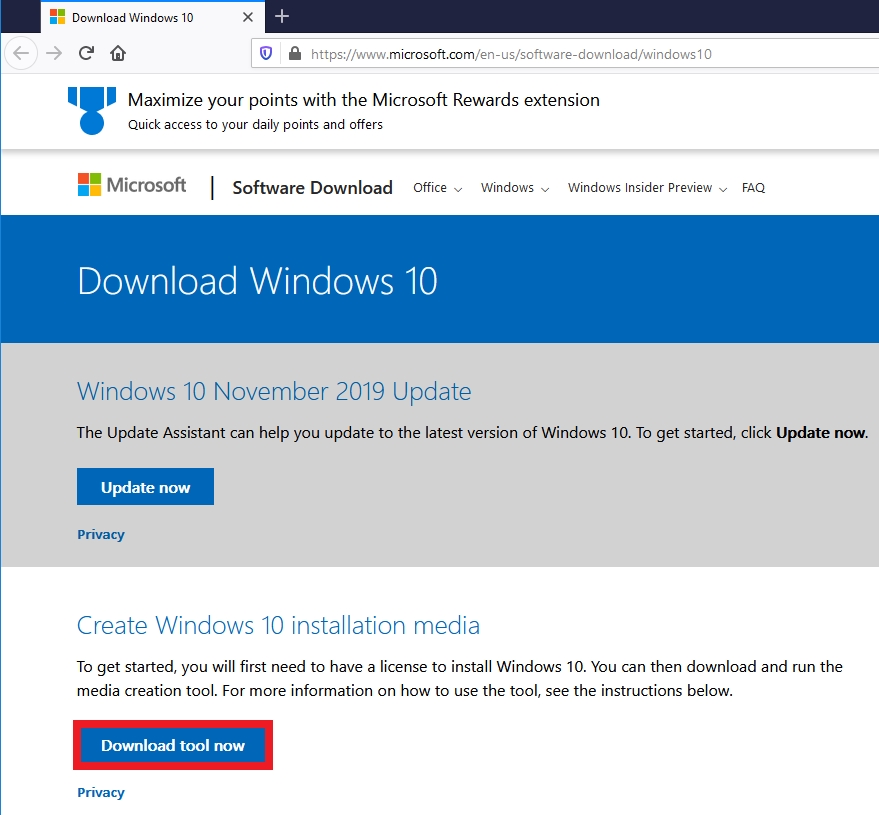
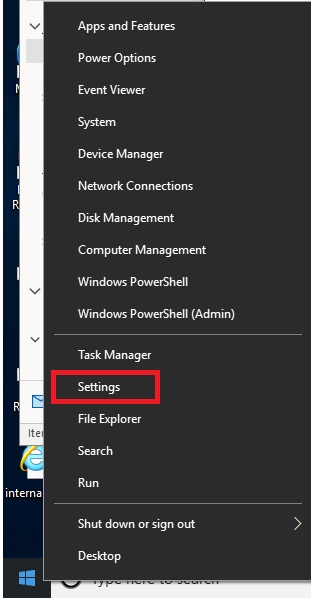
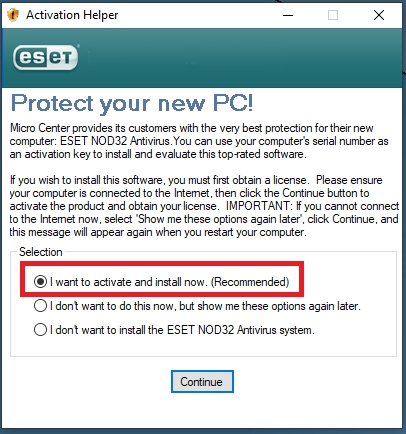

.jpg)