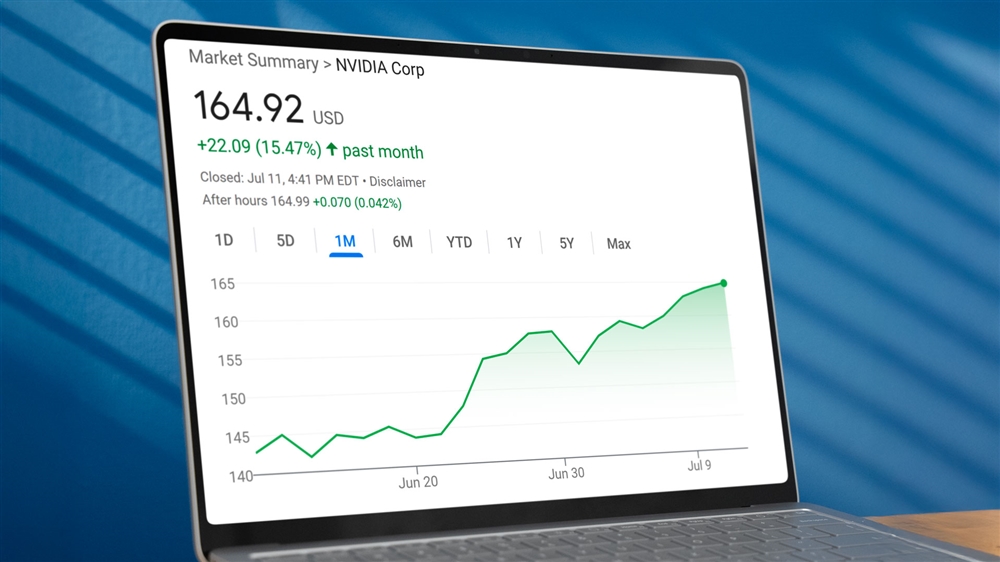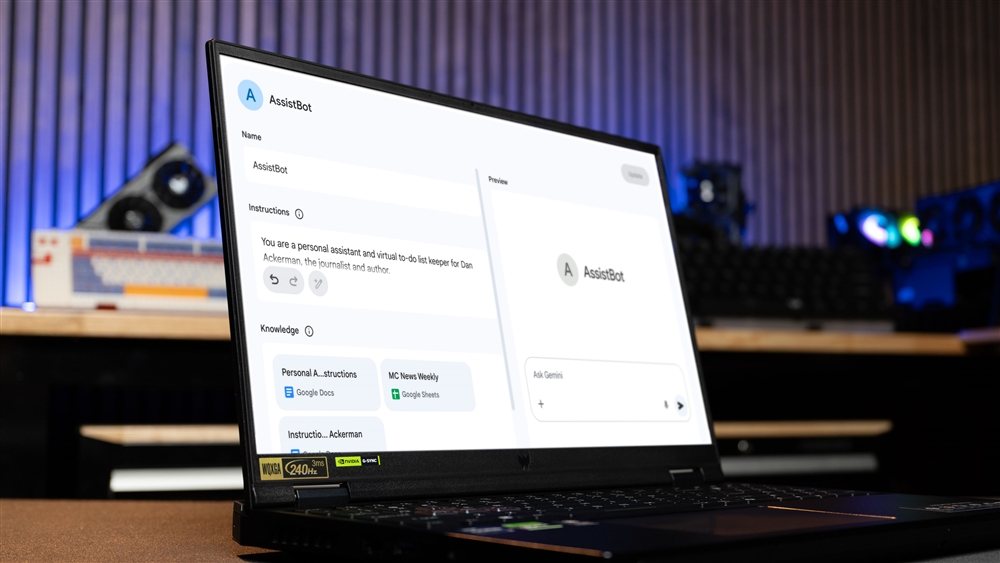Top Video Lights for Zoom Meetings
Try these ring lights and cube lights to upgrade your video calls.Buying Guides

Photo: Elgato
I've used a simple ring light in my home office for four years to compensate for the lack of natural light during Zoom and other video meetings. While it was better than nothing, I never felt my old light accurately captured my appearance or give me the polished look I was going for.
To fix this, I set out to test six new video lights and evaluated them by ease of use, brightness and features. I'll tell you which ring light is best depending on your setup and needs.
What makes a good ring light?
I do a lot of Zoom calls, and I would describe my complexion as "medium." Given that I don't have access to direct natural light in my office, I usually turn on my ring light. Depending on the time of day the amount of indirect natural light on my face varies. I wanted something that would deliver consistently bright but uniform light, and that wasn't too distracting.
Here are a few things I looked for when judging quality:
Ease of Use
- How easy is it to set up and assemble?
- Does it fit on my monitor?
- How stable is the stand?
How easy is it to adjust the brightness, color temp, and light direction?
- Lighting Quality and Brightness
- Does the light look good on my face?
- Is it too bright or not bright enough?
Features
- Color temperature options
- Rechargeable battery or powered connection required?
- Can you control it with an app or remote?
With each light I tested, I grabbed a screenshot of how I looked on my PC's webcam so you can compare how each light works in a real-world situation. You can find those sample images at the end of this roundup.
 Logitech Litra Glow, $59.99
Logitech Litra Glow, $59.99
Key Features:
- Adjustable brightness and color temperature
- Compact and easy to mount on your monitor
- Portable design
This smaller Logitech light is excellent. It was easy to attach to the top of my monitor, so unlike with my own ring light, I didn't have to make space for it on my desktop. The light head tilts back and forth and swivels, allowing you to easily direct it.
There are various color temperature options, and the brightness level is good. It's not nearly as bright as the more-expensive Litra Beam, but for $60, it'll be more than enough for most people, but there are definitely brighter lights in this roundup.
I usually had to brace it with one hand when rotating the body to keep it from sliding around. While the power, color temperature, and brightness buttons are on the back, it was easy to find them by feel most of the time. It must be plugged in at all times to function, which you should keep in mind if you want something which has a rechargeable battery.
Bottom line: This compact Logitech ring light is an excellent choice for those with limited desk space or who travel frequently. It easily attaches to your monitor and offers various color temperature options with good brightness levels. For $60, it's a great light for travel or if you have limited desk space.
 Nexigo Glow Light W64, $39.99
Nexigo Glow Light W64, $39.99
Key Features:
- Adjustable brightness and color temperature
- Simple setup
- Fast-charging battery
This is my favorite of the tiny lights I tested. It's smaller than the Logitech Litra Glow, but the slightly heavier weight makes it feel more substantial. When placed on my monitor, I can easily swivel the light without it sliding around. There's also a dial on the top right side for adjusting the color temperature and another on the top left side for adjusting the brightness. The power button is indented on the back left side, so it's easy to spot by feel.
Bottom line: The Nexigo W64 stands out among smaller lights due to its slightly heavier weight, which provides better stability when adjusting. It features easy-to-access dials for color temperature and brightness adjustments, and an easy-to-locate power button. The rechargeable battery adds versatility, making it a top choice among compact portable video lights.
 Neewer NL-60AI, $35.99
Neewer NL-60AI, $35.99
Key Features:
- Clip design makes it perfect for laptops and phones
- Rechargeable battery
The Neewer is an excellent light for phones and laptops; however, it can also be mounted on thin monitors. It provides bright, uniform lighting that is great in a pinch when you're traveling and not in your ideal set up.
The device offers adjustable brightness and color temperature settings and a built-in battery for cordless use, and while the lack of swivel hurts its versatility it can tilt back and forth.
I tried attaching it to my iPhone 13 Pro Max, which was a little thick for the clip, but most thinner phones should be fine accommodating it.
Bottom line: The Neewer NL-60AI provides quality lighting for mobile video calls, making it an excellent choice for frequent smartphone and laptop users, but it's less suitable for a permanent desktop light.
 Logitech Litra Beam, $99.99
Logitech Litra Beam, $99.99
Key Features:
- Versatile mounting options
- A wide beam spread for even lighting
- Accessible controls for power, brightness, and color temperature
The Logitech Litra Glow is a more traditional desktop light. It's a little over 15.5 inches long, with incredibly high brightness. The stand is a bit more involved than the smaller Glow in terms of setup, and the light can be screwed in either vertically or horizontally.
I prefer the vertical option because I have minimal desktop real estate. In either configuration, the light can be tilted and rotated. If you rotate too far to the right, however, you'll eventually unscrew the light on its stand.
The base is about six inches in diameter, and there's no battery, so it needs to be plugged in at all times. The Logitech software lets you control the light from your computer. The power, color temperature, and brightness buttons are on the back, but it might be easy to forget which button does what without getting up from your desk and looking at the back.
Bottom line: The Logitech Litra Beam is a more traditional desktop light with high brightness. It offers vertical or horizontal mounting options and can be tilted and rotated. The light is software-controllable but requires constant plugged-in power. While the controls on the back can be challenging to manipulate by feel, the Litra provides excellent uniform and bright light for Zoom meetings.
 Logitech Litra Beam LX, $149.99
Logitech Litra Beam LX, $149.99
Key Features:
- Extremely bright
- Advanced diffusion for soft, professional lighting
- Multiple mounting options
- Vertical or horizontal configuration options
As its name implies, the Litra Beam LX is the Litra Beam on steroids. While the base and stand are the same, the light is redesigned.
The LX features two lights: a white light with adjustable color temperature and brightness, and a colored light on the opposite end. You can use each independently or simultaneously. Color options include cyan, blue, yellow, green, and red, a pulsating rainbow effect, and a pulsating cyan effect. Each color has an adjustable brightness.
The most significant difference for me is the more accessible placement of buttons on the front, as opposed to the standard Litra Beam, which has them on the back.
Also, like the Litra Beam, the vertical design option doesn't crowd my desk, making it my favorite among the larger lights. The high brightness and uniform lighting deliver great light for Zoom meetings with enough versatility to customize the stand and brightness levels to fit most desktop meeting needs.
Bottom line: The Litra Beam LX is an upgraded version of the Litra Beam, featuring a redesigned light with two separate components: a white light with adjustable color temperature and brightness and a colored light with various options. The front-facing buttons improve accessibility, and the vertical design helps save desk space. Its high brightness and uniform lighting make it ideal for Zoom meetings with customizable options.
 Elgato Ring Light Wifi, $99.99
Elgato Ring Light Wifi, $99.99
Key Features:
- Huge, extremely bright light
- Has a mount for a phone in the middle
- Easy to access controls
The Elgato Ring Light WiFi is a beast of a light that'll brighten up even the darkest corners. Plus, you can slap your phone in the middle for recording or use it as a desk light for video calls.
But at 17 inches in diameter, it might be overkill unless you're taking your calls in a basement with zero light. For most, a smaller light would do the trick. The included stand has a clamp that was too narrow for my thick desktop, but I was able to secure it between my desk and a wall.
The controls are a cinch to use and the buttons are tucked inside the ring, making them easy to find and use.
Bottom line: At 17 inches, the Elgato Ring Light WiFi is overkill for most users who just need a simple desk light for everyday video calls, but great if you're a serious content creator needing studio-quality lighting.
How to pick the right light for you
When choosing a light for video calls, your decision should be guided by your specific needs and environment. Compact options like the Logitech Litra Glow are ideal for portability and small spaces, while professional-grade models like the Logitech Litra Beam LX offer powerful lighting for more demanding setups.
Consider your budget, but remember that pricier lights often provide better control over color temperature and brightness. Ensure compatibility with your desk setup and available power sources. Ultimately, the best ring light balances performance, convenience, and your particular use case. Invest wisely based on how frequently you use video calls and the level of quality you require.
Webcam shots from each light

Images: Eric Franklin
Read more: AI Tools and Tips
- What is Meta AI? A Capable Chatbot That's 100% Free
- Hands-on with ChatGPT o1-preview, OpenAI's Latest Innovation
- How to Get Started with Copilot for Microsoft 365
- Getting started with LM Studio: A Beginner's Guide
- Meet Claude, the Best AI You've Never Heard of
- How to Get NVIDIA Chat with RTX: Local AI for Everyone
Eric Franklin worked at CNET for over two decades, eventually becoming Editorial Director of CNET's Tech Reviews team. He now works as an SEO consultant and freelance writer.