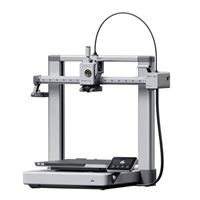Best 3D Printer Projects for Nintendo Switch 2
How to make your own controller grips and other accessories for the new Switch 2.Maker Projects
With the new Nintendo Switch 2 finally out in the wild, the maker community has wasted no time getting their hands on the hardware, taking precise measurements, and uploading the first wave of custom accessories.
 Photo: Dan Ackerman
Photo: Dan Ackerman For a certain kind of tech enthusiast, the experience of getting a new gadget doesn't end with the unboxing. The real fun is figuring out how to improve, modify, and customize devices, and it's one of the first things I do when I get any new device.
I’ve spent the past week printing and testing some of the most promising early designs for Nintendo Switch 2 accessories, and here are some of my favorites so far.
What You'll Need
A 3D Printer and filament (I used a Bambu A1 and standard Inland PLA for these prints), plus some models to print. Here are the ones I tried.
Switch 2 Joy-Con Grip Models:
- Nintendo Switch2 Single Joy-Con
- Joy-Con Grip for Switch 2
- Joy-Con Controller Switch 2 Grip
- Switch 2 Joy-Con 2 Mouse Adapter
Original Switch Joy-Con Grip Models:

Testing the Switch 2 Controller Grips
The best reason to print a custom grip is to make a tiny, sideways Joy-Con feel more like a proper gamepad. I tried three different designs for the new Switch 2 controllers. The first was a basic rounded model that was hefty and felt great in the hand, but the pass-through nubs for the SL/SR buttons didn't have a great tactile feel. This second grip printed quickly, in under two hours, but was too squared-off to be comfortable to hold.
The clear winner was this compact grip with rounded handles (see the top photo in this article). It's comfortable to hold, but is still more compact than some other designs. The key feature is the use of separate, physical buttons that you print and insert, which provides a much more satisfying "click" when you hit the SL and SR buttons. It’s a small detail that makes a big difference.
 Photo: Dan Ackerman
Photo: Dan Ackerman Creating a Joy-Con Mouse
Perhaps the most intriguing feature about the Switch 2 is a new "mouse mode." There's an optical sensor on the edge of each Joy-Con that allows you to place it on a desk or table and use it like a mouse. It works for system navigation and in a handful of games, like Cyberpunk 2077.
This clever Joy-Con Mouse Adapter turns that concept into something even more mouse-like. You snap the Joy-Con into the printed shell, and it suddenly looks and feels much like a traditional mouse. I found it worked great,even if there aren't many uses for it yet. There are many mouse adapter 3D models to find online, but the first one I tried seemed like a winner.
 Photo: Dan Ackerman
Photo: Dan Ackerman Don't forget those original Switch Joy-Cons
You’ll probably want to add your old Joy-Cons for four-player Mario Kart games, so I also printed a couple of grips for the original Switch controllers. I tried a bulky gamepad-like model and a smaller slide-in version with rounded handles. Honestly, they were serviceable but not great. I haven't found one I really love yet, but either of these will work for now.
The beauty of 3D printing these accessories is that you can start experimenting, customizing, and improving your gaming experience immediately. Start with these, but my golden rule is that if you can't find exactly what you want, hop into TinkerCad or a similar 3D program and design your own.
Watch us try the prints
Read more: 3D Printers and Maker Projects
- How to Design and 3D Print a Custom Phone Charging Dock
- Six 3D Prints to Spruce Up Your Garden
- See the Top-Rated 3D Printers at Micro Center
- This 3D-Printed Case Turns Your M4 Mac Mini into a Mac Pro Lookalike
- Insanely Useful Card Kits to 3D Print
Dan Ackerman is the Editor-in-Chief of Micro Center News. A veteran technology journalist with nearly 20 years of hands-on experience testing and reviewing the latest consumer tech, he previously served as Editor-in-Chief of Gizmodo and Editorial Director at CNET. He is also the author of The Tetris Effect, the critically acclaimed Cold War history of the world's most influential video game. Contact Dan at dackerman at microcenter.com.
Comment on This Post
See More Blog Categories
Recent Posts
This Week in AI: OpenAI's Big ChatGPT Upgrades, GPT-5 and GPT-OSS
For Aug. 8, 2025: Google Jules launches, Anthropic upgrades Opus, YouTube using AI to sniff out kids, AI trips up another legal case, Apple Intelligence under pressure.
Continue Reading About This Week in AI: OpenAI's Big ChatGPT Upgrades, GPT-5 and GPT-OSS