Microsoft Surface Laptop Review: The First Copilot Plus PC
The first wave of AI-ready Copilot Plus laptops are here, and this is one of the flagships.Reviews

Update Nov 15, 2024: Black Friday sales on Surface Laptops and surface Pro tablets have started early. See the deals here.
Update June 6, 2024: This review has been updated with our first round of benchmark scores.
I've always been an admirer of the Surface Laptop line from Microsoft. For years, it's offered configurability and performance in a slim, attractive package, at an excellent starting price of around $1,000. For anyone looking for a bit of the look and feel of a MacBook, but running Windows, the Surface Laptop is one of the first places I point them to.
The latest version doesn't change much about the laptop's looks, but instead makes some big shifts in its components and software. This is one of the first PCs in Microsoft's Copilot Plus program, which is for devices that are optimized for running local AI apps. To be a Copilot Plus PC, you need to have at least 40 TOPS of performance via an NPU (neural processing unit), along with at least 16GB of RAM and a 256GB SSD.
Right now, the entire initial run of Copilot Plus PCs are all powered by new Qualcomm Snapdragon X processors, which run at 45 TOPS. Intel and AMD Copilot Plus PCs are expected later in 2024.
But besides being first, these Snapdragon systems, including the Surface Laptop, Surface Pro, and models from Dell, Lenovo, Asus, HP, and others, promise excellent battery life -- in some cases surpassing 20 hours. They also promise overall performance on par with other premium laptops, and, of course, extra juice for running AI tasks on your local hardware, including Microsoft's own Copilot AI assistant.
The first Copilot Plus PC to land on my desk is the Microsoft Surface Laptop, which starts at $999. The configuration tested here has the 12-core Snapdragon X Elite CPU, with 16GB of RAM and 512GB of storage, and costs $1,399. But the system is also available in both 13-inch and 15-inch screen sizes, with either 16GB or 32GB of RAM, 256GB, 512GB, or 1TB of storage, and either the Snapdragon X Elite or Snapdragon X Plus CPU.
 Photo: Dan Ackerman
Photo: Dan Ackerman Local AI for enhanced privacy
As this is Day One for Copilot Plus PCs, the out-of-the-box setup process downloads a big Microsoft software update with all the latest last-minute tweaks to the platform. One of the big Microsoft AI apps, Recall, is coming later as it undergoes extra testing after adding new security features.
In previous Windows 11 PCs, Copilot acted mostly as an interface for a cloud-based AI tool, similar to ChatGPT. In these Copilot Plus PCs, it's much more integrated into the entire ecosystem, and able to interact with both individual apps and files. This is the real future of AI, where it becomes a feature baked into many parts of the PC, rather than a standalone app that lives separately from the rest of your workflow. And of course, this laptop includes a dedicated Copilot key, which calls up the Copilot interface and lets you start chatting right away.
While we're still waiting for Recall, other Microsoft AI tools are available now, including:
- Cocreator: Uses your own sketches and text input to create original art (yes, via the Paint app, which is suddenly cool again...)
- Live Captions: Get real-time captions from any video, or instant translation into 44 different languages.
- Windows Studio Effects: A variety of filters and lighting effects that work across a selection of video apps
- Image Creator: Get custom images from text prompts or revises existing images
Now, while these may not seem that different from how you use AI right now, the big move here is that these tasks are happening on the Copilot Plus PC locally, rather than being uploaded to a cloud service, completed, then sent back to you.
For reasons of cost, service availability, and data security, it's often preferable to keep work on your local machine and not rely on having to use a cloud-based service. In the long run, that'll be what makes Copilot Plus PCs and other computers that use local AI valuable. Never underestimate the desire people have to protect their data and privacy. If your spreadsheets, photos, and other docs never leave your PC, it's easier to trust them to AI.
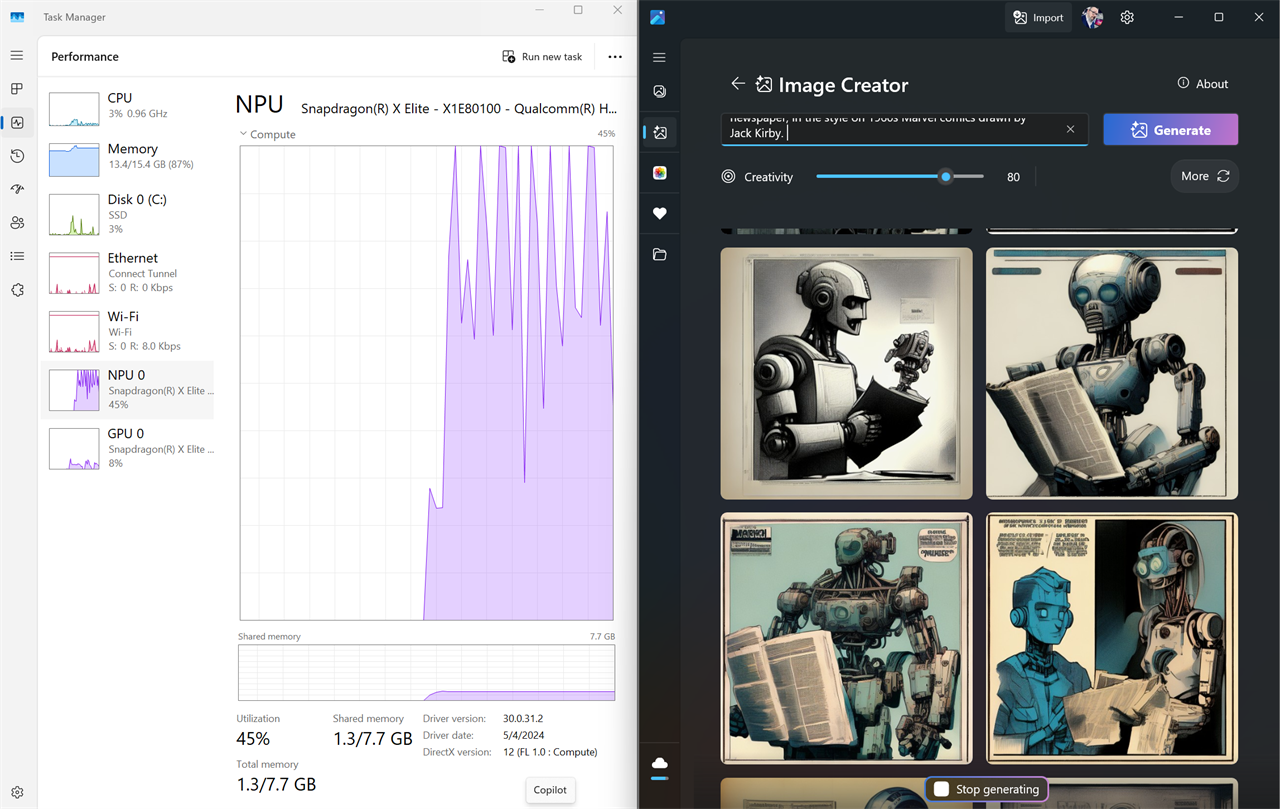 Screenshot: Dan Ackerman
Screenshot: Dan Ackerman Design and performance
In my initial hands-on time with the Surface Laptop, it felt much like previous models I've reviewed, which is to say it moves through apps and web surfing quickly, and has a decently deep keyboard and a large touchpad. The taller 3:2 aspect ratio of the 120Hz, 13.8-inch, touchscreen display makes it feel like there's a lot of screen real estate.
 Photo: Dan Ackerman
Photo: Dan Ackerman I also like that in addition to the two USB-C ports, there's also still a traditional USB-A. And despite including the magnetic proprietary Surface charger, the USB-C ports can be used for charging as well. Just about any USB-C power supply or cable should work, so you don't have to bring the included charger with you on the road.
Most apps, from Photoshop to Chrome to Zoom, have already been rebuilt to run natively on the Snapdragon platform. If there's an app that's not native, a translation layer called Prism will allow many of those apps to still run, much like Rosetta does for apps not native to Apple's M-series laptop and desktop chips. Some popular programs, like Premiere from Adobe, will have to wait until later in 2024 for a compatibility update. For local AI apps, Anything LM ran, but LM Studio did not. For games we tried, Baldur's Gate 3 and Fallout 4 ran, Dying Light 2 did not. We'll update this list as more programs work either as native apps or under Prism.
In our standard set of benchmark tests, including gaming and AI tests, on the Surface Laptop showed promising performance, with app scores similar to a laptop with an Intel Core Ultra 7 CPU and gaming scores faster than recent laptops with either Intel Arc or Intel Iris XE graphics. Not every benchmark and game test we tried ran on the ARM platform, but future updates could change that.
|
Microsoft Surface Laptop (7th gen) Copilot Plus PC
|
|
| CPU | Qualcomm Snapdragon X Elite |
| OS | Windows 11 Home |
| RAM | 16GB |
| Storage | 512GB |
| GPU | Qualcomm Adreno Integrated Graphics |
| Price as reviewed | $1,399 |
| GeekBench 6 (Single-core) | 2258 |
| GeekBench 6 (Multi-core) | 13221 |
| 3D Mark Wild Life Extreme (Unlimited) | 5283 |
| 3D Mark Steel Nomad Light | 1908 |
| Procyon AI Computer Vision | 1568 |
Editor's note: This review was originally published on June 18, 2024 and has been updated.
- What is TOPS? The AI Performance Metric Explained
- Copilot Plus PCs vs AI PCs: What's The Difference?
- Microsoft Launches a New Era of Copilot Plus PCs
- Hands-on with the Faster, Smarter ChatGPT-4o AI
- Why Coders are Learning to Love Copilot
- Roll Your Own GPT: Setting Up Your Computer for Local AI
- How to Get NVIDIA Chat with RTX: Local AI for Everyone
- How to Make Sure Your Next Computer Is AI Ready











