See the Game Boy Camera Grand Tour of Micro Center Santa Clara
This 1998 accessory goes on a low-tech tour of our high-tech store.News
The Game Boy Camera is a relatively obscure piece of Nintendo history from way back in 1998. Designed to work with the Game Boy Printer, the Camera shoots 128x112 grayscale photos. That’s approximately 0.2% the resolution of 4k, according to my back-of-the-napkin math.
So, why in the world are we talking about it now, in the era of high-quality photo and video -- Especially now that the Switch 2 is out? I decided to bring my Game Boy and camera to the grand opening of our Santa Clara store for “The Lowest Tech Tour of the Highest Tech Store in the Bay Area.”
 Photo: Jacob Bobo
Photo: Jacob Bobo Or rather, I brought it because I thought it might be cool and we might get a kick out snagging a couple photos of the new store with it. Quickly, though, we saw the potential of the Game Boy Camera to bring a unique, never-seen-perspective to our stores. I’ve got some highlights called out below, as well as an explanation of the tech used to bring the whole thing to life.
I’ll be including both native resolutions as well as the 5X version available thanks to Epilogue Playback, though more on that later.
The Tour


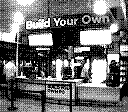

Photo: Sean Mekinda














Check out our video for even more Game Boy Tour goodness:
The Tech
So, how did I do all this? It was surprisingly easy with the right tech. And, thankfully, the hardest thing to get your hands on is the Game Boy Camera itself. Here’s what you’ll need:
- Analogue Pocket (or other Game Boy capable device, ideally with a screen that’s usable in bright light)
- Game Boy Camera (check your local retro game stores)
- Epilogue GB Operator & Epilogue Playback Software
- DJI Osmo Pocket 3
The Analogue Pocket is a fantastic little aftermarket pseudo-Game Boy that plays all cartridges natively thanks to openFPGA technology. There are a number of similar systems out there that should all work fine, though I cannot stress how important a nice screen is. Even with the Pocket’s 1,600x1,440 backlit LCD screen, I still struggled to see the screen in direct sunlight; I can only imagine trying to take photos on the big, chunky original Game Boy, although props if you manage it.
The Pocket also offers screenshot capabilities, so you can get high-resolution versions of your photos without needing a separate tool to get them off the Game Boy Camera, but if you’re looking for authenticity, you need something like the Epilogue GB Operator.
The Epilogue GB Operator -- and its Epilogue Playback Software -- was crucial to recovering my photos from the limbo that is the Game Boy Camera. With no way to save photos (aside from the near-useless Game Boy Printer…) the GB Operator was a must-have. Simply connect the GB Operator to your computer using a USB-C data cable and you can easily pull photos directly from the Camera’s storage. It also lets you delete photos directly from the app, which is wildly faster than watching the GB Camera slowly delete every photo natively.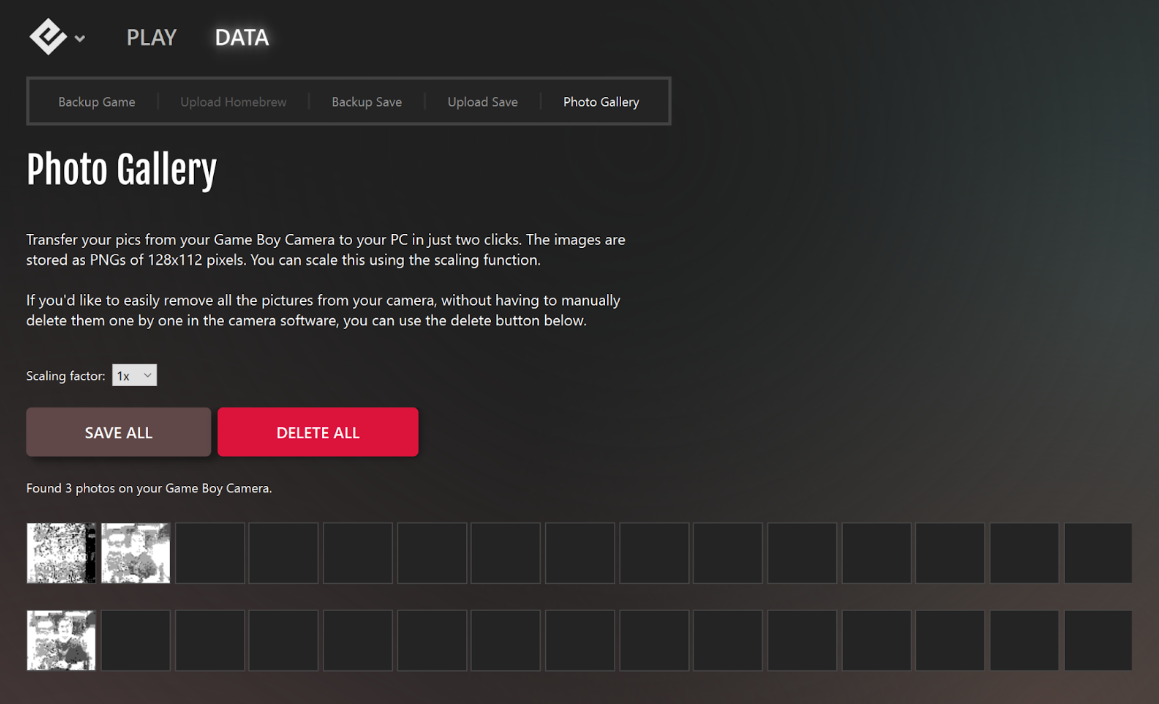 Photo: Epilogue
Photo: Epilogue
The Playback software also offers in-app upscaling, boosting the pixel sizes by 2x, 5x, or even 10x. That boost can be great, but that upscaling definitely causes a loss in clarity (hilarious when we’re talking about 128x112 resolution photos), which is why I’ve included both the native resolution as well as the 5x upscale photos.
The last piece is completely optional, but the Osmo Pocket 3 camera I used to record my in-motion store tour did a fantastic job with my Analogue Pocket and thankfully, that shouldn’t get confusing at all. Jokes aside, the Osmo was a fantastic little camera for walking and recording thanks to intuitive camera controls and a responsive gimbal that let me wander the store without worrying too much about maintaining focus.
Our Santa Clara store is open now at 5201 Stevens Creek Blvd. If you can’t make it all the way out to the Bay Area for your own, in-person walkthrough, however, we have a comprehensive store tour on our YouTube channel that makes use of technology from this century.
Read more: Gaming
- Upgrades to Get your PC Ready for a New GPU
- Assassin's Creed Shadows: What PC Specs Do You Need to Run the Game?
- Avowed: What PC Specs Do You Need to Run the Game?
- Monster Hunter Wilds: What PC Specs Do You Need to Run the Game?
- Building the Ultimate Family Gaming PC
- How to Build Your Own Custom Mechanical Keyboard
Sean Mekinda is Micro Center's Community and Content Specialist, with three years of experience on The Micro Center Community and writing credits across the internet, including Polygon, 25YL, and 614 Magazine. He's been writing about and reviewing tech for over five years.
Sean has a specialty in gaming, peripherals, and creative projects designed to make your life easier, especially when it comes to tabletop gaming.
Contact Sean at SMekinda@microcenter.com or follow him on BlueSky.












