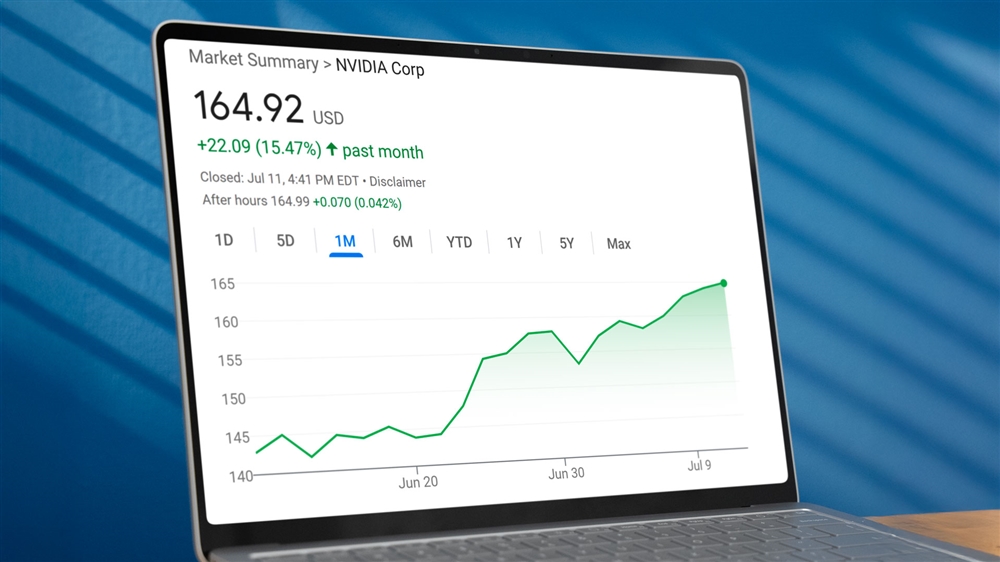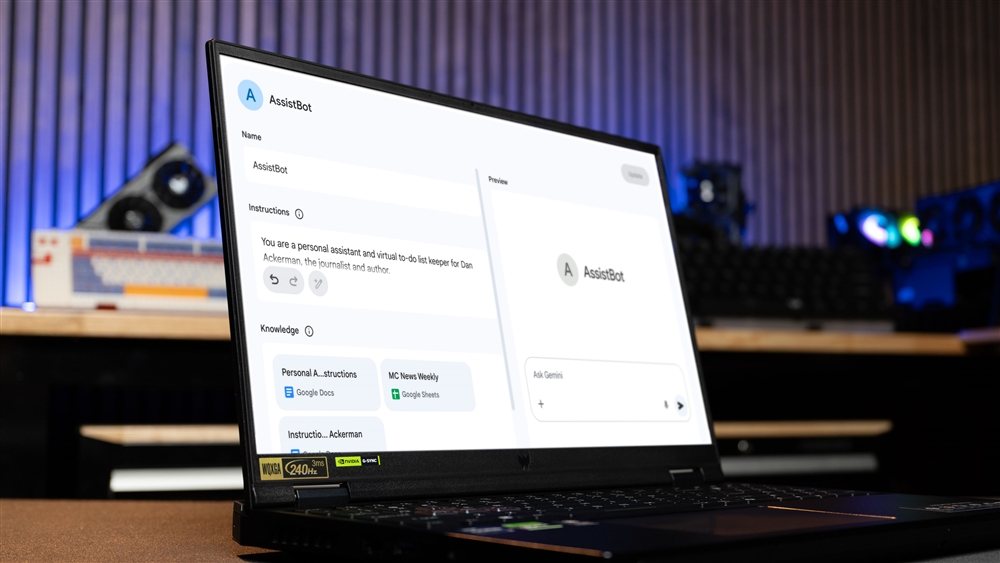How to Use AI to Help Write the Perfect Cover Letter
AI tools can all help you navigate one of the more onerous aspects of the job hunt.How-To
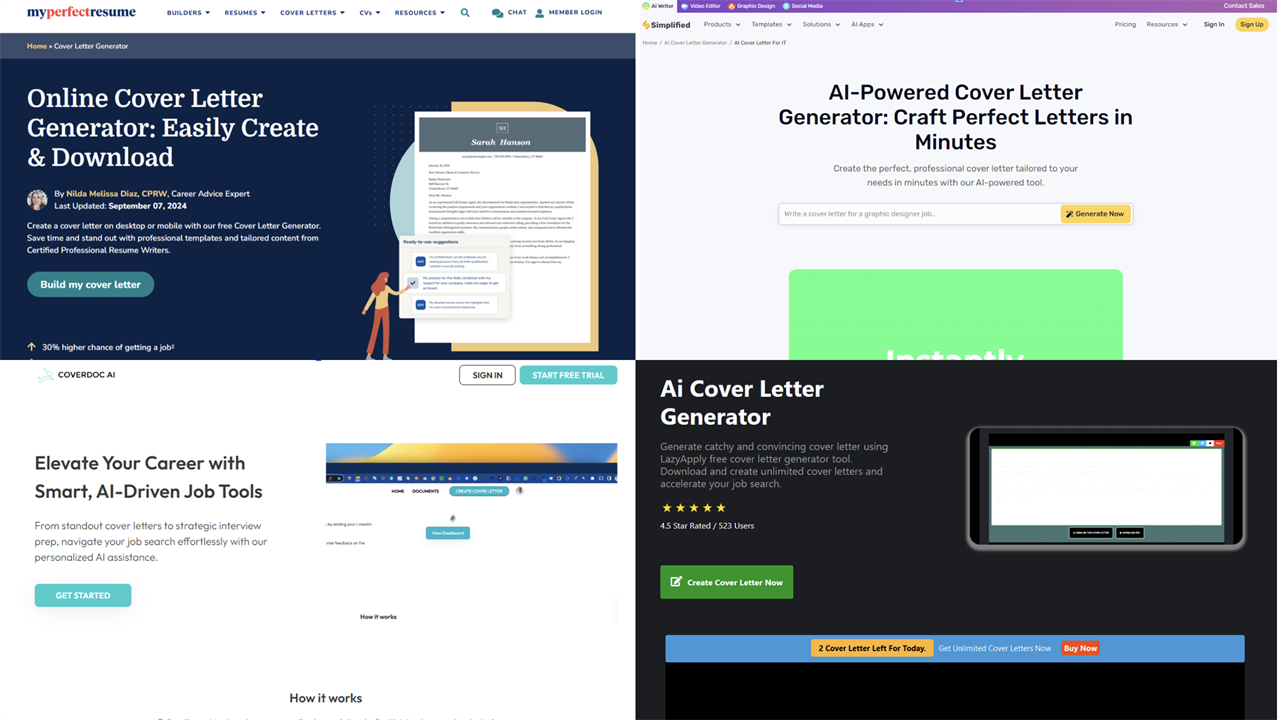 Screenshot: Rich Brown
Screenshot: Rich Brown
As much as they feel like a relic, cover letters can still help you stand out in a crowded job market. If the idea of writing a new letter every time you apply has you on edge, AI can reduce some of that stress. You’ll still need to do some wordsmithing before you hit “submit,” but for things like structure, matching your skills to the desired qualifications, and even getting those first words down on the page, various AI tools can all help you navigate one of the more onerous aspects of the job hunt.
In addition to the familiar AI services out there, ChatGPT, Claude, Google Gemini (formerly Bard), you can find all purpose-built cover letter tools that use either one or more of those core language models.
Many of these services are free or have a free version, and they’re often tailored for usability. That includes features like retaining the details of your resume so you don’t have to enter them every time, as well as returning the results in a format you can download directly to a PDF.
This is also a good task for local AI, such as running the latest Llama 3 model via LM Studio, as long as you have a computer with the requisite number of TOPS that can run these local AI models.
Read more: Getting started with LM Studio: A Beginner's Guide
What prompts should you use for a cover letter?
Whether you use a GPT built for cover letter writing or not, it’s easy to get started. Copy your entire resume, and the relevant parts of the job description and paste them into the prompt field. Your first prompt should then be something like “write a cover letter using my resume and the job description I just sent you.”
The most important information to paste from the job listing are the details of the role, but also anything that conveys tone, which can indicate company culture. In addition to showing that your qualifications match the role, a cover letter can help you show that you’re a cultural fit within the company itself.
Companies will often use the first few paragraphs of their job listings to describe their mission or their values before getting into the particulars of a role they’re trying to fill. That’s all tone-setting detail, and you should be sure to paste that in along with the job specifics. Things like the Equal Opportunity Employer Statement or the salary range are often boilerplate legalese, and you can usually leave them out.
How to tweak the results
If you’ve spent any time playing around with the various GPTs, you’ll know that their prose isn’t always what you want it to be, especially after your first prompt. Ask for a professional voice and the output often feels too stiff or too flowery. Ask for something more relatable and it usually veers into cringe territory. I found this was the case when I used ChatGPT, Claude, or even one of the AI cover letters tools.
If your goal is to match the tone of the organization you’re applying to, you can expect to make some edits. How much editing is a judgment call you will need to make. This can be difficult if you’re not a trained writer or editor, so here are a few things that can help.
1. Mirror the author
Mirroring is an unconscious behavior among close friends and associates in which they subconsciously copy each other’s speech patterns as a way to strengthen their bond. Identifying the voice of the job description (i.e. its speech pattern) can help you define what the language of your cover letter should read like and how to adjust what you get back from the GPT. Effectively “mirroring” the company’s tone in your letter can be a small way to demonstrate that you will be a fit within the company’s culture.
2. Read aloud
One of the best ways to get a sense for the flow of any writing is to read it out loud to yourself (pets, babies, or plants can help if it’s easier with an audience). Reading aloud helps you hear any awkwardness in a piece of writing, which is especially helpful when you’ve been poring over every sentence and need a fresh perspective on your work. If you have to pause at unexpected places when you’re reading, or if you get confused by how to read a sentence, that’s usually a good indicator that it needs some tightening or that your AI result needs to be tweaked.
3. Have someone else read it
Asking another person to read your letter can be worthwhile, but remember that they will bring their own perspective to their feedback. Your best bet is asking someone you trust that also has relevant professional experience. How you apply their feedback is another judgment call you’ll need to make for yourself
4. Cherry pick from multiple GPTs
Each GPT is trained on a different set of data that expands over time. That means you’ll get different results from different GPTs. Even the same GPT will spit out different phrasing with the same prompt if you use it multiple times. Your best bet here is trial and error, either within one GPT or among a few of them, to amass a collection of cover letter snippets you can pull from. The danger is that you’ll end up with a letter that has no distinct voice, so you’ll want to carefully read the entire letter to make sure it’s cohesive. This approach could quickly turn into a frustrating battle to weave too many voices together, so beware. Sometimes, it’s easier just to write the thing yourself.
I played around with a few custom tools available online for this purpose, and here are my initial impressions of some of the most popular ones:
CoverDoc.ai
CoverDoc is one of the more thorough cover letter tools I came across. Rather than simply giving you a letter to work from, CoverDoc gives you what it calls a Prep Doc, which includes notes about the company and interview prep questions along with the cover letter itself.
CoverDoc will prompt you for the standard inputs asking for the name of the company, the job title, the job description, and your resume, but it also asks for the company’s web address, which it uses to add the supplementary info in the Prep Doc.
You get three free credits to start, and you have to pay to use CoverDoc further. I’d suggest saving this one for a job you really want, and you will still need to make edits and format the draft it sends you before you apply.
MyPerfectResume
This service aims to provide comprehensive help with your job search, your resume and your cover letter, among other job hunting tools. It’s free to try, and a paid plan lets you generate unlimited letters along with other benefits. Their cover letter tool specifically has a helpful walkthrough for uploading your resume and the job description you’re targeting, and an edit function for the letter provides discrete blocks of text you can add if you want to change the initial output. What it lacks is a built-in ability to iterate with AI. It’s helpful if you need the bones of a letter – structure, page layout, raw copy to work from – but for extensive AI-assisted editing you’ll need another tool.
LazyApply
LazyApply is another suite of AI-powered job hunting tools, and its hallmark is that it can blast your resume out automatically to any jobs it thinks you’re interested in. That approach is worth an article of its own, but its cover letter tool specifically is a little bare bones. Its formatting is plain text with no design flourishes, and the input is limited to nine pre-defined fields that capture only some very basic information about your skills and the role you’re applying for.
The AI-generated cover letter itself is serviceable, and you can also ask it to regenerate if you want the AI to take another pass. You can make five letters a day with LazyApply’s free plan, and that counts new letters or regenerated ones. Either way you’ll still need to do some editing and formatting work.
CoverBetter
CoverBetter’s interface couldn’t be more straightforward in the way it presents fields for your resume and the job description right on its home page. You can save resumes for future use, and the free plan gives you one trial credit to experiment with. That’s not a lot, and on top of that the output is a watermarked image with no copy or paste function (it's a good thing that ChatGPT is very skilled at optical character recognition).
Simplified
Simplified is an all-encompassing content generation service aimed at businesses, but it offers a suite of basic AI-assisted writing tools that are free up to a certain number of words. Despite the cover letter-specific landing page pictured above, you get a single field to enter your prompt, and you’re restricted to 240 words.
I tried "write a cover letter for a zoo keeper position" and the resulting copy was convincing enough to this non-zoo keeping layman. You get up to 5000 credits, which translates to roughly one credit per word (based on the ~500 word zoo keeper letter), including refreshes based on the same prompt. Overall this tool feels quick and dirty, and not substantially different from the various general purpose GPT tools.
- Getting started with LM Studio: A Beginner's Guide
- Meet Claude, the Best AI You've Never Heard of
- Hands-on with the Faster, Smarter ChatGPT-4o AI
- How to Get NVIDIA Chat with RTX: Local AI for Everyone
- Microsoft Surface Laptop Review: The First Copilot Plus PC
- What is TOPS? The AI Performance Metric Explained
A twenty year CNET veteran and founding editor of CNET Home, Rich Brown has covered everything from desktop computers to dishwashers. He now works as a consultant for early stage start-ups.