How to Get Microsoft Copilot Right Now
A few simple steps can get you the latest version of the Windows Copilot AI tool.How-To

If 2024 is the year of AI, then Microsoft Copilot is one of the tools you're most likely to use in your daily arsenal. That's because the AI assistant will be woven throughout the Windows operating system, able to integrate data from your personal files, local apps like Office, online resources, and even system settings.
But not every Windows PC has Copilot right now. Even if you have Windows 11 and a relatively new laptop or desktop, the Copilot icon might not be showing up on your taskbar.
Future Windows PCs will eventually ship with Copilot enabled right out of the box, and some laptops will even have a dedicated Copilot key (as we saw at CES 2024), but for everyone else, a few simple steps can get you caught up with the latest version of Windows and its Copilot AI tool.
The Secret Code is 23H2
Ok, it's not a secret code, but it is the version of Windows 11 you need to be running to get the current Copilot preview. Even if you religiously run Windows Update, you might not have this bigger OS upgrade. On most of my Windows machines, I found that I didn't have it.
The easiest way to check is to go to Settings > System > About > Windows Specifications. If the Windows version isn't 23H2, then we'll have to force an update.
First, go to Settings > Windows Update and make sure "Get the latest updates as soon as they're available" is checked off. Then try the Check for Updates button on the same page. That may not force the 23H2 update in some cases, especially if your Windows 11 version is a bit behind. But don't worry, there's an easy way to force the latest updates.
First, download the Windows 11 Installation Assistant, found here. Before it will install the 23H2 update, you'll be asked to run the Windows 11 PC Health Check app, which can be found here. That makes sure your hardware meets the minimum spec requirements for Windows 11. Yes, I had to run it even though I was already using an earlier version of Windows 11.
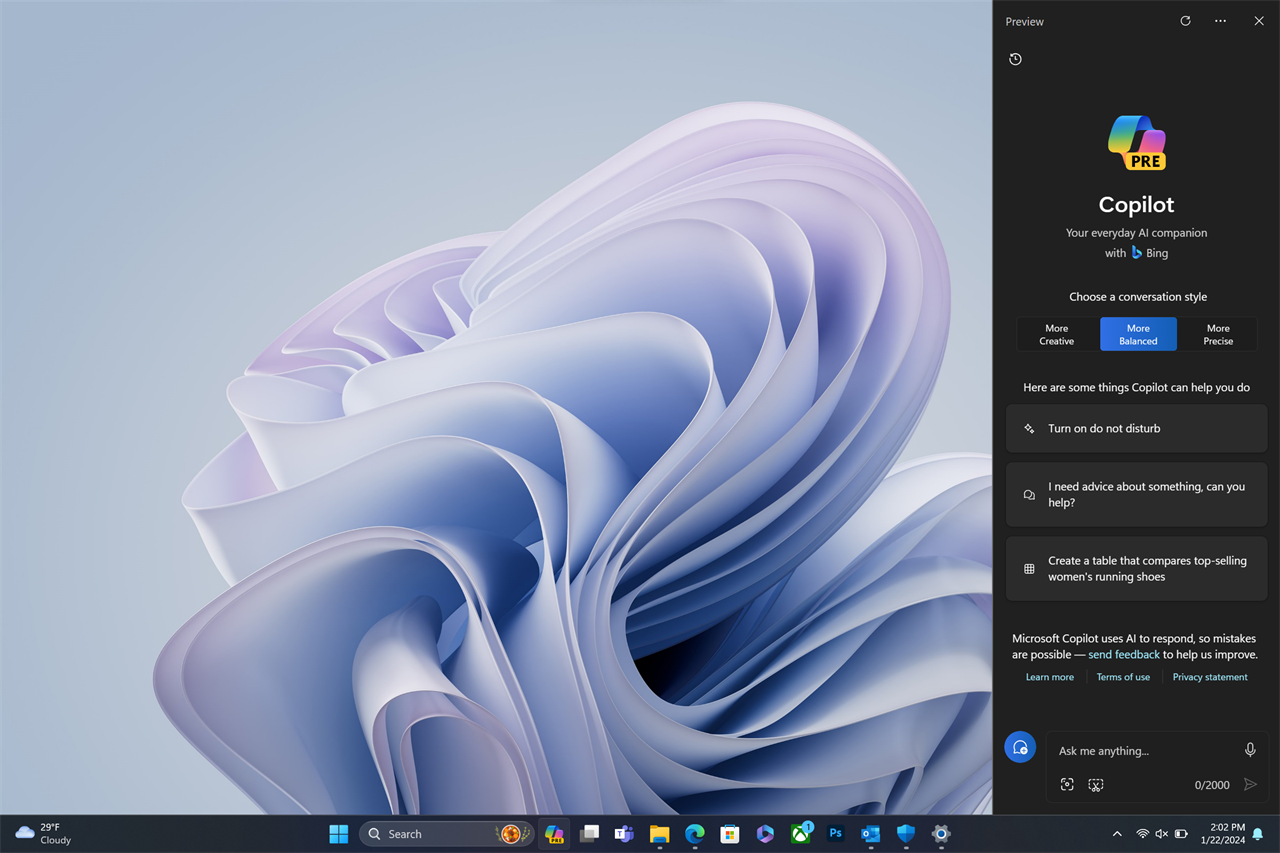
Right now, the version of Copilot built into Windows 11 acts more like the current AI-enhanced Bing search or ChatGPT, basically a cloud-based AI chat and research assistant. But once more laptops and desktops get new CPUs with built-in NPU hardware for local AI, Copilot will become a more fully integrated part of the Windows experience.
Editor's Note: This article was originally published on January 23, 2024, and has been updated
Read more: AI Tools and Tips
- Qualcomm Intros AI-Ready Snapdragon X Plus Chip
- Why Coders are Learning to Love Copilot
- Roll Your Own GPT: Setting Up Your Computer for Local AI
- Meet Blackwell: NVIDIA's Powerful New AI Chip
- How to Get NVIDIA Chat with RTX: Local AI for Everyone
- How to Make Sure Your Next Computer Is AI Ready








