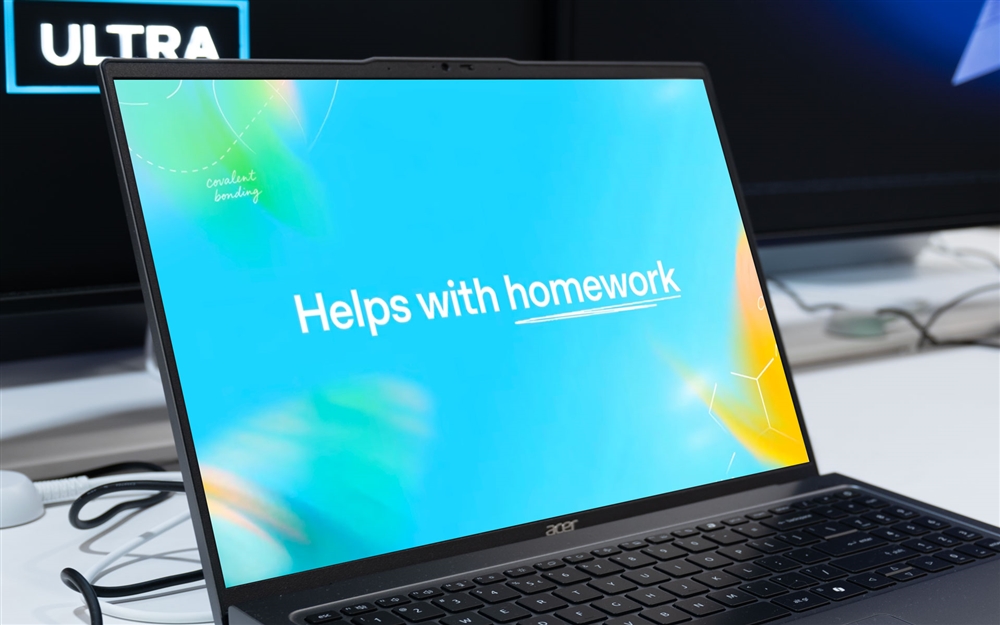Sid Meier's Civilization VII: What PC Specs Do You Need to Run the Game?
Find out why your CPU is just as important as your GPU in this new empire-building sim game.News
The latest entry in the long-running Sid Meier’s Civilization series has officially launched. While some folks who preordered Civ VII have been playing since last week, today is the first day the rest of us can get ready to protect their cities from the infamously trigger-happy Civilization version of Gandhi.
Just like past Civilization releases, you’re going to need a slightly stronger CPU than GPU, as the game puts far more resources into calculating AI turns than blasting your eyeballs with the latest and greatest ray-traced graphics. Publisher 2K has detailed specs for PC, which we've broken down below.
Minimum and Recommended Specs for Civilization VII
Minimum Specs:
- OS: Win 10/11 64-Bit
- Processor: Intel i5-4690 / Intel i3-10100 / AMD Ryzen 3 1200
- Memory: 8 GB RAM
- Graphics: NVIDIA GTX 1050 / AMD RX 460 / Intel Arc A380
- DirectX: Version 12
- Storage: 20 GB available space
Civilization, as a series, is known for its low barrier to entry, and Civ VII is no exception. While most of these components are more than a few generations old, it’s important to note that a graphics card is a must; integrated graphics just won’t cut it. That said, as long as you have a GPU, even an older one, you’re probably good to go.
Recommended Specs:
- OS: Win 10/11 64-Bit
- Processor: Intel Core i5-10400 / AMD Ryzen 5 3600X
- Memory: 16 GB RAM
- Graphics: NVIDIA RTX 2060 / AMD RX 6600 / Intel Arc A750
- DirectX: Version 12
- Storage: 20 GB available space
The recommended specs aren’t that much more demanding than the minimum, bumping the CPU core count up a little bit and jumping a generation for the GPU, but if you’ve built a gaming computer in the past five years, you’re probably more than equipped to handle the latest Civilization.
Ultra Specs:
- Graphics Preset: High
- Resolution: 4K
- FPS: 60 FPS
- Requires a 64-Bit processor and operating system
- OS: Windows® 10 / 11 64-bit
- Processor: Intel® i7-14700F / AMD Ryzen™ 9 5950X
- Memory: 32 GB RAM
- Graphics: NVIDIA® GeForce® RTX 4070 / AMD Radeon™ RX 7800 XT
- DirectX: Version 12
- Storage: 20 GB available space
If you want to play Civilization looking and running the best it possibly can, you'll need a bit more modern of a system, including last-gen processors and graphics cards. While these requirements aren't that steep compared to other AAA titles, you'll definitely need a computer with some oomph under the hood.
Best computers to run Civilization VII
Just last week, we broke down what laptops and desktops would run Kingdom Come: Deliverance 2 (LINK TK) best, based on specs. However, with the incredibly low barrier to entry for Civ VII, there’s not much to recommend beyond A Computer. Importantly, though, a discrete graphics card is required, so here’s a few budget-friendly options that’ll handle Civ (and plenty beyond). We've also pulled out a few high-end systems that'll handle the Ultra settings with aplomb.
Laptops:
- HP Victus 15-fa0033dx 15.6" Gaming Laptop Computer - Performance Blue
- Lenovo Legion 5 15APH9 15.6" Gaming Laptop Computer - Storm Grey
- MSI Sword 16 HX B13VFKG-662US 16" Gaming Laptop Computer - Cosmo Gray
Desktops:
Laptops and Desktop for Ultra Settings:
Early reviews of the game have been mixed, according to Steam, with most gamers saying that, while the game is fun, the UI could use a bit of an overhaul (something Firaxis has already committed to fixing). Until then, there’s already a mod that revamps the UI and makes it a bit more user friendly.
See you on the battlefield! Just don’t steal my Wonder from me.
Read more: PC laptop and desktop resources
- See top new laptops at Micro Center
- See top new desktops at Micro Center
- See top new GPUs at Micro Center
- See top new CPUs at Micro Center
- Start building a new PC with Micro Center's PC builder
Sean Mekinda is Micro Center's Associate Editor, with three years of experience on The Micro Center Community and writing credits across the internet, including Polygon, 25YL, and 614 Magazine. He's been writing about and reviewing tech for over five years.
Sean has a specialty in gaming, peripherals, and creative projects designed to make your life easier, especially when it comes to tabletop gaming.
Contact Sean at SMekinda@microcenter.com