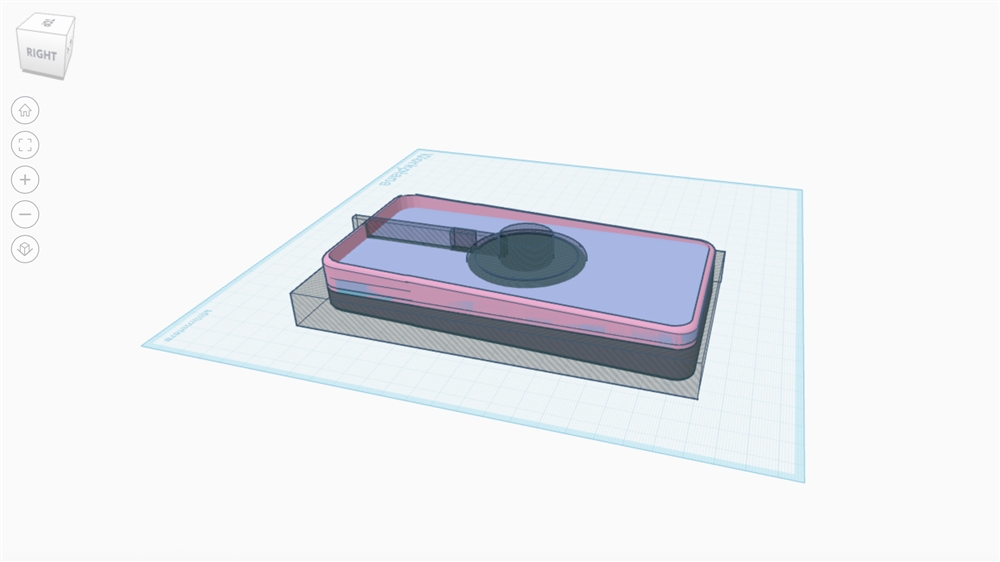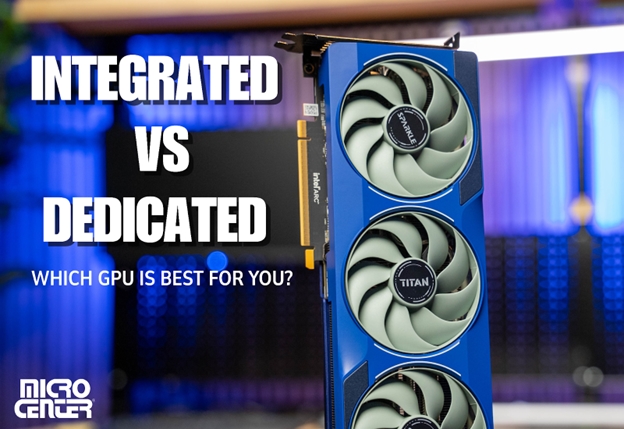Cable Management 101 – What it is, and why you should do it
Cable management might not sound like the most exciting aspect of building a computer, but it can be incredibly important, whether you’re looking to make your PC run cooler and quieter, or just want it looking its best. For the best cable management, you’ll need the right case, the right components, and the right accessories, but you’ll also need to put in the time and effort to make your cables the most functional, and aesthetically pleasing that you can.
Cable management extends to all parts of your PC too, from the inside to the outside, to your desk, peripherals, and even monitors and speakers. With wires still needed for power and high-speed data, making sure you’re avoiding a spaghetti mess of cabling is incredibly important.
Here’s everything you need to know about cable management to make your PC and desk look their best, and perform as well as they can.
Photo: @CKoenemann
What is cable management?
Cable management is the practice of organizing your cables. That might seem like a simple thing, and in practice, it often is, but it takes some thought to do right and if you have a lot of long cables to deal with, it can be quite a complicated puzzle.
Managing cables means hiding them out of sight under your desk, or behind your PC case. It means running cables behind your motherboard tray. It means making sure the cables you have to see, run in straight, pleasing lines.
If you want to really get into it, cable management can even mean color coding your cables that match the theme of your PC. That’s more than most will want or need to do, but if you take your cable management seriously, it can make your PC really stand out from the crowd, and create a more pleasing and distraction-free workspace in the process.
Why is cable management important?
On the surface, cable management might seem like something only those who care about the looks of their computer and workspace should worry about. While it’s certainly the case that those who want to make their computer, their playspace, or their home office look neat and tidy, should definitely put some time, energy, and even money into cable management, there are a number of other important reasons to consider doing so.
A lot of research has been done into the benefits of a tidy workspace, suggesting that decluttering your desk can help focus you on the tasks at hand, but you can find similar calming effects even if you only use your PC for gaming. Tidying away the cables from your mouse, keyboard, monitors, and other accessories can go a long way to improving the peace and serenity of your playspace, and help you focus more on the game.
When it comes to your PC’s internals, tidying away cables can reduce air turbulence, which can result in excess noise from air tumbling about in your PC, rather than moving smoothly through it. Effective cable management can also improve the airflow in your case, resulting in cooler components, which in turn have to spin up their fans less, making for a quieter system overall.
Photo: @CKoenemann
How to cable manage your desk
Managing the cables on, around, and under your desk is a great step to a tidier, more attractive, and serene office or playroom. Your first step should be to look at the cables you currently have, and see if there are any that are unnecessary. Are there any accessories or chargers you aren’t using you can put away in a drawer?
Next, consider the length of the cables. If there are any that are unnecessarily long, consider swapping them out for one that’s shorter. The less cable you have to manage, the easier your cable management will be.
From there, you want to group as many of your cables together as you can, particularly larger cables like power cables, display cables, and Ethernet cables. You can then wrap them in a cable tidier like a cable slinky and attach it to the underside of your desk to keep them out of view. If you find running them along a wall or floor is easier, try using a cord protector instead.
Put any power strips and excess cabling inside a cable box to hide them from view (these are available in different colors, so pick the right one to match your décor), and try to use color coded cable clips to route the cables at right angles and straight lines when you can’t wrap them. That way the overall shape of your wiring will fit with the general aesthetic of your room and won’t look so out of place or messy.
The particular cable management of your desk and home office or game room will be quite different from someone else’s, but just bear in mind the key points for managing your cabling to make it look its best and be as tidy as it can:
• Cut down on the number, or length of cables to save time and energy managing the excess cabling.
• Use smaller power strips if you can, though don’t neglect surge protection.
• Hide cables behind and under the desk where you can.
• Use cable tidies to group as many together as possible. If you get stuck, a simple cable tie is an effective and reusable way to tie down some frustrating cables.
• If you’re using a standing desk, be sure that any tied-down cables won’t come loose or over-strained when changing desk height.
Photo: @MexicanPoro
How to cable manage your PC
Cable managing the inside of your PC might not have the same effect on your productivity and focus, but it can help your system perform its best by improving airflow and reducing air turbulence throughout the chassis.
The first step in doing so is, much like managing the cabling under and around your desk, to remove any unnecessary cables and switch to shorter ones if you can. If you have a modular power supply, consider unplugging any extra SATA or Molex cables you aren’t using, and see if you can daisy chain the power to multiple drives using a singular cable.
The next step is to tuck cables away and out of sight. This can mean running them behind the motherboard tray if there’s space, behind optical and hard drive bays at the front, or tucking them around the edge of the frame. Standard cable ties of various colors can be useful for this, though many PC cases now come with their own hooks and ties for cables to make managing that bit easier. If your case has a particular cable channel that you can make use of too, all the better.
The main focus of your efforts should be on clearing space for your front and rear mounted fans to do their job better. Less cabling in the way of the airflow means greater, and less-turbulent air transmission throughout the case. It can also look neater and tidier too, making for a more aesthetically pleasing PC, and one that’s easier to work on if you want to remove or tinker with components.
If you find that your cables won’t go where you want them to because they aren’t long enough, an ironic solution to the problem can be to use more cable with cable extenders. These come in various forms for all sorts of different uses: There are fan cable extenders, and fan cable splitters, for attaching multiple fans on a single cable; power supply extension kits, some with color coded braiding for those who want a particular look to their system, and SATA cables of various lengths and colors, providing both more uniform looks, and increased scope for cable routing within the case.
If your PC is decked out with RGB lighting, you can even recruit your cables to join the colorful party. There is a range of Lian Li RGB-equipped sleeved power cables for your motherboard and graphics card, that can really boost the aesthetics of a PC to a new level.
Photo: @Julia_V
Conclusion
Ultimately, cable management is something that’s far from necessary, but it’s not something that should be overlooked. Whether you want a tidier, more uniform office, a stress-free gaming space, or a PC that looks and performs as well as it can, cable management is a step worth taking. It can improve focus, reduce stress, and even in some cases improve your PC’s performance, all for the sake of tucking a few cables away.
Like anything when it comes to computers, you can put as much time, effort, and money into cable management as you want, but spending just an hour or so tidying away those unsightly wires can make a real difference in your PC experience, whether you’re working, or playing.