How to assign a Photo to a Contact in iOS 9
Description: This article will show how to assign a photo on the device to a contact in iOS 9.
- Tap on Contacts, typically found on the home screen of iOS.

- Select the contact to be edited, then tap Edit.
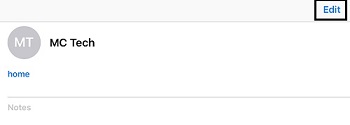
- Tap on Add photo next to the contact name.
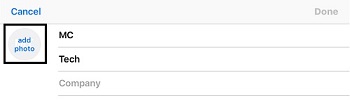
- Tap Take Photo to take a picture to assign, or tap Choose Photo to pick an existing photo on the device.
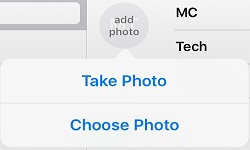

- Once the photo is picked, it can be moved and scaled, then tap Use to assign it to the contact. Once finished editing the contact, tap Done.
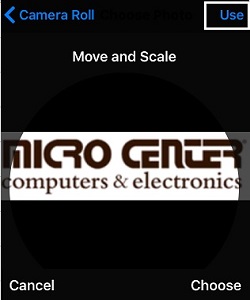
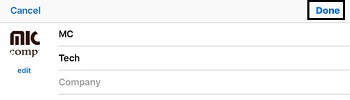
Technical Support Community
Free technical support is available for your desktops, laptops, printers, software usage and more, via our new community forum, where our tech support staff, or the Micro Center Community will be happy to answer your questions online.
Forums
Ask questions and get answers from our technical support team or our community.
PC Builds
Help in Choosing Parts
Troubleshooting

