How to change the SSID on a Tenda W316R Wireless Router
Description: This article will show how to change the SSID (network name) on the Tenda W316R Wireless Router.
- Open a web browser and enter the address of the router 192.168.0.1 and then press Enter.
- Click Advanced Settings located at the top right corner of the screen.
- Click Wireless Settings.
- Change the SSID to the name of your preference. This is what will appear on other devices when searching for a wireless network.
- Once this is changed, click OK to save the changes.
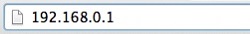
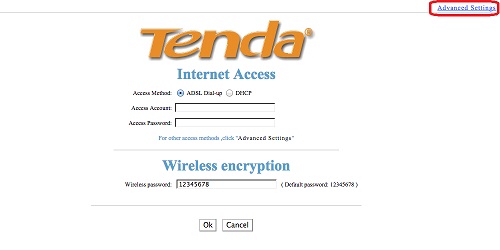
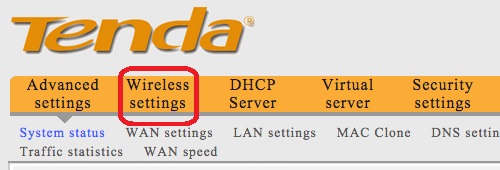
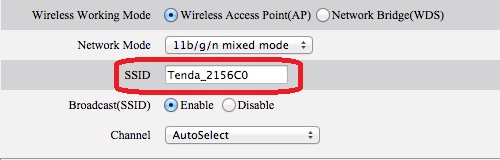
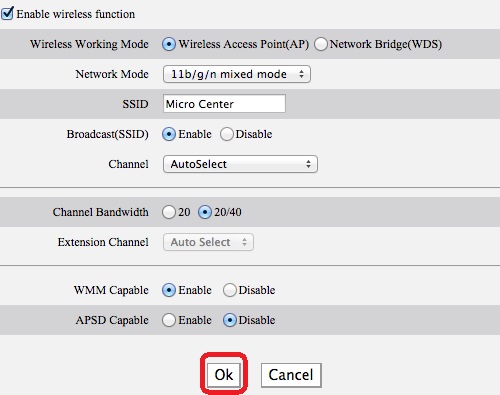
Technical Support Community
Free technical support is available for your desktops, laptops, printers, software usage and more, via our new community forum, where our tech support staff, or the Micro Center Community will be happy to answer your questions online.
Forums
Ask questions and get answers from our technical support team or our community.
PC Builds
Help in Choosing Parts
Troubleshooting

