How to make websites open Desktop instead of Mobile in Android 4.2
Description: This guide explains how to set the internet browser to open desktop versions of websites instead of the mobile versions in Android Jelly Bean 4.2.
- Open the Internet Browser.

- Touch the three vertically stacked squares at the top right hand corner.
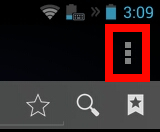
- Touch Settings.
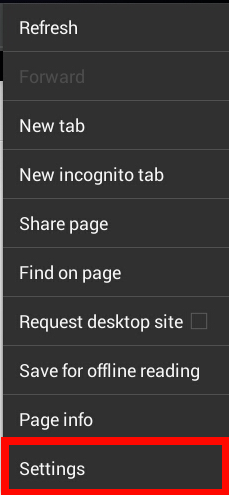
- Touch Advanced.
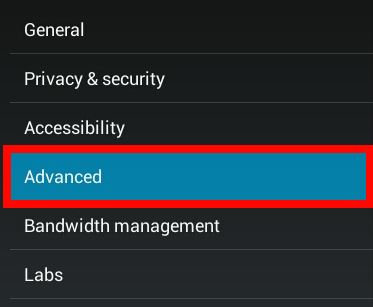
- Touch Always request desktop site. A check means desktop versions will open, no check means mobile versions will open.
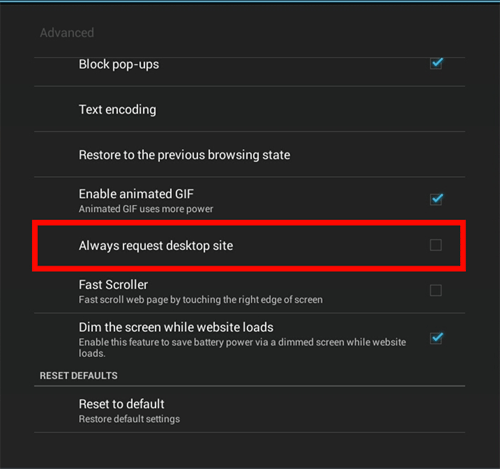
- Websites will now open the desktop version instead of the mobile version.
Technical Support Community
Free technical support is available for your desktops, laptops, printers, software usage and more, via our new community forum, where our tech support staff, or the Micro Center Community will be happy to answer your questions online.
Forums
Ask questions and get answers from our technical support team or our community.
PC Builds
Help in Choosing Parts
Troubleshooting

