How to change the Default Program for a File
Description: If you want a certain file to open up in a certain program, this is how to go about changing that setting.
- First choose the file which is in question, for this instance we'll choose a notepad document. Instead of opening in Notepad, let's say we would rather have text documents open in WordPad.
- Find the file that is to be changed, right click on it and go to properties.
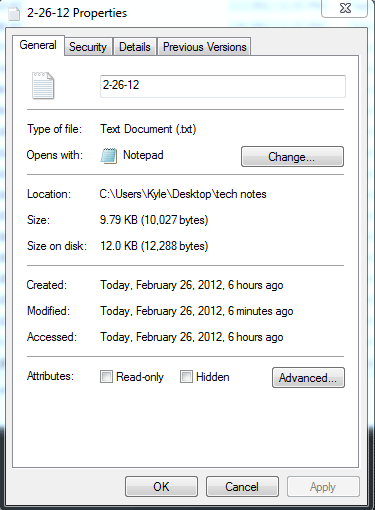
- In the properties window, where it says Opens with: click on the Change button.
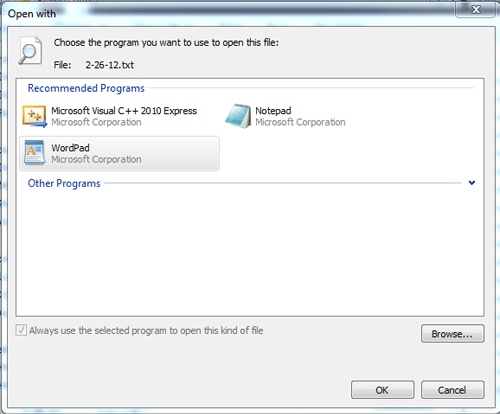
- Select the program which the file will now open with, in this case WordPad has been chosen, and then click OK. The window will go away and the user will be back to the Properties window. Click Apply and OK. Now text documents will open in WordPad by default.
Technical Support Community
Free technical support is available for your desktops, laptops, printers, software usage and more, via our new community forum, where our tech support staff, or the Micro Center Community will be happy to answer your questions online.
Forums
Ask questions and get answers from our technical support team or our community.
PC Builds
Help in Choosing Parts
Troubleshooting

