How to use Windows Anytime Upgrade
To upgrade from Windows 7 Home Premium to Windows 7 Professional or Windows 7 Ultimate, you can use Windows Anytime Upgrade instead of reinstalling everything. To do this, do the following:
- Click on Start, and then right-click on Computer and select "Properties"
- Click on: "Get more features with a new edition of Windows 7".
- Click on "Enter an upgrade key"
- At the upgrade key screen, enter your Windows Anytime Upgrade Key and click Next
- Open Computer Properties to confirm your upgrade. At the bottom of the window, you should see a link to activate your new version of Windows 7. Make sure you are connected to the Internet and click on "Activate Windows now".
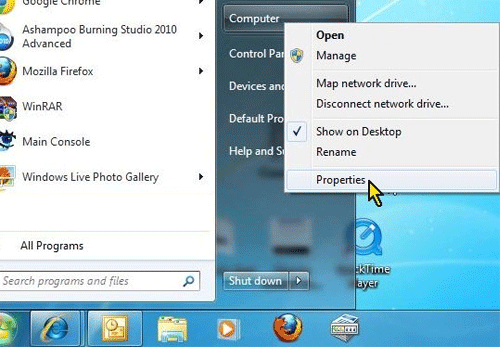
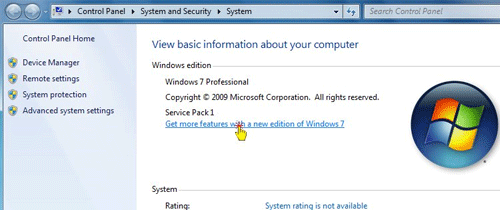
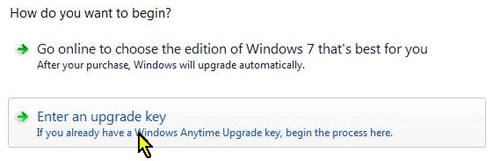
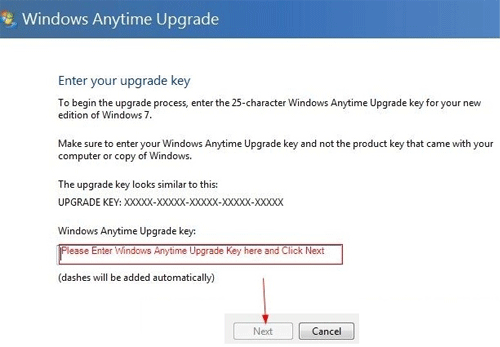
The entire upgrade process typically only takes 10 to 15 minutes, and should not require Windows 7 install or upgrade media. After the upgrade process is complete, your computer will restart and you should see the new version of Windows 7.
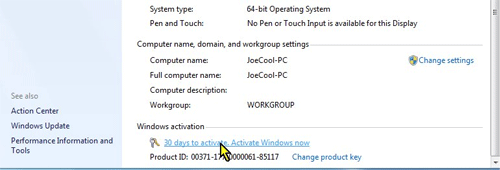
Once Windows 7 is activated, you will see this message at the bottom of the Computer Properties window:
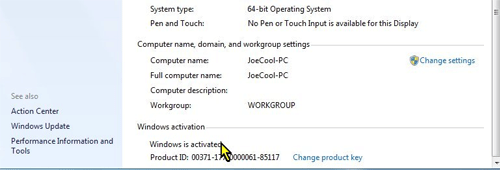
Technical Support Community
Free technical support is available for your desktops, laptops, printers, software usage and more, via our new community forum, where our tech support staff, or the Micro Center Community will be happy to answer your questions online.
Ask questions and get answers from our technical support team or our community.
PC Builds
Help in Choosing Parts
Troubleshooting

