How to import Folders into iTunes for Windows
- Open iTunes by double-clicking the iTunes icon on your desktop.

- In iTunes, click File then Add Folder to Library.
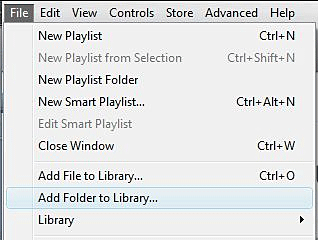
- Select the folder containing the music you wish to add, then click Select Folder. You may be asked to convert your music to AAC format. Click Convert if this message appears.
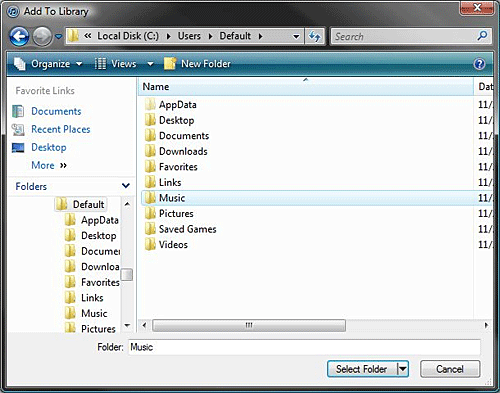
- Your music will then begin to convert and import and can be monitored by the bar across the top. Once complete, all selected songs will be added to your iTunes library.
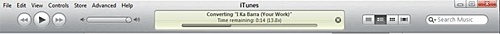
Technical Support Community
Free technical support is available for your desktops, laptops, printers, software usage and more, via our new community forum, where our tech support staff, or the Micro Center Community will be happy to answer your questions online.
Forums
Ask questions and get answers from our technical support team or our community.
PC Builds
Help in Choosing Parts
Troubleshooting

