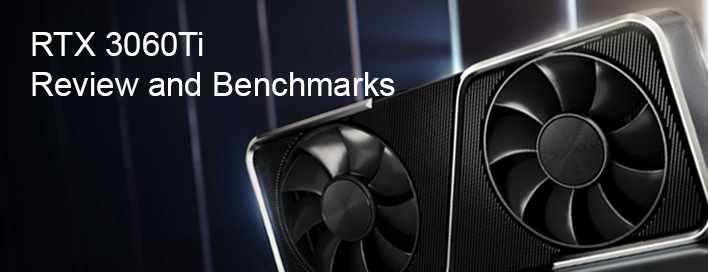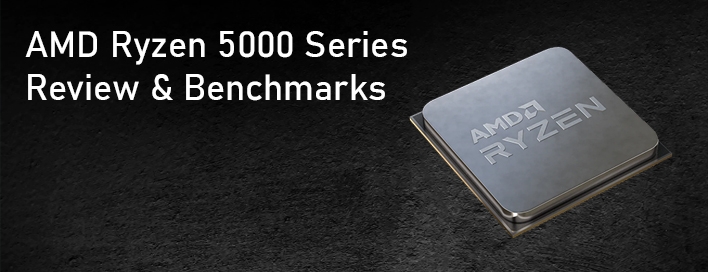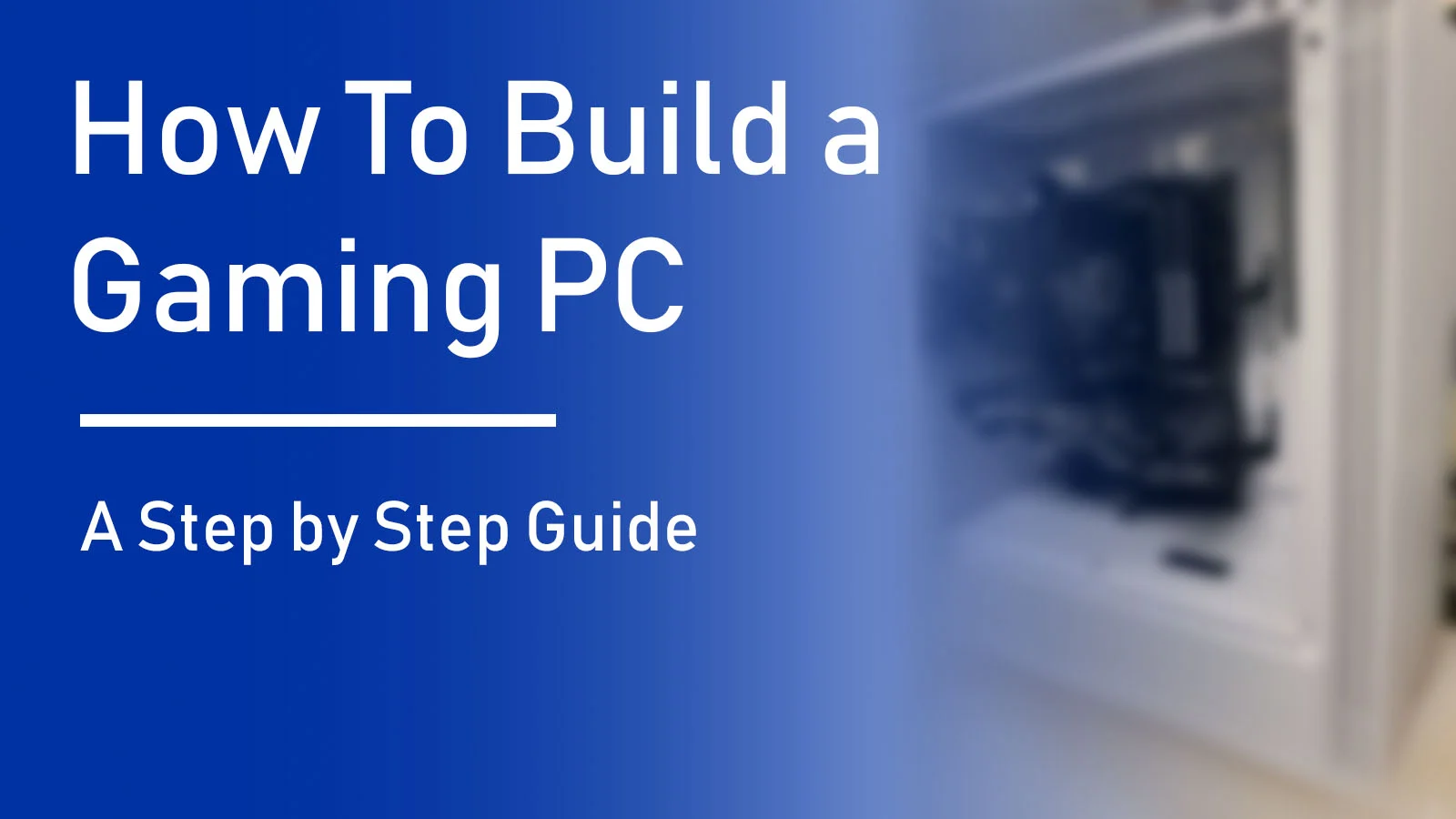MicroCenterOfficial
Micro Center Team MemberExpand your knowledge with MicroCenterOfficial: benchmarks, buying guides, builds, troubleshooting & more. Your trusted tech knowledge hub.
MicroCenterOfficial dives deep into the tech world, delivering expert benchmarks, buying guides, and curated build showcases. We equip users with practical guides for troubleshooting Windows, software, and printers. On the cutting edge, we offer comprehensive tech news coverage, insightful product reviews, and carefully researched best-of lists. As a trusted resource for tech enthusiasts, MicroCenterOfficial provides in-depth knowledge and actionable guidance in the rapidly evolving tech landscape.
All Posts by MicroCenterOfficial
Laptop Battery 101: How Do They Work?
Understanding Laptop Battery PacksShopping for a replacement laptop battery can be challenging for first-timers. This article will familiarize you with the primary battery technologies that will help...
Continue Reading About Laptop Battery 101: How Do They Work?How AMD Is Taking Over The Processor Market
You've definitely heard of AMD before. They're mainly known for their amazing processors. Recently they announced 4th gen. Ryzen which is the 5000 series processors. Each one was proven to be more...
Continue Reading About How AMD Is Taking Over The Processor MarketHow Does the RTX 3070 Compare to Last Generation?
NVIDIA's GeForce RTX 3070 Specs And Pricing Leave Last Generation's Graphics Cards In The Dust
We all knew NVIDIA was going to launch a new round of consumer graphics cards based on its...
Beginner's VR Setup Buying Guide - Oculus Quest 2
Oculus Quest 2 - An Affordable Headset for Anyone Wanting to Get into VRFollowing the recent launch of the Oculus Quest 2, there has never been a better time to immerse yourself in the world of VR....
Continue Reading About Beginner's VR Setup Buying Guide - Oculus Quest 2