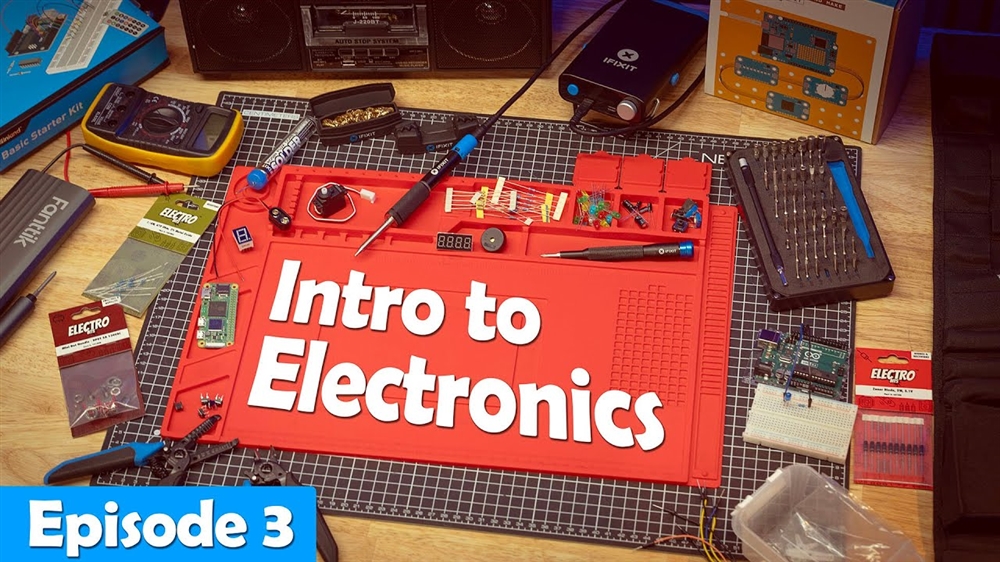AMD Ryzen 5 5600X Review and Benchmarks
The new 5000 series CPUs offer an impressive performance increase over previous generations that make it quite enticing to upgrade your CPU.Reviews

Today’s release of the new AMD 5000 Series has us excited for the future of PC gaming.
It’s a fantastic time to be building a new PC, and we’re excited to be part of that with you! The new 5000 series CPUs offer an impressive performance increase over previous generations that make it quite enticing to upgrade your CPU. If you’ve upgraded within the past couple of years, this is easier than ever to do. The 5000 series still uses the AM4 socket, meaning that with a BIOS update, you might be able to use your current AM4 motherboard. Check with your motherboard manufacturer to be 100% certain that the new chip is compatible with your current motherboard. For more advice on choosing the right motherboard, check out our How to Choose a Motherboard Guide.
We created a mid to high-range build that we thought would perform well to see what kind of results we could expect with the new CPU.
We’ve got a Ryzen 5 5600X paired with an RTX 3070 and 16GB of 3200MHz DDR4 memory. Use our Custom PC Builder to see our recommended build or start from scratch and build your own PC.
Ryzen 5 5600X Benchmarks
While idle, this system pulled 75-watt from the wall, which is quite reasonable. We used Prime95 (Version 29.8) to put the system under a synthetic load. While under 100% load, we saw a 152-watt power draw at the wall. We did some testing in Cinebench R20 to find some great scores! For our testing methodology, we ran the benchmark 3 times to get the average from the total.
How is the Ryzen 5 5600X for gaming? Thought you might ask! We ran the system through some in-game benchmarks to find some incredible results as well. In almost all scenarios, we saw the GPU as the limiting factor here. So you won't have to worry about bottlenecks from this processor. The 5600X performed extremely well in all titles. We set the quality to the highest available in all games except for motion blur, which was turned off.


Since R6:S is considered an esports title, we would consider the frame timing critical. We wouldn’t typically expect you to be playing R6:S at 4k. However, we wanted to be thorough in our testing. In esports titles, where every millisecond counts, we were happy to see that the average CPU fame time was 4.8ms at 4k. At 1440p average CPU frame times were 2.8ms, and at 1080p average CPU frame times were 2.4ms.

In Borderlands 3, we saw that our frame times were very steady in all three resolutions. In 4k frame times were 22.76ms, while in 1440p frame times were 12.88ms, and at 1080p frame times were 9.18ms. We were thoroughly impressed by the consistency of the frame times in each of these titles.
We chose this list of benchmarks for Ryzen 5 5600X as they provide a wide variety of high-intensity workloads for your new CPU. If there’s an in-game benchmark that you’d like us to add to future discussions, please let us know!
Comment on This Post
See More Blog Categories
Recent Posts
This Week in AI: Microsoft's Says AI Can Diagnose Patients Better Than Doctors
For July 4, 2025: Cloudflare blocking chatbots, ChatGPT referrals to news sites tick up, AI laws remain for states to decide.
Continue Reading About This Week in AI: Microsoft's Says AI Can Diagnose Patients Better Than DoctorsWatch: Intro to Electronics at Micro Center - Episode 3: Arduino and Servo Motors
In our new Intro to Electronics episode, we continue our DIY journey with some servo motors and an Arduino Kit, including code demonstration.
Continue Reading About Watch: Intro to Electronics at Micro Center - Episode 3: Arduino and Servo Motors