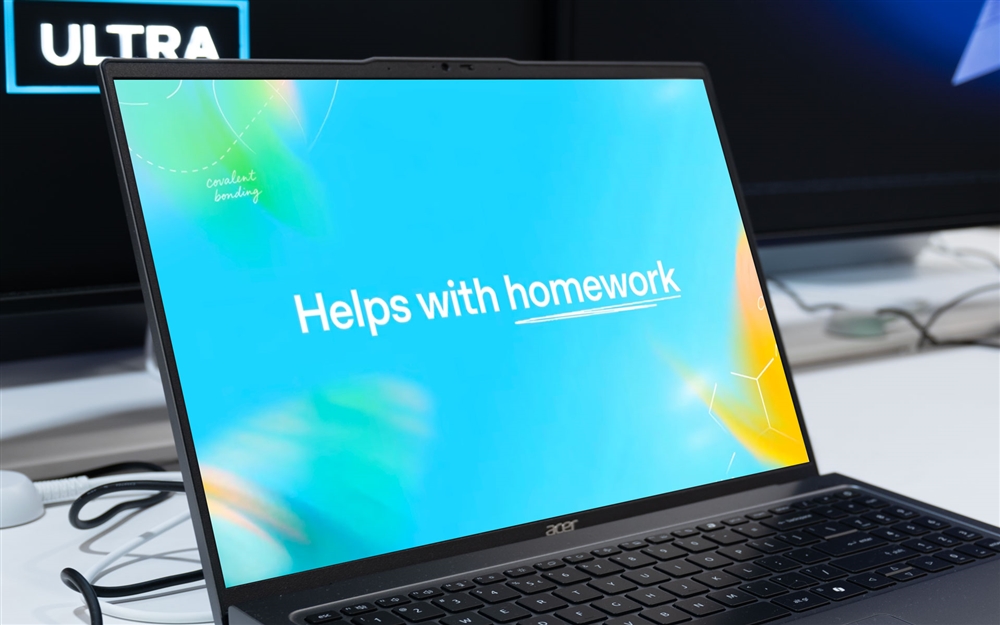Acer Predator Z57 Hands-On: A 57-inch Curved 4K Ultrawide Monitor
The Acer Predator Z57 curved super ultrawide monitor is like nothing I've experienced before when it comes to computer screens. Across a massive 57-inches of display, you've got enough pixels to produce a dual UHD picture (7,680x2,160) at 120Hz, which makes it ideal for both productivity and high-end PC gaming. In fact, this display upgraded just about everything I do, including writing, content strategy, photography, streaming, gaming, and multimedia consumption.

Display quality and clarity
The Z57 has a gorgeous Mini-LED display and that’s thanks to having the right specs. There are 2,304 Mini-LED zones which comprise an image with consistent clarity, color, sharpness and saturation and 98% DCI-P3 color gamut.
By default, I’d say the display colors are a bit on the cooler side. It’s great to look at, but not intended as a professional design monitor. Instead, this monitor was meant for gaming, content creation, and maybe even gigantic Excel spreadsheets. In games where you can drive that many pixels, the Z57 performs beautifully. It's also AMD FreeSync compatible with AMD Radeon GPUs, which helps with image tearing.
Design and connectivity
Acer has got connectivity covered here with two HDMI 2.1 ports and a Display 1.4 port for PCs, consoles, etc., alongside a 90-watt USB Type-C power delivery port. There's also four USB-A ports, so you can connect peripherals directly to the Z57 and have them supported across different devices plugged into the video inputs (eg. a two-PC setup for streaming and gaming).
Also, there is a magnetic cable organizer located near the base, to the rear of the monitor’s stand. It works well and has ample free space to accommodate video, power, and data cables running from the monitor to your computer to keep your desk tidy.
In fact, one of the most impressive aspects of the Z57 (currently on sale for $1,499) isn’t even the display itself, but its stand. The stand feels incredibly robust: it’s fully made of metal, is height-adjustable, and can pivot from side to side, as well as up and down. It has a large footprint in the front and back of the monitor for stability; the whole package weighs around 40 pounds when unboxed and with stand equipped (I was also impressed to see a TV-sized display with so many millions of pixels arrive without a single dead or stuck pixel).
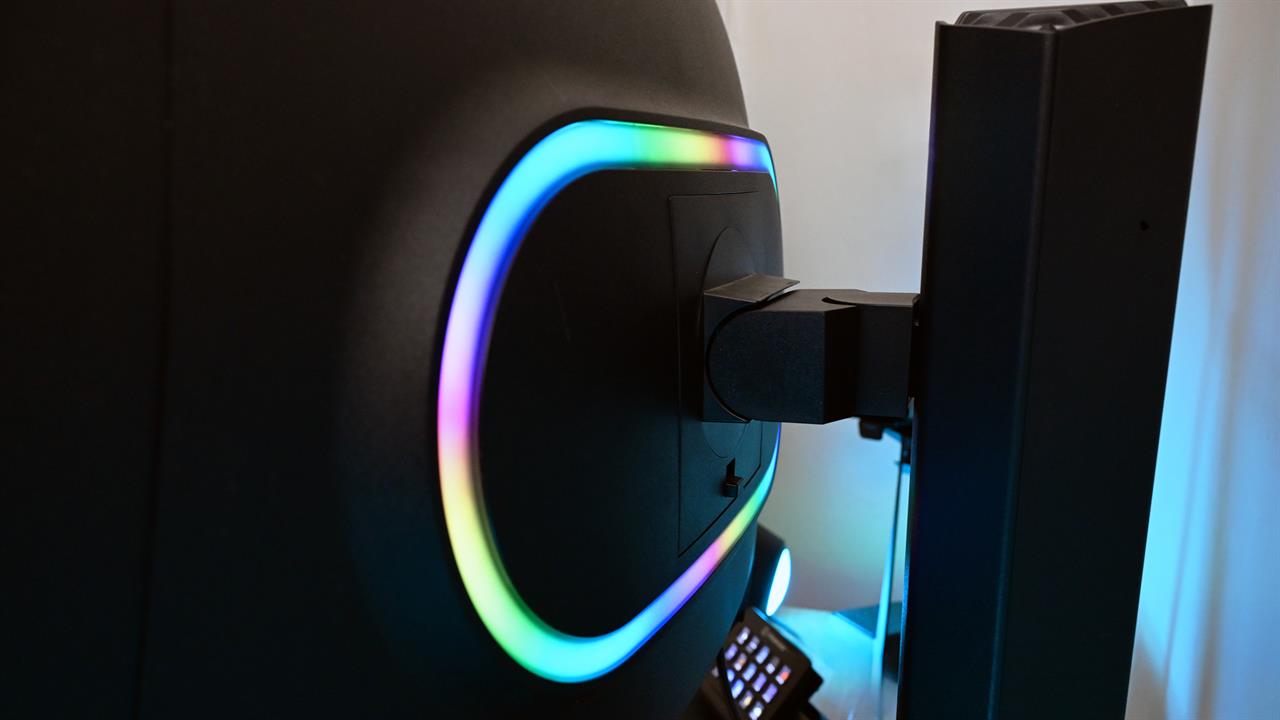 Photo: Stefan Etienne
Photo: Stefan Etienne That said, if you have a smaller desk (remember, this is a 57-inch monitor with a 1000R curvature), you can always add a TV-sized monitor arm that supports the Z57’s massive weight to save on desk space.
Acer Z57 Specs
- 57-inch DUHD (7,680x2,160) native resolution
- 2,304-zone Mini-LED technology
- 1,000R curvature
- 120Hz refresh rate
- Up to 1000 nit brightness with VESA HDR 1000 certification
- 98% DCI-P3 color gamut
- AMD FreeSync Premium
- Wide 178-degree viewing angles
- Two HDMI 2.1 ports and DisplayPort 1.4
- Two 10-watt speakers
- USB Type-C 90 watt PD port delivers display, data transfers and device charging simultaneously
- Built-in KVM switch lets individuals swap sources without having to reconnect peripherals
A whole lot of pixels
When making plans to drive games on this display, keep in mind just how many pixels you'll be pushing. A typical 49-inch super ultrawide monitor has a resolution of 5,120x1,440, which we'd refer to as QuadHD resolution. However, the Z57 requires a double 4K horizontal image just to maintain a full screen experience. Double 4K, not double or quad HD. Keep that in mind.
That's why it's good that modern graphics cards, including the new NVIDIA 50-series cards, are so focused on neural rendering, including upscaling and frame generation. That lets games render at a lower native resolution for better performance, and is quickly becoming the standard way to play and present high-end PC games, especially if you want to play newer games at 60-plus frames-per-second.
This works great when, for example, I'm running a game in windowed mode at 2560x1440p resolution, so that I can not only actually play the game smoothly, but simultaneously stream it via OBS, in a separate window. And because this is an ultrawide monitor, I can see both windows in front of me clearly, almost as if I had multiple monitors.
I suggest pairing something like the Acer Z57 with the best graphics card you can afford (for example, the new NVIDIA RTX 5080 or 5090) in order to get the best immersive, fullscreen experience. Smaller 49-inch displays have a lot of the same features and specs (near-100% color gamut, higher refresh rates, etc.) but once you learn how to make effective use of the additional real estate in the Z57, it's great to have so much information on-screen at once, with little scrolling required.
Picking up the Acer Z57 really comes down to three things: having a big enough desk, a GPU with enough juice, and feeling that other bigscreen monitors are still too small. If so, you’ve found your answer at the end of Acer’s alphabet.
Read more: PC laptop and desktop resources
A writer, brand content manager, and technology journalist, Stefan Etienne founded the tech blog LaptopMemo in his teens, then went on to work at publications such as The Verge, TechCrunch, and CNN Underscored. In his spare time, he trains his German Shepherd, Athena, under the watchful eye of his cat, Martini.