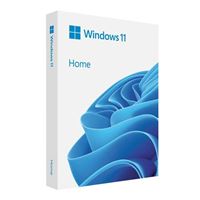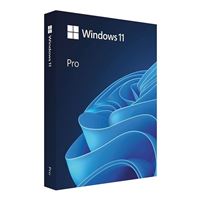Windows 10 End of Support: What You Need to Know
On October 14, 2025, Microsoft will officially stop supporting Windows 10. Don't get caught unprepared.News
 Photo: Dan Ackerman
Photo: Dan Ackerman On October 14, 2025, Microsoft will officially end support for Windows 10. With roughly 60 percent of PCs worldwide still running Windows 10, here's how to avoid getting caught unprepared.
In practical terms, here’s what that means:
- Your PC will still work, but Microsoft will no longer provide key updates
- Security patches will stop, leaving your system more vulnerable to malware
- Microsoft won’t fix bugs and technical issues
- Newer software and devices may stop working correctly with Windows 10
- Microsoft won’t provide customer support if something goes wrong with your PC
Don't worry too much if this sounds overwhelming. You have options, and we'll explain them here.
What happens when Windows 10 support ends?
First, the good news: your PC won’t just stop working on October 15th. You can still turn it on and access everything currently on it.
Now, the bad news: End of Service means you lose access to four critical things: security updates, bug fixes, technical support, and new feature rollouts.
Because your computer will seem to keep working normally, this is actually more dangerous than it sounds. Without Microsoft patching vulnerabilities, Windows 10 becomes an increasingly easy target for hackers and malware. Bad actors are always looking for exploits, and an unsupported OS is basically an open invitation.
Beyond security risks, compatibility issues will start creeping in. Software developers and hardware vendors have shifted their focus to Windows 11 and beyond, leaving Windows 10 users behind. That means at some point in the future, newer apps, games, and even hardware like printers and webcams could stop working correctly with Windows 10.
And if something goes wrong, like critical system errors or compatibility problems, you won’t be able to call Microsoft for help. Once support ends, it won’t offer technical assistance if you're still on Windows 10 -- for most people. There are, however, exceptions, which we'll discuss below.
Can you upgrade to Windows 11?
For most people, upgrading to Windows 11 is the best long-term solution. Microsoft offers a free upgrade for eligible Windows 10 users. What does "eligible" mean in this case?
If your PC can run Windows 11, you're considered eligible. Windows 11 has stricter requirements than Windows 10, however, and older computers may not qualify. The easiest way to check is to download Microsoft’s PC Health Check Tool, which will tell you if your system is eligible.
Here's a quick list of what Windows 11 requires:
- TPM 2.0 support
- Secure Boot support
- A 1 GHz or faster 64-bit CPU with at least two cores
- At least 4GB of system RAM
- A drive that's 64GB or larger
- Direct X 12-compatible graphics
- A 9-inch or larger display capable of at least 720p
The TPM 2.0 requirement is the most common stumbling block for older PCs. It's a hardware-based security feature standard on modern systems but wasn't universal when many Windows 10 machines were built.
If you don't want to deal with the upgrade yourself, you can always bring your laptop or desktop into Micro Center, where the experts at the Knowledge Bar can do the upgrade for you.
What if you can’t upgrade to Windows 11?
If you haven't upgraded to Windows 11 yet, it might be because your PC isn't able to. In that case, your PC is probably between 5-10 years old, so it may be time for a new one.
If you plan to continue using Windows 10 for now, you'll have to take extra precautions to stay safe, of course. That means installing a strong antivirus program, keeping your browser updated, and avoiding risky websites or downloads.
But the end of service isn't absolute. Microsoft has announced it would offer an Extended Security Update program for Windows 10, as it has for previous retiring operating systems. However, this is primarily aimed at business and enterprise customers and comes at a cost, starting at $61 per device for the first year and increasing annually. For consumers, it will cost $30 for one year of extended security updates.
To be clear, you only get access to essential security updates with this option. You will not receive new features, bug fixes, or technical support.
If these options don't work, the best long-term solution may be investing in a new PC with Windows 11 preinstalled. It’s an upfront cost, but it increases the chances you’ll have a secure and fully supported computer for the next several years.
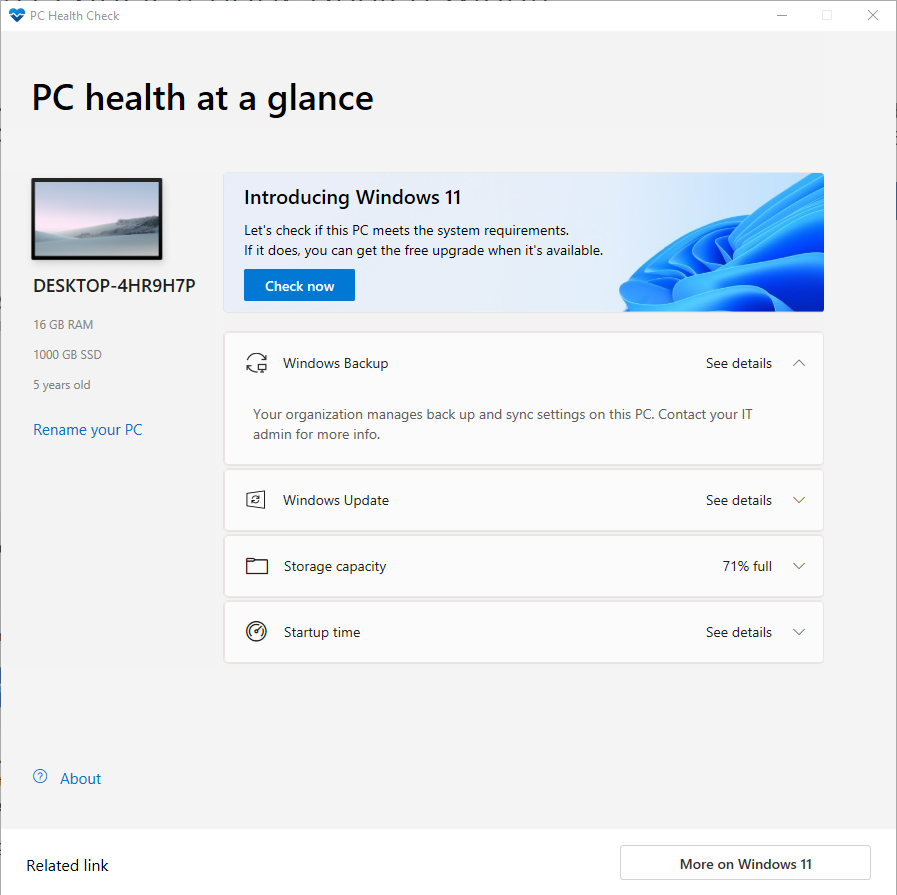
Screenshot: Eric Franklin
What should your next step be?
Not sure what version of Windows you're even running? There are a few ways to check, but a quick one is to press the Windows key + R, type winver, and hit Enter.
After that:
- Run the PC Health Check app from Microsoft to see if your current system is Windows 11 compatible.
- If eligible, plan your upgrade. It's free and best done before the October deadline.
- If ineligible, assess your situation. Can you live with the risks of an unsupported OS? Is the limited ESU program a viable (but temporary) option? Or is it time to start shopping for a new laptop or desktop?
Don't forget to check out our Windows 10 End of Service FAQ page for more details and answers to the most common questions. And if you have any additional questions, need help upgrading, or are ready to jump into a new Windows 11 PC, you can always drop by your local Micro Center store for some expert advice.
Read more: PC laptop and desktop resources
- See top new laptops at Micro Center
- See top new desktops at Micro Center
- See top new GPUs at Micro Center
- See top new CPUs at Micro Center
- Start building a new PC with Micro Center's PC builder
Eric Franklin worked at CNET for over two decades, eventually becoming Editorial Director of CNET's Tech Reviews team. He now works as an SEO consultant and freelance writer.