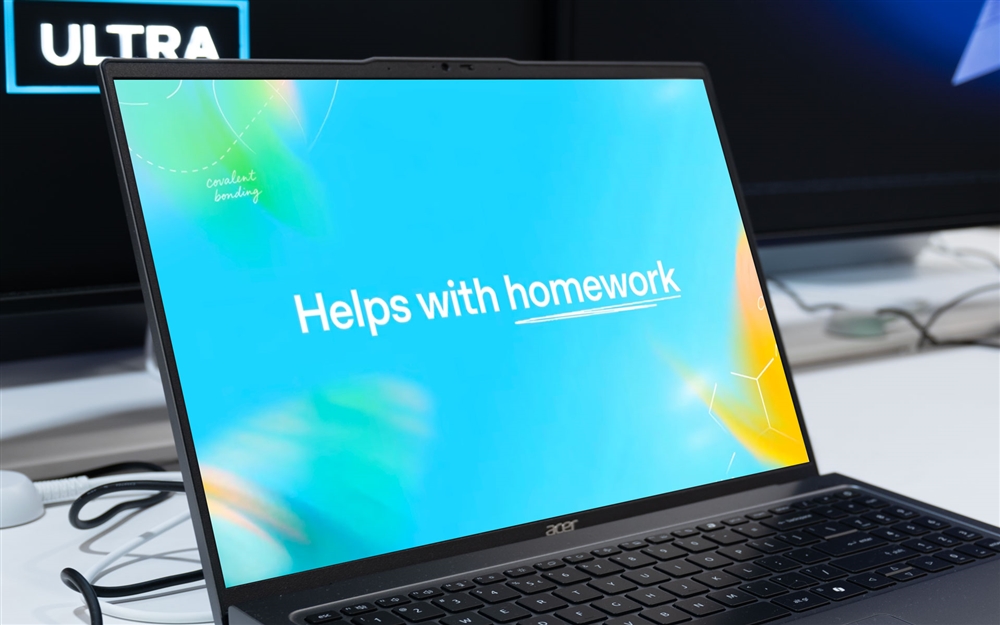Breadcrumbs
Video: How to Perform a Clean Boot in Windows 11
A video guide on performing a clean system boot in Windows 11How-To
Sometimes your computer may feel unusually slow, taking longer than normal to respond when you interact with it or try to open a program. One possible cause of this is too many background programs opening automatically when you start up the computer. A great way to check if this is your problem is to perform a clean boot on your system, and today we will show you how to complete that on your Microsoft Windows 11 PC!