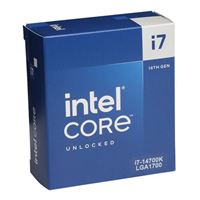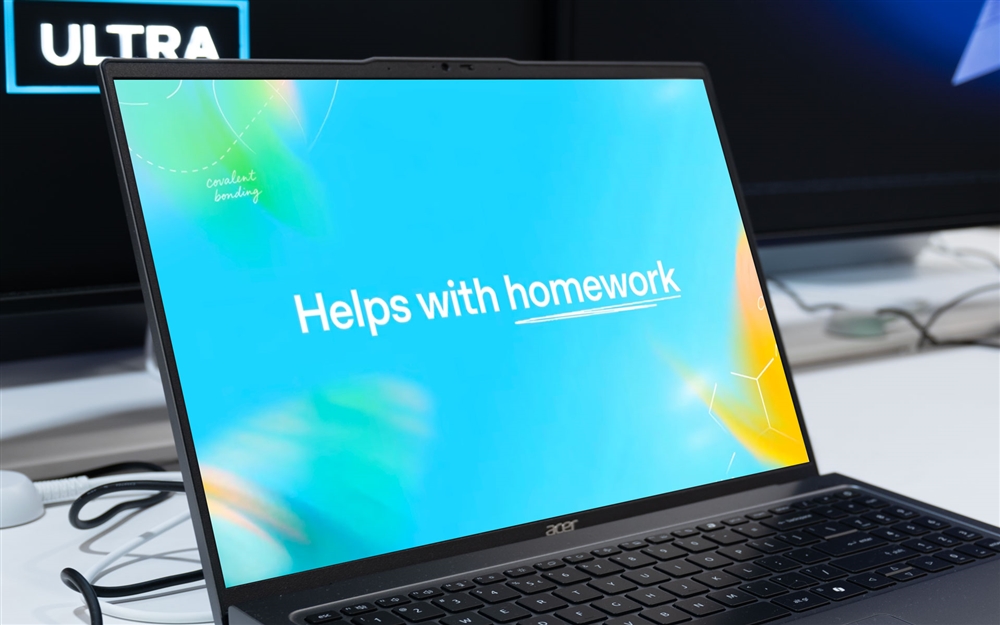Upgrades to Get your PC Ready for a New GPU
Thinking about getting the NVIDIA RTX 5070 Ti or another new GPU? These upgrades will make that new hardware perform at its best.News
A GPU upgrade is a great way to quickly and easily see a massive performance uplift on any gaming PC. Sometimes, upgrading a GPU is as simple as popping the old card out and slotting the new one in. Other times there are other components that should be upgraded as well, whether it's making sure you have enough power to run the new card or enough RAM to handle the latest games and local AI models.
 Photo: Dan Ackerman
Photo: Dan Ackerman Here are some key components that should be looked at as well when planning to upgrade to something like the new NVIDIA 5070 Ti, which hits stores on February 20.
Power Supply: Don't skimp on power
The power supply, or PSU, is potentially the biggest deal for a new GPU. It's easy to assume if your power supply worked for your last graphics card, it should also work for the upgrade. However, this isn’t necessarily true, as modern GPUs require more power than their previous-generation counterparts. This can lead to errors and crashes, or just a failure to boot.
Modern graphics cards like the new 50 series from NVIDIA require power outputs ranging from 750 watts to 1000 watts, so if your current PSU doesn’t meet those requirements, it’s time to upgrade.
Mainstream: Corsair RM850x 850, $149.99
Premium: MSI Meg Ai1300P, $359.99
PC Case: Making sure it fits
While a PC case may not be a direct performance factor, it can be the source of the biggest headache of any build. Graphics cards are getting bigger and heavier, and it's important to make sure your new GPU will physically fit. Some triple-slot models require support brackets, and that can affect how the card is positioned in the case.
For example, in one of our upgrade projects, the card size went from (LxW) 12 inches by 4.5 inches to 13 inches by 5 inches, which can be a deal-breaker for some cases.
You can find the size of a graphics card online and Micro Center lists the length of a graphics card under the “physical specifications” section of the product information. Some cases list their internal space as well, but the best way to ensure a fit is to measure the space yourself. Start at the back of the case, where the GPU would fit, and measure forward until you hit the front of the case, a fan, or AIO.
Mainstream: Lian Li LANCOOL III, $139.99
Premium: Fractal Design Torrent, $229.99
CPU: Avoiding bottlenecks
A powerful new GPU like the NVIDIA RTX 5090, 5080, or 5070 Ti can only perform at its best if the CPU is strong enough to keep up. If your processor is outdated, your system may struggle to push high frame rates, leading to CPU bottlenecking -- where the GPU has to wait for the CPU to process data instead of rendering frames efficiently.
For modern gaming, Intel Core i7 or Ryzen 7 CPUs are ideal for balancing power and price, while high-end builds benefit from a Core i9 or Ryzen 9. If you're running an Intel 10th Gen or older, or AMD Ryzen 3000 series or older, consider an upgrade.
Mainstream: Intel Core i7-14700K, $319.99
Premium: AMD Ryzen 7 9800X3D, $479.99
RAM: Do you have enough?
Modern games and AI workloads are more memory-intensive than ever, making 32GB of RAM the new sweet spot for gaming PCs. If you're multitasking heavily, streaming, or running local AI models, you may want to push for 64GB.
For Intel 13th/14th Gen or AMD Ryzen 7000 series and better, DDR5-6000 or faster is ideal, while older platforms can still use DDR4-3600.
Mainstream: G.Skill Ripjaws S5 32GB (2x16GB) DDR5-6000 $82.99
Premium: Corsair Dominator Titanium RGB 64GB DDR5-6000 (2x32GB), $278.99
Storage: Make room for big games
For modern games, an NVMe SSD is a must-have for faster load times and better performance. This upgrade is especially important if you're still using a SATA SSD or, worse, an old spinning-platter HDD.
PCIe Gen 4 SSDs are a fantastic option for gaming, offering 7,000MB/s+ read speeds. If your motherboard supports PCIe Gen 5, you can opt for blazing-fast 12,000MB/s drives—but for most users, Gen 4 offers the best balance of price and performance.
Mainstream: Inland Performance Plus 1TB NVMe M.2, $69.99
Premium: Samsung 990 EVO Plus 4TB NVMe M.2, $269.99
Final tips
Upgrading to the NVIDIA RTX 5070 Ti is a great way to boost gaming performance, but to get the most out of your investment, your PC needs to be ready for it.
Key Takeaways:
- PSU: At least 850W recommended, 1000W+ for future-proofing
- Case: Check GPU clearance, ensure proper airflow
- CPU: Avoid bottlenecks with a newer processor, such as a 13th/14th-gen Intel Core i7/i9 or an AMD 7000 or 9000 series X3D
- RAM: 32GB DDR5 is ideal, 64GB for heavy multitasking
- Storage: PCIe 4.0 NVMe SSD is a must for modern gaming
If you're unsure whether your existing build can handle the upgrade, Micro Center's PC Builder tool can help you check for compatibility here. Or stop by your local Micro Center and speak to one of our knowledgeable associates. They’ll be happy to help you show you why we’re PC Mag’s #1 rated electronics retailer and help find the perfect upgrades for all of your needs.