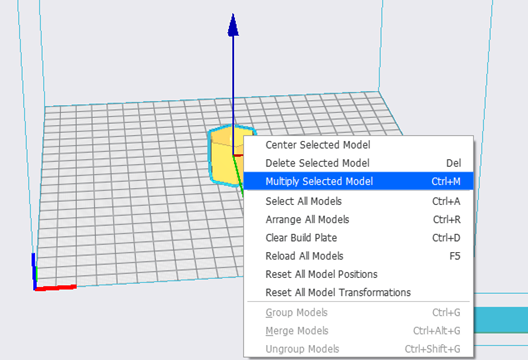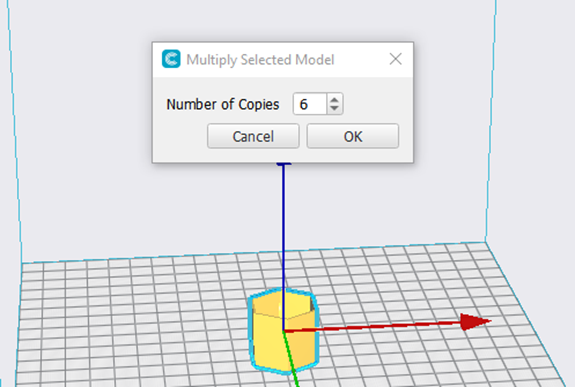3D Print of the Month: Penguin Peril AKA Don’t Break the Ice by Hasbro
This month we printed a multi-piece print. On Thingiverse, this game is called Penguin Peril, but Hasbro calls it Don’t Break the Ice. Ever play when you were younger?Maker Projects
What I Used:
Printer: Ender 3 V2
Filament Used: Inland Blue 1.75mm PLA
Nozzle Temp: 220°
Bed Temp: 60
Infill: 10
Print Time: 24-36 hours
Software: Creality Slicer
You can find the files here: https://www.thingiverse.com/thing:5171512
The Print:
The entire print consists of 43 pieces, but it wasn’t too bad. I used different colored filaments for the game pieces, but it is all Inland PLA.
- Frame: Inland Blue PLA, 1 Piece
- Legs: Inland Blue PLA, 6 Pieces
- Penguin Body: Inland Black PLA, 1 Piece
- Penguin Belly: Inland Natural PLA, 1 Piece
- Penguin Beak and Feet: Inland Yellow PLA, 2 Pieces
- Ice Blocks: Inland Blue, White, and Glittery Silver PLA, 31 Pieces
- Hammer: Inland Light Brown PLA, 1 Piece
I used a little bit of glue to secure the penguin's beak, feet, and belly. I also glued the 6 legs into the bottom of the frame.
There weren't too many issues with the print. The original ice block file stopped printing after about 3 minutes. I made a couple of changes to the file, sliced it again, and it worked fine. I tried this a couple of times, changing different settings, and it worked every time. So, it doesn't matter what settings you change. For your reference, I first decreased the retraction distance from 4.5 to 4, and the second time I increased the temp from 218° to 220°. It doesn't matter; just change anything.
The ice block file only consists of 1 ice block, which takes about 45 minutes to print. At first, I was printing one at a time, and they were coming out perfect. Then, I got impatient and multiplied the model by 6, so I could print 7 at a time.
If you don't know how to do this, simply right-click on the Ice Block in your slicer software. Select Multiply Selected Model.
Enter the number of copies you want to make and press OK.
The software will create 6 copies of your object.
I like this print because it is something your whole family can get excited about. Your kids can mix and match the colors of the legs, frame, and blocks. You can make a pink and purple princess game or a blue and red superhero game. You don't even need to print the penguin; throw one of your kids' dinosaur or princess toys onto the ice and play!