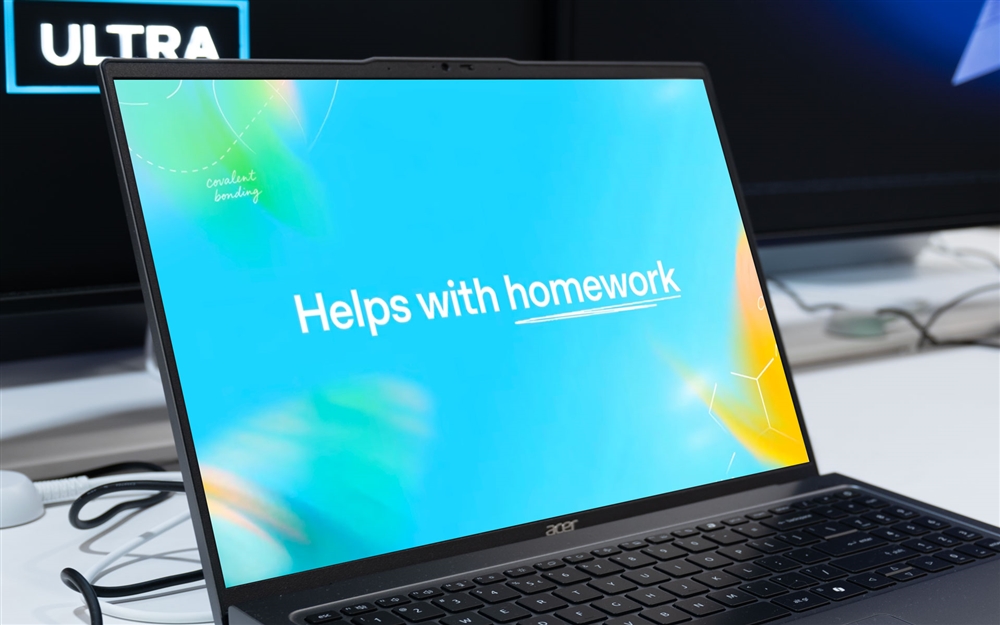NPU vs. GPU: What's the Difference?
Curious about the hardware powering the AI revolution? This article explores the critical roles of Neural Processing Units (NPUs) and Graphics Processing Units (GPUs), breaking down their functions, differences, and ideal uses.How-To
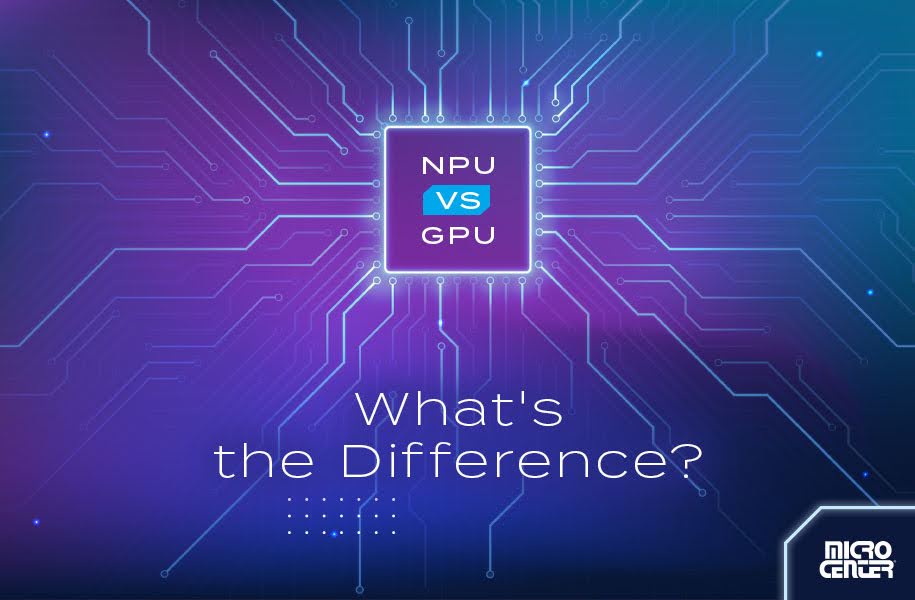
All of a sudden, AI has become a constant in our everyday lives. From stunningly competent chatbots to ever-more-advanced graphics upscaling technologies in PC gaming, this incredible technology has taken off in a way that few expected.
So what's the hardware like that powers these groundbreaking innovations? If you've started to explore the brave new world of AI, you've probably heard two terms a lot when discussing AI-accelerated hardware: NPU and GPU. With all of the hype and tech jargon surrounding AI, however, it can be challenging to determine what these components are, and what they can actually do for you.
What's the difference when it comes to NPU vs. GPU, and do you need an NPU-equipped PC to keep up with the latest wave of AI technologies? Let's explore some of the basic facts of these exciting new technologies.
What Is a GPU?
A GPU, or graphics processing unit, is the special processing hardware that a computer uses to produce graphics and send them to the display. You might have also heard them referred to as graphics cards. While these terms aren't technically interchangeable, most PC users are referring to the graphics card when they talk about GPUs (unless they specifically mention an integrated GPU).
GPUs are designed to perform the billions of rapid calculations required to create next-gen PC graphics, and they're getting better all the time. A graphics card's primary responsibility is to allow the central processing unit (CPU) to offload its heavy-duty graphics tasks so the central processor can focus on other things. However, the age of AI has also brought a new dimension of use to GPUs.
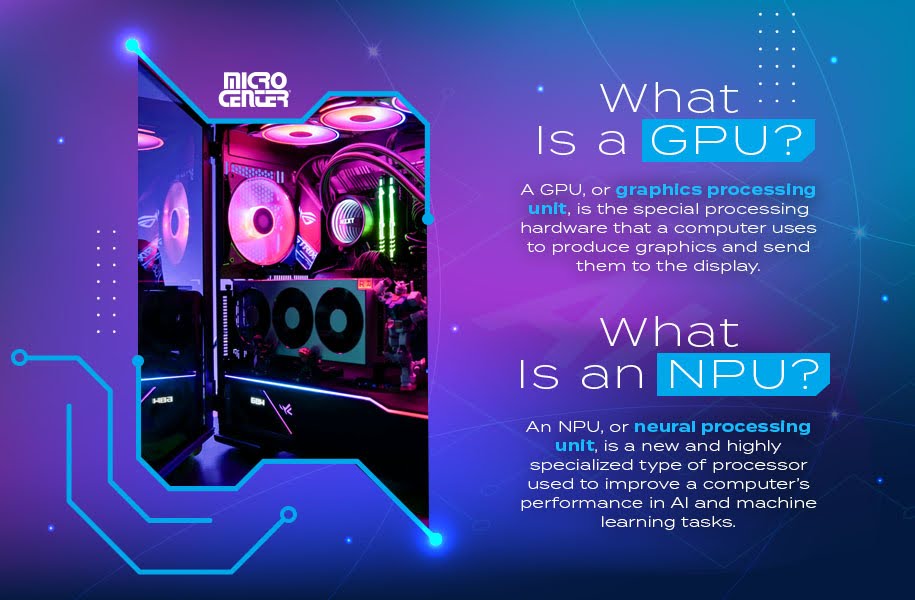
It turns out that these huge amounts of rapid-fire math problems are also essential for training and inference in AI models, like the large language models that power ChatGPT and other popular generative AI products. That's because most current AI systems rely on a set of math operations known as matrix multiplication.
To use the simplest possible definition, matrix multiplication involves taking large sets of numbers and mapping their relationships to each other. Fortunately, GPUs are already very good at matrix multiplication, since it's also a key part of 3D modeling technology used in nearly every modern game. As a result, graphics cards are in high demand today for AI applications such as training machine learning models.
Shop Our Best Deals On Graphics Cards
What Is an NPU?
An NPU, or neural processing unit, is a new and highly specialized type of processor used to improve a computer's performance in AI and machine learning tasks. NPUs are made to handle some of the most time-consuming and repetitive tasks in machine learning, namely matrix multiplication and addition.
To sum it up, the NPU has numerous built-in processors called Multiply-Accumulate units, which are built for maximum efficiency in the most common math operations in machine learning. NPUs also have dedicated onboard memory that allows them to quickly access model weights and other key AI data points, bypassing the process of retrieving it from random-access memory (RAM).
While we've barely begun to unlock the technological potential of NPUs, there are already a few important ways that they differ from the current generation of GPUs. Next, we'll take a look at the differences under the hood between these two types of processors.
GPU vs. NPU: Understanding the Differences
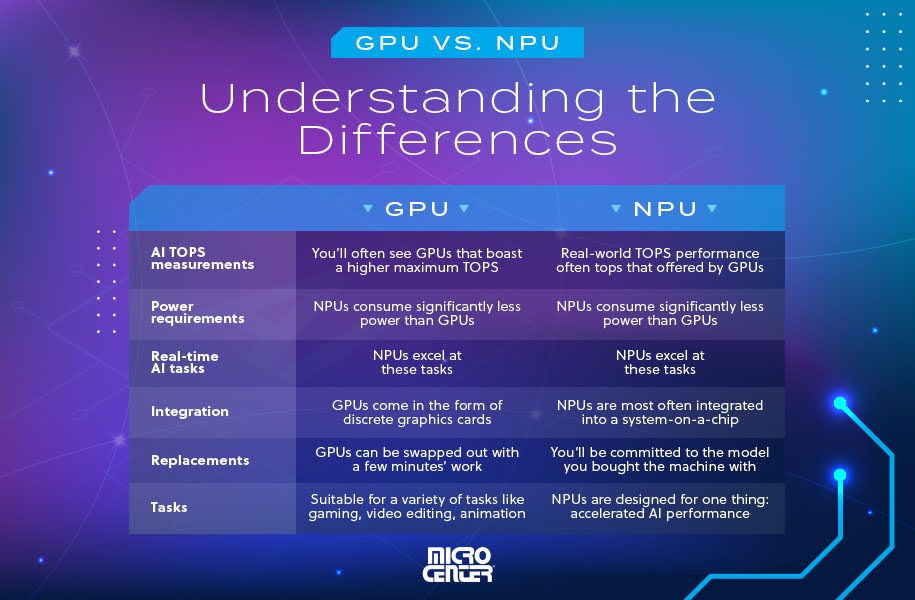
Ultimately, what are the differences between a GPU and an NPU? These are the basics that it comes down to:
- One major difference between GPUs and NPUs is their AI TOPS measurements. TOPS, or Trillions of Operations Per Second, is one of the most useful metrics for evaluating how well a system handles AI-related tasks. Strangely, you'll often see GPUs that boast a higher maximum TOPS — but things aren't always what they seem. Because NPUs are specifically designed for AI operations, their real-world TOPS performance often, well, tops that offered by GPUs.
- NPUs consume significantly less power than GPUs. Graphics cards are known for their voltage-hungry power requirements. In many cases, upgrading your GPU will require upgrading your PC's power supply, too. Thanks to their high-efficiency design, NPUs can offer similar AI performance at a fraction of the power consumption of a GPU. That also means NPUs generate practically no heat or noise, which can be a game-changer for those who prize a quiet, cool-running PC.
- NPUs also excel at what's known as real-time AI tasks. These tasks, such as face recognition and natural language processing, require fast responses and quick inferences from neural networks. The highly efficient design of NPUs delivers all the local computing power necessary to handle these tasks more quickly than GPUs often can.
- GPUs suitable for AI come in the form of discrete graphics cards. These can be quite bulky, take up substantial space in a PC case, and need their own cooling units to prevent overheating. NPUs, by contrast, are most often integrated into a system-on-a-chip — a fully-integrated computing system with all of its essential parts packed into a single silicon chip. Thus, an NPU will typically take up hardly any space in your PC at all.
- On the other hand, discrete GPUs can be removed and swapped out with a few minutes of work. Gamers regularly replace their graphics cards when they want to upgrade their PC's graphical power. With an NPU, you'll be more or less committed to the model you bought the machine with unless you make extensive changes to your system.
- Graphics cards are suitable for a variety of tasks like gaming, video editing, animation, and graphic design. NPUs are more or less designed for one thing: accelerated AI performance. Think about how, in the case of a CPU vs. GPU, the CPU is capable of many different functions, but delegates graphics tasks to the GPU for efficiency's sake. An NPU is another level up in specialization; which also means that if interests lie somewhere other than AI, an NPU is probably not something you need.
CPU vs. GPU: What's the Difference?
Do I Need a PC With an NPU?
For most users, an NPU-equipped PC is one strong option among many. Most modern PCs can handle common AI tools like cloud-based LLMs. Even processing-intensive tools like photo editing software with integrated AI will run well on a standard graphic design PC, since they’re optimized for compatibility with a wide variety of hardware.
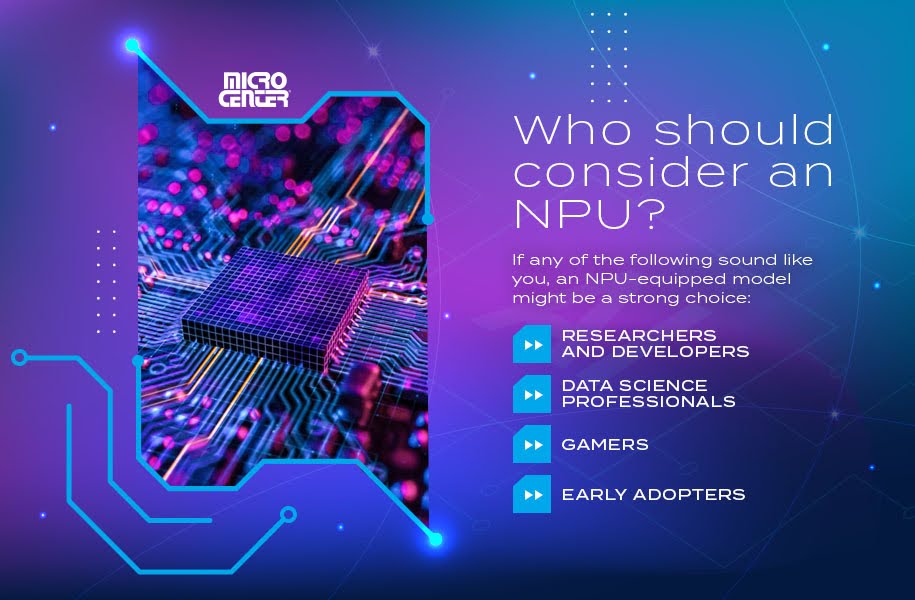
So, who should consider an AI-focused PC with an NPU, such as an AI laptop? If any of the following sound like you, an NPU-equipped model might be a strong choice:
- Researchers and Developers: AI engineering tasks like model training and app development are the most clear use cases for NPUs. Working with an NPU can deliver substantial benefits for all kinds of AI tasks, especially if you plan to run large amounts of your AI processing workload locally rather than using cloud servers.
- Data Science Professionals: Many professionals who work with very large data sets now use AI-powered applications on a daily basis. These apps need hefty local processing power and the ability to perform many calculations quickly — in other words, the perfect use cases for an NPU.
- Gamers: Most gamers don't need an NPU for everyday gaming tasks. Although nearly all games today use some form of AI, most developers don’t optimize their games for NPUs, making them of limited use for the average gamer — right now. However, AI undoubtedly has potential in the gaming space, including graphics supersampling and advanced NPC intelligence, so those interested in getting in on the latest gaming trends could see potential benefit.
- Early Adopters: For some users, the simple ability to experiment and play with new technology is its own reward. Try training your own open-source model, or learn the fundamentals of AI frameworks like TensorFlow and PyTorch to join the rapidly evolving landscape of AI tech.
Where Can I Buy a PC With an NPU?
When new technologies arrive in computing, Micro Center is where they land first. That's why you'll find a full range of AI laptops in our little corner of tech heaven. From Microsoft Copilot to AMD's built-in AI libraries, come check out the hottest new AI-accelerated laptops in a Micro Center near you — or shop our full lineup of laptops online.