The Biggest New AI Features Changing Windows 11
But you'll need a new Copilot Plus PC to use Recall and Cocreator.News

Microsoft is going hard on AI in 2024, with Copilot Plus (or Copilot+) PCs promising a new era of AI features powered by on-device Neural Processing Units (NPUs) in the latest Qualcomm-powered laptops, and coming later this year to AMD and Intel hardware.
The potential is broad—Microsoft is spinning up a whole new stable of tools to help developers code apps for AI—but a couple of new features stood out: Recall and Cocreater. Recall lets you search for, and rewind to, specific moments and tasks, and Cocreater uses AI to turn your worst stick-figure drawings into passable digital art.
Beyond that, there's also a new Live Captions feature that works with just about any video call or video playback; AI-generated image creation that's faster than any cloud-based version; and AI-based camera tools that stick to the NPU so they don't slow down your system's processing.
Recall is coming to the Windows Insider program for early OS testers soon, but the other features are all available now.
Recall: A new way to search on Windows
The Recall feature has gotten plenty of attention for being delayed to make changes to its default security and privacy settings, but it's worth diving into exactly what it offers for Windows users. Recall asks the question: What if you could search not just for filenames, but for anything you’ve stored, seen, or heard on your PC in the past few months?
The regular Windows Search is a useful way to find files on your hard drive, but you need to know the file name, file format, or some other identifying information. With Recall, however, you can find nearly anything just with a few contextual hints. Want to find a funny GIF you saw last week? Want to find a comment a friend made on a video call last month? Want to find a note you wrote down, but forgot to save? Recall can help. You can search your device history or scroll through a timeline to the right moment.
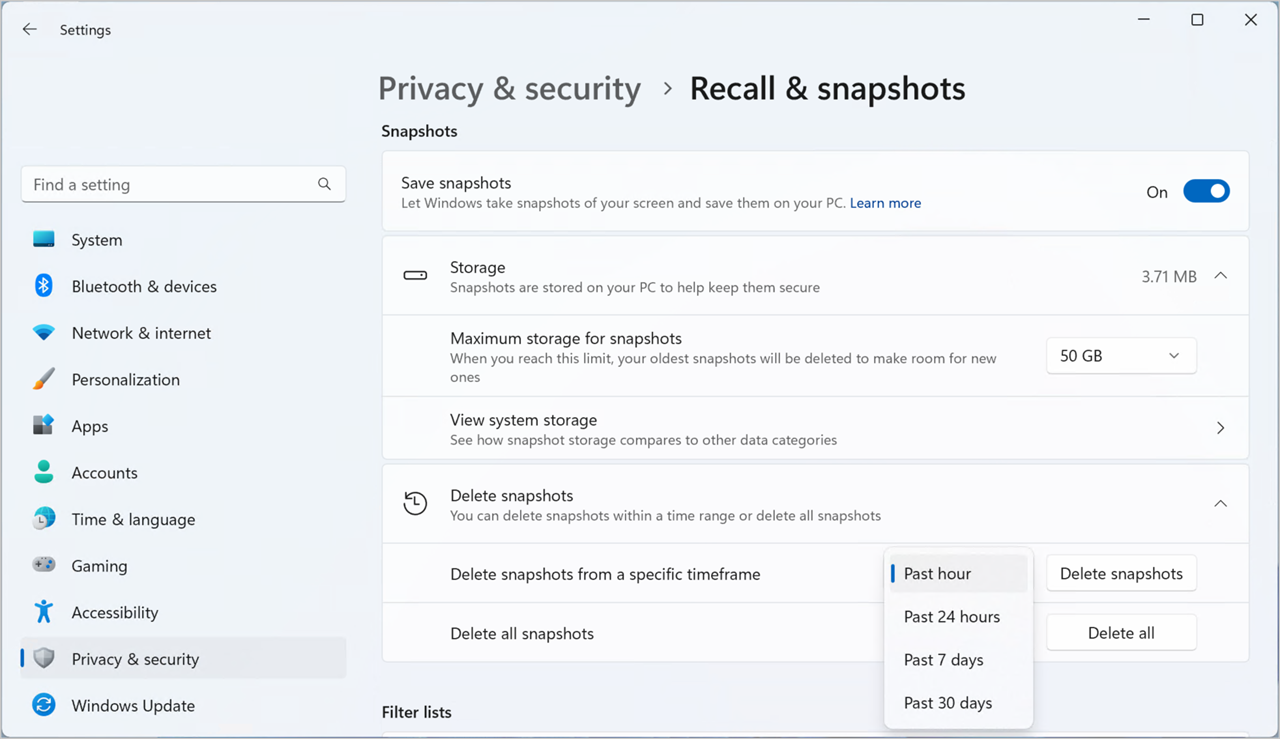 Screenshot: Microsoft
Screenshot: MicrosoftAI is the secret sauce. Though best known for chatbots and image generation, AI is incredible at compression. Rewind, an app similar to Microsoft’s Recall that hit Macs late last year, claims it can compress data by a factor of 3,750. That means data that normally consumes 37.5GB can slim down to just 10 megabytes. Microsoft Recall’s minimum requirements say it needs at least 25GB of local storage space, which stores three months of use.
I tried Recall for myself at Microsoft's recent Build event, and while I was only able to test its ability to recall recent events, it did this well. It was able to find an image I made in Cocreate, as well as a recipe Copilot generated based on a list of ingredients I provided. I’ve also tried Rewind, the app released for Mac last year, and found it did what it said on the tin. It really can find documents opened, and images viewed, from weeks before.
But I know what you’re thinking. What about privacy?
That’s where new PCs with powerful NPUs come in. Recall processes data with the on-device NPU so it doesn’t leave your PC, and the data is encrypted. The feature can be turned on or off as desired and automatically omits Microsoft Edge InPrivate browser tabs, as well as any content subject to digital rights management (DRM).
The biggest change to Recall since its original announcement is that while it was going to be an opt-out feature that would be set to "on" by default, Microsoft has now made Recall an opt-in feature, ensuring that it will only be activated with user permission during the setup process.
Users will also need to authenticate via facial recognition or fingerprint scans to access their activity timeline. Additionally, Recall employs “just in time” decryption, meaning snapshots are only decrypted when the user is authenticated, further enhancing security.
While it hasn't yet launched alongside other Copilot Plus AI features, Microsoft recently said, "We plan to make Recall (preview) available for all Copilot+ PCs coming soon."
Cocreator: Turn your doodles into art
AI can already generate fantastic images from text, image, video, and audio prompts, but it’s often difficult to wrangle it into generating an image that meets your specific vision. Ask it for an image of a cat perched on a fence in front of a barn, for example, and sometimes the cat will be on top of the barn, or behind the fence.
Cocreator solves this by combining a text prompt with a sketch you create in Microsoft's Paint app (yes, good old MS Paint). The sketch makes it possible to precisely control the location, size, and orientation of different elements of the image. Not only will the cat be on the fence, but it’ll appear in exactly the spot you place it, and in a pose similar to what you’ve drawn.
It’s not entirely magic. The quality of the sketch still has some impact on the quality of the result. When I drew a cat on a simple black box, for example, Cocreator didn’t understand that the box should be a fence and instead drew a solid, wall-like object. I had to add a bit more detail to the fence, and shade it in the color I desired, before I was happy with the results.
There's also a creativity slider, which is fun to play with. Slide it to the left to have AI generate something closer to your sketch. Slide to the right to generate something more original.
NVIDIA showed a similar demo, GauGAN, in 2019: it later became NVIDIA Canvas. Other examples include Doodle AI and Google’s AutoDraw. The difference is ease of use. Cocreator is built right into Paint, and it works with any Windows-compatible active pen, or even just drawing with your finger on the touchpad. There’s no need to find, download, or learn a new app, and the images you create are easy to save or copy to other apps for further editing.
What’s next?
Recall and Cocreater, along with other local AI features like Live Captions and Image Creator, will be exclusive to Copilot Plus PCs for now. The first of these PCs arrived on June 18, starting at $999 and can be found here.
Read more: AI Tools and Tips
- Microsoft Surface Laptop Review: The First Copilot Plus PC
- How To Use AI to Convert a Photo to a 3D Model
- What is TOPS? The AI Performance Metric Explained
- Copilot Plus PCs vs AI PCs: What's The Difference?
- Microsoft Launches a New Era of Copilot Plus PCs
- Hands-on with the Faster, Smarter ChatGPT-4o AI
- Why Coders are Learning to Love Copilot
- Roll Your Own GPT: Setting Up Your Computer for Local AI
Matthew S. Smith is a prolific tech journalist, critic, product reviewer, and influencer from Portland, Oregon. Over 16 years covering tech he has reviewed thousands of PC laptops, desktops, monitors, and other consumer gadgets. Matthew also hosts Computer Gaming Yesterday, a YouTube channel dedicated to retro PC gaming, and covers the latest artificial intelligence research for IEEE Spectrum.











