Liquid Cooling vs. Air Cooling: Which Is Right for You?
It's common for PC builders to feel a little overwhelmed by the liquid cooling vs. air cooling choice, especially with so many options available. We're here to help, so stay cool.Buying Guides

The microprocessor units inside a computer's CPU generate a lot of heat. How much, you ask? Let's put it this way: There's a whole genre of YouTube videos where people cook various foods (including eggs and steak) with the heat from their CPUs. (We'll let you pause for a minute here if you want to go watch some because they're honestly pretty fun.)
So, since you've got what amounts to a tiny camping stove inside your computer, you can probably guess that it's pretty important to find a way to dissipate the heat that it generates. That's where PC cooling systems come in! These systems use a variety of methods to keep your processor cool, and they come in two basic types: air cooling and water cooling.
It's common for PC builders to feel a little overwhelmed by the liquid cooling vs. air cooling choice, especially with so many options available. We're here to help, so stay cool. (Don't worry, we've got more to offer than bad puns.) Today, we're diving into all kinds of key information and useful resources that will help you choose the PC cooler that's right for you!
Processors and Heat Sinks: The Basics
A computer's CPU includes billions of microscopic transistors, all working together to perform the processes that make your computer run. These transistors generate heat — and lots of it. In fact, as a rule of thumb, the more computing power a microprocessor uses, the more heat it generates.

If too much heat accumulates, your processor will slow down in order to protect its components from damage, a process known as thermal throttling. Although it's preferable to the alternative (a damaged processor), thermal throttling can be a major drag on your system performance. Thus, the purpose of the CPU cooler is to give your CPU somewhere safe to disperse all of that heat.
CPU cooling is a pretty simple concept, but it can have big effects on a lot of different factors, including your CPU's performance on demanding tasks like gaming and video editing and how much you can safely overclock it. Thus, the CPU cooler can definitely be one of the most important computer parts in your PC build, even if it doesn't get the most attention.
Stock Coolers vs. Aftermarket Coolers
The first big decision about cooling for your PC is whether you'll use your CPU's stock cooler or install an aftermarket model. Many consumer CPUs come with a small air cooler that offers plenty of cooling power for everyday PC use. A machine that you use for basic office functions, web browsing and/or light gaming will most likely be just fine with the included stock cooler. (If you decide the stock cooler isn't enough, you can always add a more robust one later.)
On the other hand, if you'll be doing serious gaming or using other demanding software, upgrading your CPU cooler is a must. A bigger and more efficient cooler will add a lot of thermal headroom to your system, allowing it to function at its full potential. What's more, many high-powered CPUs don't include a stock cooler anyway, since the manufacturers expect that people who buy these processors will want to choose their own cooling solutions.
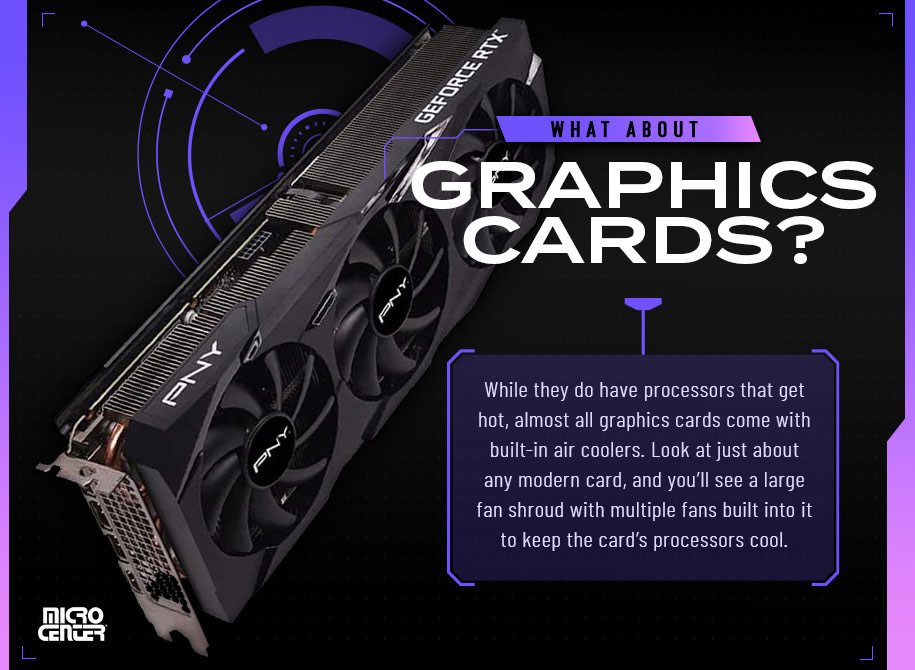
Do I Need a Graphics Card Cooler?
We've been discussing CPU coolers, but what about graphics cards? While they do have processors that get quite hot, almost all graphics cards come with built-in air coolers. Look at just about any modern card, and you'll see a large fan shroud with multiple fans built into it to keep the card's processors cool.
Between these and the fans in your PC case, your graphics card typically doesn't need any kind of aftermarket cooler. In any case, most computers outside of gaming and workstation PCs use integrated graphics, which means your graphics unit (GPU) is on the same chip as your CPU. These processors rarely require more than the standard air cooler that the manufacturer includes.
Liquid cooled graphics cards do exist, but they're a relatively niche product and definitely not necessary to get great performance from your PC. If you want to try out a liquid cooled graphics card (or a custom liquid cooling loop that includes your GPU), go for it! However, the average PC builder will be fine leaving the graphics card to cool itself, so long as you're not pushing it with extreme overclocking and you have good airflow in your PC case.
How Air Cooling Works
For our first dive into the details of CPU cooling, let's take a look at air cooling. Here's a simplified version of how an air cooler works:
- The CPU directs its heat toward the integrated heat spreader (IHS), the metal cover that forms the top of the unit. (This is where you see people cooking the eggs because it gets really hot!) The CPU cooler attaches to the top of the heat spreader.
- The spreader then transfers the heat to the baseplate of the cooler, which is made from a heat-conductive metal like copper or aluminum. Between the two is a layer of thermal paste, a special material that helps increase thermal conductivity.
- The heat moves from the baseplate to the heatsink, either via the body of the heatsink itself or a set of heat pipes that each contain a tiny amount of fluid. An air cooled system uses an array of fins as its heatsink, with one or more fans attached to cool them.
- Finally, fans attached to the cooler blow heated air out of the case and dissipate it into the surrounding air.
Air cooling is simple and effective and, consequently, it's the most popular method of PC cooling. Like everything else, of course, it has its pros and cons, which we'll discuss next.
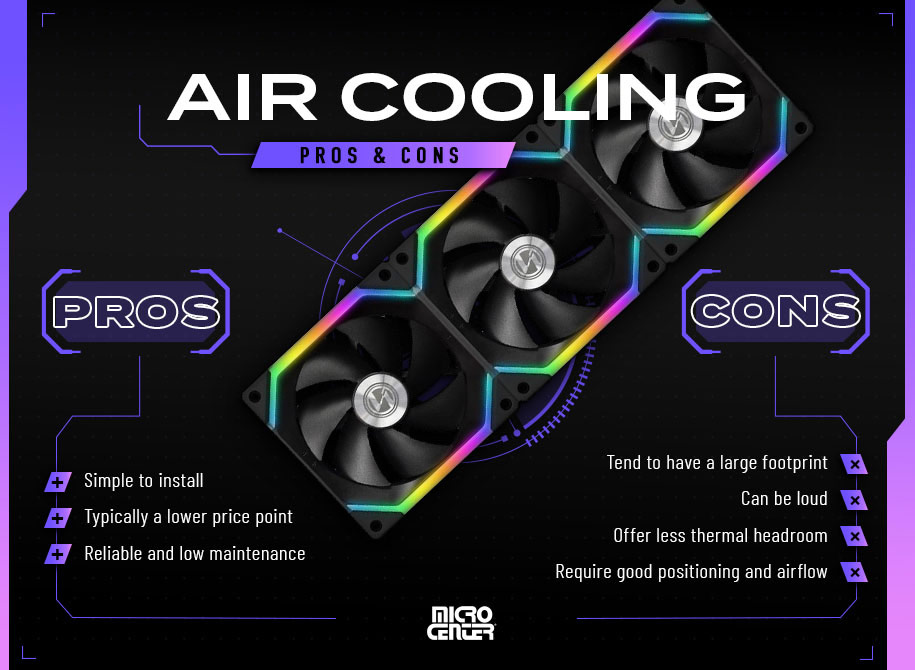
Air Cooling: Pros and Cons
- Pros of Air Cooling
- Air coolers typically come at a lower price point than water coolers. In fact, if you're using your CPU's stock cooler, you don't have to pay extra at all! Even with aftermarket coolers, air coolers are typically the more budget-friendly option.
- Air coolers are simple to install and newbie-friendly. In most cases, all you'll have to do is attach the cooler unit onto the CPU with some screws and then connect the cooler to power (either the motherboard or the power supply unit, depending on the cooler).
- Air coolers are reliable and low maintenance. Most have no moving parts other than their fans, which means fewer potential points of failure. Typically, the only maintenance they need is an occasional dusting with compressed air and a lint-free cloth.
- Cons of Air Cooling
- Powerful air coolers tend to have a large footprint that can make them a challenge to fit in your PC case. If you're considering an air cooler, it's important to look up its dimensions to ensure it will actually fit in your case and won't block access to other important components such as RAM slots.
- Air coolers can be extremely loud, especially when they're running at full load. While you can often tweak an air cooler's performance through techniques such as adjusting fan speed in your BIOS, their baseline noise level is typically higher.
- Air coolers often offer less thermal headroom than liquid coolers. If you're planning to upgrade your CPU in the future, there's a good chance you might need to upgrade your air cooler along with it.
- Air coolers require good positioning and airflow in your case. Unlike liquid coolers, which pipe the heated water out to a radiator that can go basically anywhere, air coolers have to be fairly close to the CPU itself. That means they typically vent their heat into the case rather than outside it, so you need case fans that can move that hot air out — which, in turn, might mean more noise.
How Liquid Cooling Works
Most PC builders who choose liquid cooling use an all-in-one (AIO) cooler. As you might guess from the name, these water cooling kits. consolidate all of the essential water cooling pieces (including the water block, tubing, radiator, and fans) into a single connected unit. Here's the basic process:
- The heat spreader transfers its heat to the baseplate of a water block, a water-filled chamber with a pump in it that's mounted on top of the CPU (again, with a little help from thermal paste). Water in the block absorbs the heat.
- The water block pumps its heated water through a length of tubing to the cooler's radiator, where the water is cycled through the cooler's radiator. Fans mounted on the radiator blow air over it and dissipate the heat.
- Once the water has cooled, it's ready to absorb heat again, so the pump cycles it back through the tubing into the water block, where the process repeats itself.
The alternative is custom liquid cooling loops, which allow you to assemble these parts yourself in any arrangement you like. There's no denying that a custom loop looks amazingly cool, and it can provide thermal relief for other elements of your system, such as your graphics card. However, building a custom loop costs a lot more and requires much more effort than installing an AIO. (Of course, Micro Center's PC professionals will be happy to build your custom loop for you!)

Liquid Cooling: Pros and Cons
- Pros of Liquid Cooling
- Liquid cooling systems have significantly more thermal headroom than air coolers, meaning they typically operate well under their rated heat capacity. If you decide to upgrade your CPU, you might simply choose to keep your AIO if it's still meeting your needs.
- In most cases, liquid cooling systems are quieter than air coolers because they tend to have larger numbers of fans, running at lower RPM. This can be a real improvement over the noisy high-RPM fans that you'll find in a lot of air coolers.
- AIO coolers are often easier to fit into a case, and they can more easily be positioned for efficient heat venting. The water block is the only part that needs to be directly on the CPU, while the radiator can be mounted directly onto the case, simplifying heat management.
- Liquid cooling looks awesome! AIO units come with a variety of RGB lights and other decorative goodies, and custom loops offer almost unlimited potential for creating a sweet-looking setup.
- Cons of Liquid Cooling
- Generally speaking, liquid cooling is more expensive than air cooling. AIO systems tend to be slightly pricier than comparable air coolers, although plenty of models are available that won't blow your budget up. Custom systems, on the other hand, can easily be among the most expensive parts of your entire rig.
- The pump, tubes and other elements of a liquid cooler add additional failure points to your system. That's not to scare you — modern AIOs are extremely reliable and unlikely to leak, and a properly installed custom loop is also safe. Still, liquid cooling puts water inside your computer, which will never be a totally risk-free proposition.
- AIO liquid coolers generally aren't built to be repaired. Most last between three and five years, after which you'll probably need to replace your cooler with a new one.

Liquid Cooling vs. Air Cooling: The Final Battle
Spoiler alert: There's no such thing as a “winner” here! Instead, let's look at the question of liquid cooling vs. air cooling from a few different perspectives, depending on what you're looking for from your PC:
- Beginners: Air Cooling. If you're just getting started with your first PC build, an air cooler gives you a low-maintenance and relatively inexpensive way to cool your CPU. Although AIO liquid coolers aren't actually that hard to install, an air cooler is a great go-to option for keeping it simple and cost-effective.
- Budget Builders: Air Cooling. Again, while many AIOs are still reasonably priced, air cooling usually comes out ahead in the budget department. It's a simpler technology with fewer parts, and that generally translates to overall cost savings.
- Gamers: Either. Both liquid and air cooling are widely used in gaming PCs. At the high end of the gaming market, where overclocking and powerful CPUs are common, liquid cooling tends to dominate, but either can be a viable option.
- Performance Builders: Liquid Cooling. If you're all-in on getting the best performance from the most powerful components, liquid cooling is the way to go. You'll love the abundant headroom for blazing fast and/or overclocked processors. That said, if air cooling makes more sense for your performance build, it's definitely still a viable option in most cases.
- Aesthetic Builders: Liquid Cooling. Although air coolers can still feature some pretty cool RGB lights and designs, liquid cooling definitely has the visual advantage for most people. Liquid cooling is also typically quieter than air cooling, and, for some people, the volume level is an important quality-of-life factor in a PC build.

Micro Center's PC experts will be happy to help you choose the perfect cooler for your PC build! Visit your local Micro Center and shop our extensive selection of liquid and air coolers — or see them all right here and find the best option for you.
Comment on This Post
See More Blog Categories
Recent Posts
This Week in AI: OpenAI's Big ChatGPT Upgrades, GPT-5 and GPT-OSS
For Aug. 8, 2025: Google Jules launches, Anthropic upgrades Opus, YouTube using AI to sniff out kids, AI trips up another legal case, Apple Intelligence under pressure.
Continue Reading About This Week in AI: OpenAI's Big ChatGPT Upgrades, GPT-5 and GPT-OSS





