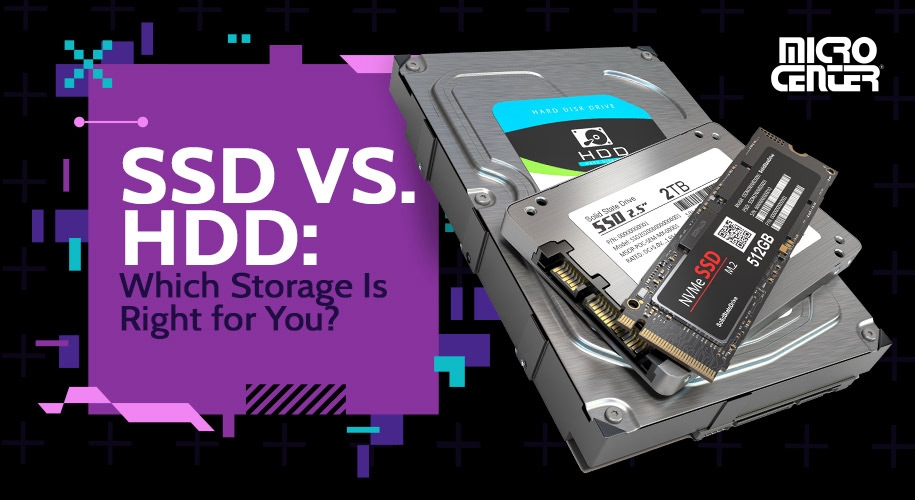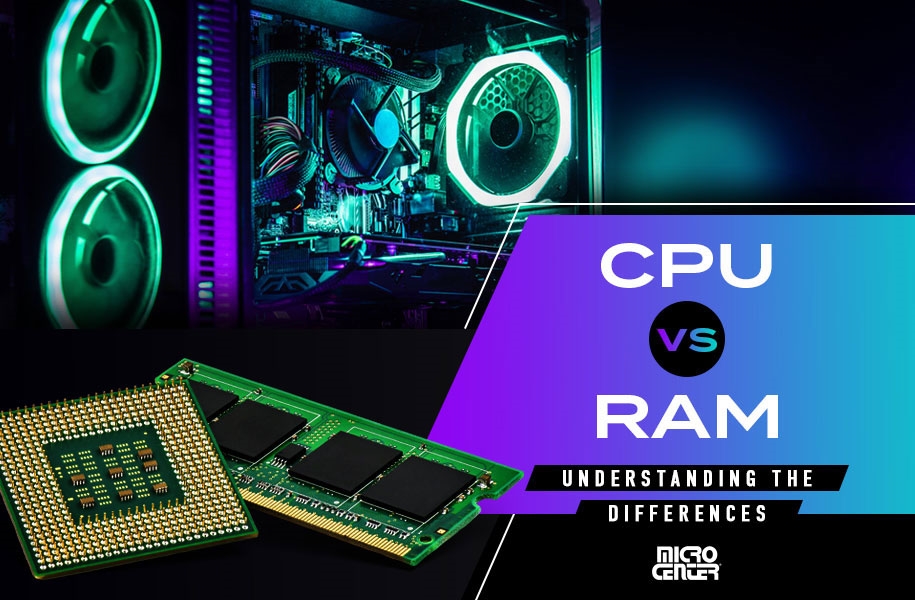Learn the Ins and Outs of Audio Interfaces
Connecting the mic to the computer, an audio interface is a critical piece of the content creation puzzle.Buying Guides
The world of digital audio production isn’t just about music and podcasts. It’s crucial in video production as well, for streaming, recording, and just about anything else that uses sound.. For professionals, aspiring or otherwise, an audio interface is a must-have.
An audio interface is the kind of gear that is easy to gloss over when building a studio but it's especially key to scrutinize. All aspects of sound for a given project are likely to pass through it, so it's important to choose the right interface for the job from the start. Let’s take a look at how audio interfaces work, the different features they offer, and how you can use them to better capture audio for your projects.
What is an audio interface?
An audio interface is a device that brings any number of audio sources into your computer, limited only by the available ports. Commonly, these sources are microphones, instruments, mixing boards, and other key pieces of audio equipment. Think of an audio interface as a translation device that converts the incoming analog audio signals into digital data that you can then manipulate inside of your audio and video software. Put another way, it's the conduit between sound that exists in the analog world and sound that is digitized for the software you use on your computer.Photo: Jason Howell
How does an audio interface work?
The short answer is that audio interfaces work through a process called Analog-to-Digital Conversion (ADC), which is exactly what it sounds like. ADC takes an analog input and turns it into the digital language your computer understands and can actually work with. Audio interfaces with an effective ADC produce a digital file that more closely resembles the analog source, keeping audio quality crisp and clean. Audio interfaces with a poor ADC create digital representations of the analog source that can sound muddy, tinny, over- or under-produced, and just generally not very good.
The longer answer is a bit more complicated. Say we have a microphone with a vocalist singing into it. That voice, an analog signal, is picked up by the microphone, generating an analog electrical signal. While analog signals are continuous waves, digital signals are made up of thousands of tiny samples per second of a particular sound. The higher the Sample Rate, the greater the amount of times per second that an analog signal is sampled for digital form and, as a result, the closer the digital recording resembles the analog source. A lower sample rate will produce a poorer quality replica of the analog sound. Sampling rates are typically measured in Hertz (Hz). The 44,100Hz sample rate is a common quality baseline, as its the sampling frequency of Compact Disc audio, but sampling rates can go much higher. It’s not uncommon to find sampling rates of 192,000Hz or more in major audio and video projects where sound quality is of the highest importance.
Audio interfaces can also perform the reverse process, converting digital audio back into analog signals, known as Digital-to-Analog conversion (DAC). This is what happens when you listen to the audio on your computer through headphones or on speakers. That digital signal is being converted into an analog signal that those peripherals can work with.
Sometimes the incoming signal from an analog sound source is too weak to produce a usable digital file after this conversion has taken place. This is where preamps and gain control come into play, as both work to boost the signal to a workable level. A preamp is generally present on microphone inputs and the associated gain control allows you to boost or reduce the signal coming into the interface. This way, it’s possible to dial in the right amount of sound from the source. Often, preamps can have sound characteristics of their own, which can be a good or bad thing, depending on how it impacts the resulting sound.
Photo: Jason Howell
Also important to the capturing of the audio is the bit rate, which works in tandem with ADC. This determines the resolution of the amplitude, or volume information, of an incoming analog audio signal. If an analog signal is a continuous wave with infinite steps of volume between the loudest and the softest part of the sound, the bit depth determines how many steps between the loudest and the softest parts are represented in the audio file. For example, 16-bit audio has 65,536 (2^16) possible amplitude levels that make up the volume information within the sound. 24-bit audio has 16,777,216 (2^24) levels, representing a much higher resolution which will more closely resemble the source audio’s volume information. Higher bitrate audio is generally less noisy as a result, though the common standard for most digital audio is 16-bits.
The big thing to watch out for when dealing with audio interfaces is latency, or the delay between input and output. When recording audio, a lot of professionals will connect headphones so they can hear themselves while recording, ensuring that there’s no distortion or loss throughout the process. Ideally, input and output would occur simultaneously, as even very tiny delays are distracting and frustrating. That delay is the latency of the signal. This happens because the audio information coming in through our microphone is converted to digital, being recorded in our software, and then played out to our ears. All of those stages require some sort of computation time resulting in a delayed signal back to our ears. Similar to how gamers may experience some latency between wireless controllers and post-processing in their TV or monitor.
Lower latency systems can get you closer to real-time monitoring, but perhaps the best way is to find an audio interface that allows for direct monitoring. Direct monitoring, or zero latency, usually means the system splits off a version of the signal that bypasses any processing, so you hear your audio immediately.
How do I connect and use audio interfaces?
Audio interfaces can take a slew of input and output connections to make everything work properly. The most common types of inputs and outputs you’ll find with audio interfaces include:
- XLR inputs: Most often used for connecting professional microphones
- 1/4-inch inputs: Often used for instruments like guitars and keyboards
- MIDI inputs: A data transfer and syncing protocol for MIDI-supported (Musical Instrument Digital Interface) devices like digital keyboards
- Headphone outputs: Used to monitor audio during recording and in post-production
- Line outputs: Used for connecting to studio monitors and other audio equipment
- Optical inputs/outputs: Used for routing large amounts of channels between hardware
An audio interface most commonly connects directly to your computer via USB or Thunderbolt. There are some audio interfaces that interface with PCIe cards installed directly into the computer, which offer faster data speeds with more throughput, though those are often geared for more professional environments.
Photo: Jason Howell
Frequently, software drivers will need to be installed in order for ther audio interface to communicate effectively with the computer. Thankfully, though, many interfaces now support class-compliant drivers that will work out of the box with up to date operating systems, eliminating the need to install anything extra.
Some audio interfaces come with their own Digital Audio Workstation (DAW), software designed to record and manipulate the audio coming in through the interface (like ProTools or Logic). Note, however, that these interfaces are rarely locked into the DAW they ship with. It’s pretty standard practice nowadays for audio interfaces to work with almost any DAW available, though some setup is often required..
How do I choose the right interface for my needs?
There are a number of considerations to account for when selecting the audio interface for your setup. Take stock of all of these requirements to find the audio interface hardware that checks the most important boxes for your project and budget.
- Number and types of inputs and outputs
- Quality of the preamps and converters
- Compatibility with your computer and DAW
- Additional features like MIDI and onboard digital signal processing
- Future expansion needs
What are some recommended audio interfaces?
PreSonus AudioBox USB 96 25th Anniversary Edition with Studio One Artist and Ableton Live Lite DAW Recording Software - $99.99
The PreSonus AudioBox is an affordable audio interface that features two combo XLR/1/4-inch inputs, giving the benefits of both in half the space. The PreSonus XMAX-L preamp offers 24-bit/96kHz recording quality and zero latency monitoring via its USB 2.0 connection. This particular bundle includes a comprehensive set of audio and music production software to kick start your projects.
Focusrite Scarlett Solo 4th Gen - $139.99
The Focusrite Scarlett Solo is a fantastic option to get any beginner started. It’s trim in features, but the hardware is high quality and reasonably priced. It offers a single XLR input for microphones and one 1/4-inch input for instruments with high quality AD-DA converters up to 24-bit/192kHz recording. The USB-C interface not only connects the interface to a computer, it also works with the iPad Pro, so it is very versatile. It also has a Direct button for monitoring without latency.
Focusrite Scarlett 2i2 4th Gen - $199.99
A solid step up from the Solo, the Focusrite Scarlett 2i2 offers a bit more flexibility thanks to two XLR and two 1/4-inch inputs, which means more simultaneous connections at one time. This is a great solution for two podcasters recording together in the same room. Focusrite’s excellent preamps get an additional feature called Air that adds top end brightness and clarity to the input signal. It can also connect to a computer or iPad.
Rode Microphones RODECaster DUO - $499.00
The RODECaster DUO is not just an audio interface, it's also a total mixing and production solution with a touchscreen interface. While you can record your audio directly onto a MicroSD card in the device, it’s capable of connecting to two computers simultaneously for audio recording via dual USB-C ports. Not only does it feature two combo XLR/1/4-inch inputs with high-quality Revolution pre-amps, it also accepts Bluetooth audio input. The hardware has buttons for triggering media in your shows, and even has some onboard DSP (digital signal processing) for effects like adding reverb to audio sources.
Mackie DLZ Creator Adaptive Digital Podcast Mixer - $799.99
If you want to go all out, the DLZ Creator is your choice. It's an audio interface capable of recording up to four different microphones at one time with high-quality Onyx80 mic preamps for each combo XLR/1/4-inch input. The 10.1-inch high-resolution touchscreen display gives full control over the multitude of mixer functions. Like the RODECaster Duo, this supports Bluetooth input and has plenty of onboard DSP for adding effects and EQ to audio inputs. But it also has four independent headphone outputs so everyone in the studio gets their own volume control.
And that’s the basics of audio interfaces. There are an endless array of products in this category, and everyone has their favorites. Personally, I've been using the Apollo Twin X Duo myself, which might be overkill for many, but has special features for musicians like myself, including compatibility with Universal Audio software plugins.
Read more: Creator resources
Comment on This Post
See More Blog Categories
Recent Posts
SSD vs. HDD: Which Storage Is Right For You?
Permanent storage is one of the essentials of any computer. It's almost as critical to a computer's operation as core components like the CPU and motherboard. Thus, if you're considering storage...
Continue Reading About SSD vs. HDD: Which Storage Is Right For You?CPU vs. RAM: Understanding The Differences
The CPU and the RAM serve very different purposes, but they're equally critical in giving you a functional PC with the performance you need. Once you understand the differences, you'll be better equipped to make the right choices about these critical parts!
Continue Reading About CPU vs. RAM: Understanding The DifferencesGaming Laptop vs. Desktop - Which Setup is Right for You?
Let's look at the facts of what today’s gaming laptops and desktops offer, and how PC gamers can choose the best option to build their ideal gaming computer setup.
Continue Reading About Gaming Laptop vs. Desktop - Which Setup is Right for You?