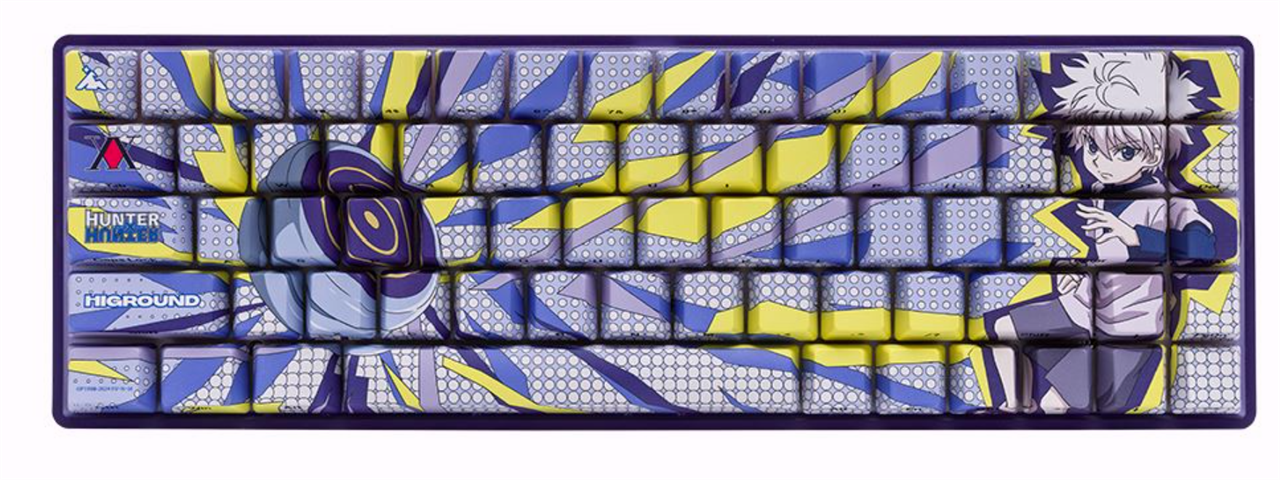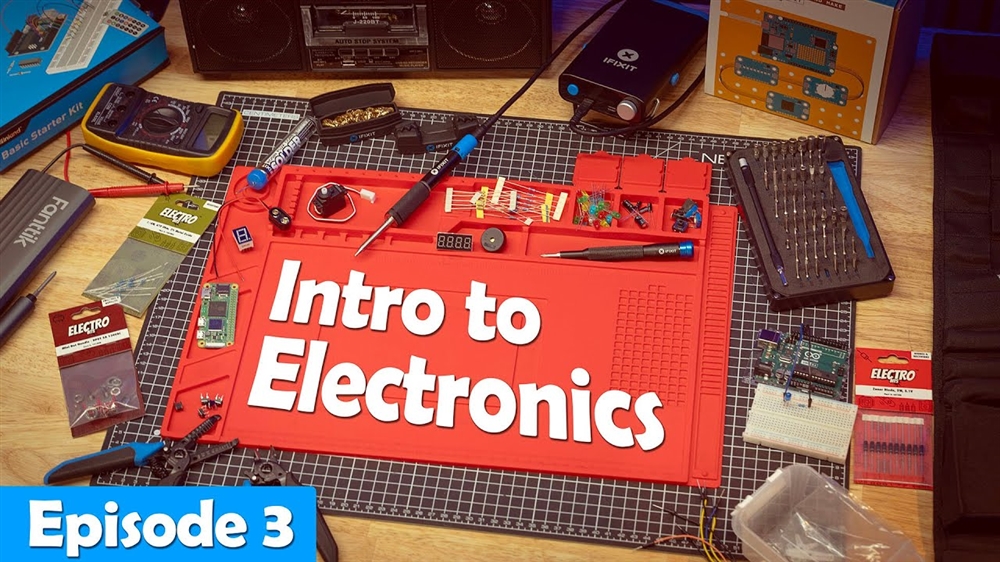Keyboard 101: How to Choose Your Keyboard Size
In the second installment of Keyboard 101, we cover the five main keyboard sizes and dig into detachable number pads.How-To
Welcome back to Keyboards 101, the series that covers everything you need to know about picking the perfect keyboard. In this edition, we’re going to talk about keyboard sizes, as well as touch a little bit on numeric keypads, or number pads. Keyboard sizes will mostly pertain to mechanical keyboards, but there are also 65% and TKL membrane keyboards. And if that sentence confused you, good news, you’re in the right place.

In our first installment, we covered the core questions to answer when picking out a keyboard, the differences between membrane and mechanical keyboards, and keyboard use cases. So before we begin, let’s go over our Keyboard 101 questions one more time.
- What are you using this keyboard for? - Answered in Part 1
- Mechanical or membrane? - Answered in Part 1
- What size keyboard do I need?
- Do you want/need a number pad?
- What type of switches? (And what's the difference between them?)
- Do you want to build your own keyboard? Or buy a pre-made one?
And with that, let’s pick up where we left off, starting with:
What Size Keyboard do I Need?
This is a question that comes in many different forms. “How big of a keyboard are you looking for?”, “Are you looking for a number pad?”, and “how much desk real estate do you have?” are all variations of the same question: what size keyboard are you looking for?
There are five core keyboard sizes: 100% or Full Size, 80% or TKL, 75%, 65%, and 60%. We’ll go through each of these one by one, but if you’ve used a keyboard before, it was more than likely either a 100% or 80% model -- and the difference between those two is the number pad. At the other end of the scale, some of the smaller keyboards remove the function key row, arrow keys, navigation keys, and more. Let’s dig in.
100% or Full Size Keyboards
If you close your eyes and imagine a keyboard, does it include a number pad, those 17 keys on the far right hand side of the keyboard, offering numbers one through nine as well as the basic math symbols? If so, congrats, you know exactly what a full size keyboard looks like.
Full size keyboards feature around 104 to 108 keys (some may have a few more, like macro keys or media keys, depending on the features) and include all the major keyboard areas, including the F row (function keys) and a number pad. If you need everything a keyboard has to offer (and you have the space for it), full size is the way to go.
80% or TKL Keyboards
I’ve used the acronym TKL a few times, so you may have already figured out what it means. TKL keyboards are (T)en(K)ey(L)ess, or missing the number pad. These keyboards are most common with gamers and other users who don’t need the number pad, but are becoming increasingly common for folks who have limited desk space.
Removing the number pad shaves off -- as the name would imply - about 20% of the keyboard’s total size, while leaving everything else the same size, making it perfect if you’re looking for a little bit of extra mouse room.
75% Keyboards
A 75% keyboard takes all the keys in an 80% keyboard and packs them in tight. You can easily identify a 75% keyboard by its lack of spacing between the keys. A lot of laptops make use of 75%-style keyboards, cramming as many keys into a limited space. Our E.I.C. Dan Ackerman is particularly fond of the Razer BlackWidow V4 Pro.
65% Keyboards
The next size down, 65% keyboards shed even more keys in the name of saving space. Still gone is the number pad, but the F row has also been removed. Importantly, the arrow keys will always make the cut.
60% Keyboards
The smallest of traditional keyboards, 60% keyboards forgo everything not necessary to typing. That means no number pad, no F row, and no navigation keys. The end result is a keyboard that’s smaller than just about any other -- perfect for on-the-go users and those with really small desks. You'll sometimes see these as accessory keyboards for iPads and other tablets.
Do I Need a Number Pad?
Up to this point, when I’ve been referring to number pads, I’ve been referring to the attached number pads that can be found on full-size keyboards. But number pads are also available as a standalone add-on, which can be useful if you have a TKL or smaller keyboard or a laptop without a built-in number pad.
Standalone number pads, much like keyboards, come in a wide variety of styles and uses. Some are wireless, some are mechanical, and some do more than just numbers. Which means, much like keyboards, that answer is going to come down to use case.
If you’ve already got a full-size keyboard, the answer is almost certainly no; there’s already a number pad built into your keyboard. But some folks might want a dedicated or wireless number pad for niche cases.
For those using an 80% or smaller keyboard, the question becomes a lot more nebulous. If you’re primarily gaming, you probably won’t get much use out of a number pad. But if you’re using a smaller keyboard and spend any time during your day working with numbers, a number pad can make your life much easier.
The one caveat to all this is that number pads are small and easy to move out of the way -- if you think you might want a number pad, pick one up. You can get a solid wireless number pad for around $17.
Between our first and second installment, we’ve covered the absolute basics of keyboards. Starting our next installment, we’re going to ramp up the complexity a bit and go over the various types of mechanical switches, what differentiates them, and what type of switch might be right for you (and what a switch even is, if you need a refresher).
However, if you’ve settled on a membrane keyboard, you know everything you need to go pick out the keyboard that’s right for you. To find that perfect keyboard, stop by your local Micro Center; our associates will be happy to answer any remaining questions you may have.
Read more: Keyboards
- Keyboard 101: Intro to Computer Keyboards and How to Pick the Right One
- How to Build Your Own Custom Mechanical Keyboard
- Razer Huntsman V3 Pro Review: A Double-Duty Pro Keyboard
- Watch: Retro Dreams Come True With This Nintendo Inspired Keyboard
- Watch: Yunzii AL75 Pro Keyboard | You Next Keyboard UPGRADE
Sean Mekinda is Micro Center's Community and Content Specialist, with three years of experience on The Micro Center Community and writing credits across the internet, including Polygon, 25YL, and 614 Magazine. He's been writing about and reviewing tech for over five years.
Sean has a specialty in gaming, peripherals, and creative projects designed to make your life easier, especially when it comes to tabletop gaming.
Contact Sean at SMekinda@microcenter.com or follow him on BlueSky.
Comment on This Post
See More Blog Categories
Recent Posts
This Week in AI: Microsoft's Says AI Can Diagnose Patients Better Than Doctors
For July 4, 2025: Cloudflare blocking chatbots, ChatGPT referrals to news sites tick up, AI laws remain for states to decide.
Continue Reading About This Week in AI: Microsoft's Says AI Can Diagnose Patients Better Than DoctorsWatch: Intro to Electronics at Micro Center - Episode 3: Arduino and Servo Motors
In our new Intro to Electronics episode, we continue our DIY journey with some servo motors and an Arduino Kit, including code demonstration.
Continue Reading About Watch: Intro to Electronics at Micro Center - Episode 3: Arduino and Servo Motors