Integrated vs. Dedicated GPU: Which Is Best?
Trying to decide between an integrated or dedicated GPU? Read about key differences, performance benefits, and which option is right for you.How-To
For a computer to display anything on your screen, it needs a graphics processor, or GPU. That’s the chip inside your PC, laptop, handheld gaming system, and even your phone that actively renders what you see. It creates any 3D effects, transcodes video so it runs smoothly, and shows your mouse as you drag it around the screen.
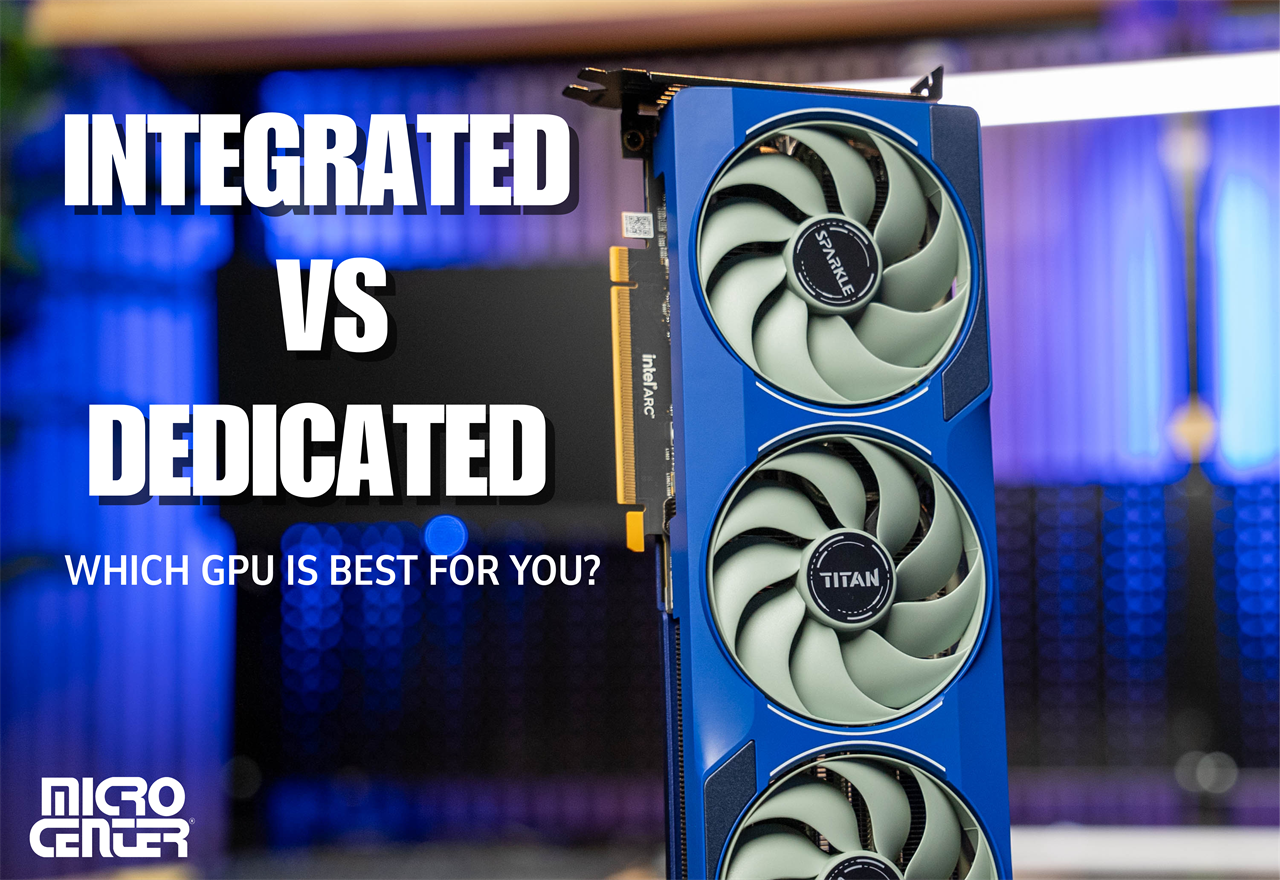 Photo: Micro Center
Photo: Micro Center Graphics processors typically come in one of two flavours: integrated graphics and dedicated graphics cards. Integrated GPUs are built into the central processors (CPU) or a system on chip (SoC), and do all their hard work from the confines of a multi-purpose processor. Dedicated graphics cards, on the other hand, build out the GPU into its own add-in board, giving it immediate access to more advanced power delivery systems, and even its own memory.
It used to be that graphics were for running low-level PCs and laptops. Those early integrated graphics chips didn’t have enough power to render 3D graphics or run games outside of the basics. However, that’s very different today. In 2025, you can use powerful integrated graphics to play some of the latest games without a dedicated graphics card at all.
That said, if you want to run the most demanding games at the highest settings, there’s no substitute for a powerful graphics card. The same goes for running demanding AI models locally or performing 3D CAD work.
If you’re looking to upgrade your PC or are just interested in learning more about how these different kinds of GPUs stack up, here’s how integrated graphics and dedicated graphics cards compare.
Graphics Processor Basics
In the modern computer, a graphics processor is one of the most important components. The latest GPUs are designed around parallel processing, with thousands of small cores that can perform simple calculations very quickly. This is quite distinct from CPU processors, which have a comparatively few number of cores that can perform a wider variety of tasks effectively, making them much more general purpose tools.
Originally designed specifically to accelerate 3D graphics, modern GPUs are now more capable than ever. Alongside more traditional rasterized rendering techniques, they can now accelerate ray traced lighting and include dedicated AI accelerators that allow them to upscale video and 3D rendered scenes. They can even insert AI generated frames in between rendered frames to make games appear smoother and more fluid.
In professional settings, developers can use graphics cards for training and running AI models of various sizes. They can also be used in 3D CAD work, video editing, and scientific modelling.
A brief note on terminology: while graphics card and GPU are often used interchangeably when talking about computers, there is a distinction. The GPU is a piece of the graphics card, soldered onto the PCB, or mainboard. So, while you can find graphics cards at your local Micro Center, you won’t be able to find “just a GPU.”
For most people, though, the GPU makes everything display on your screen. That goes for Windows and MacOS systems, with both coming with options for integrated graphics and dedicated graphics, depending on the device.
Integrated Graphics Unit
Integrated graphics, otherwise known as IGPUs, or onboard graphics, are GPUs that are built into a CPU or SoC. That’s a lot of acronyms, but it basically means that the graphics processor forms part of a more cohesive chip. That typically means pairing it with central processing cores that manage more of the general processing tasks of the computer. It can also sometimes include integrated memory and other technologies like networking.
Integrated graphics show up in laptop SoCs, like the Qualcomm Snapdragon chips. In the latest X Elite design, for example, there are up to 12 Oryon CPU cores matched with a Qualcomm Adreno GPU – all on the same chip. The latest Xbox and PlayStation games consoles use an AMD integrated graphics chip, and you’ll find something similar in the handheld PC gaming systems like the Steam Deck and Lenovo Legion Go S.
Desktop PCs and laptops can also come with integrated graphics options, though they also support dedicated graphics cards for extra performance.
Dedicated Graphics Cards
Dedicated graphics cards, sometimes called discrete graphics cards, or just graphics cards, have a GPU just like integrated graphics, but they give it the space and power to really stretch its legs. Where an integrated GPU has to share resources and thermal management, a graphics card is entirely detached from the rest of the computer and has its own PCB, memory, and power delivery system.
This allows GPU manufacturers to make them bigger, bolder, and more capable than their integrated counterparts. High-end graphics cards have thousands of graphics cores, tens of gigabytes of their own super-fast video memory (what is VRAM?), and can require hundreds of watts of power to run. The fastest graphics card in the world at the time of writing, the Nvidia RTX 5090, can demand as much as 600W all by itself. In comparison, the entire Xbox Series X console typically pulls less than 200W.
The effect of this is dramatic in games. Dedicated graphics cards are needed to run the best-looking games at the highest settings, outputting higher frame rates at higher resolutions. Entry-level graphics cards can make it possible to play AAA games at 1080p at around 30-60 frames per second (FPS). The best graphics cards let you play the latest games at 4K resolution, with all the visual settings enabled, at over 100 FPS.
All that added power and hardware comes at a price, though (and it’s not just in your wallet). Graphics cards output a lot of heat, so often come fitted with large, bulky coolers which can make even fitting them into some PCs quite difficult. Pumping out all that hot air can have knock-on effects for other PC components if it’s not immediately exhausted out of the PC, too, making the design of small-form-factor PCs with larger graphics cards a real challenge.
Integrated vs. Dedicated Graphics Cards: Head to Head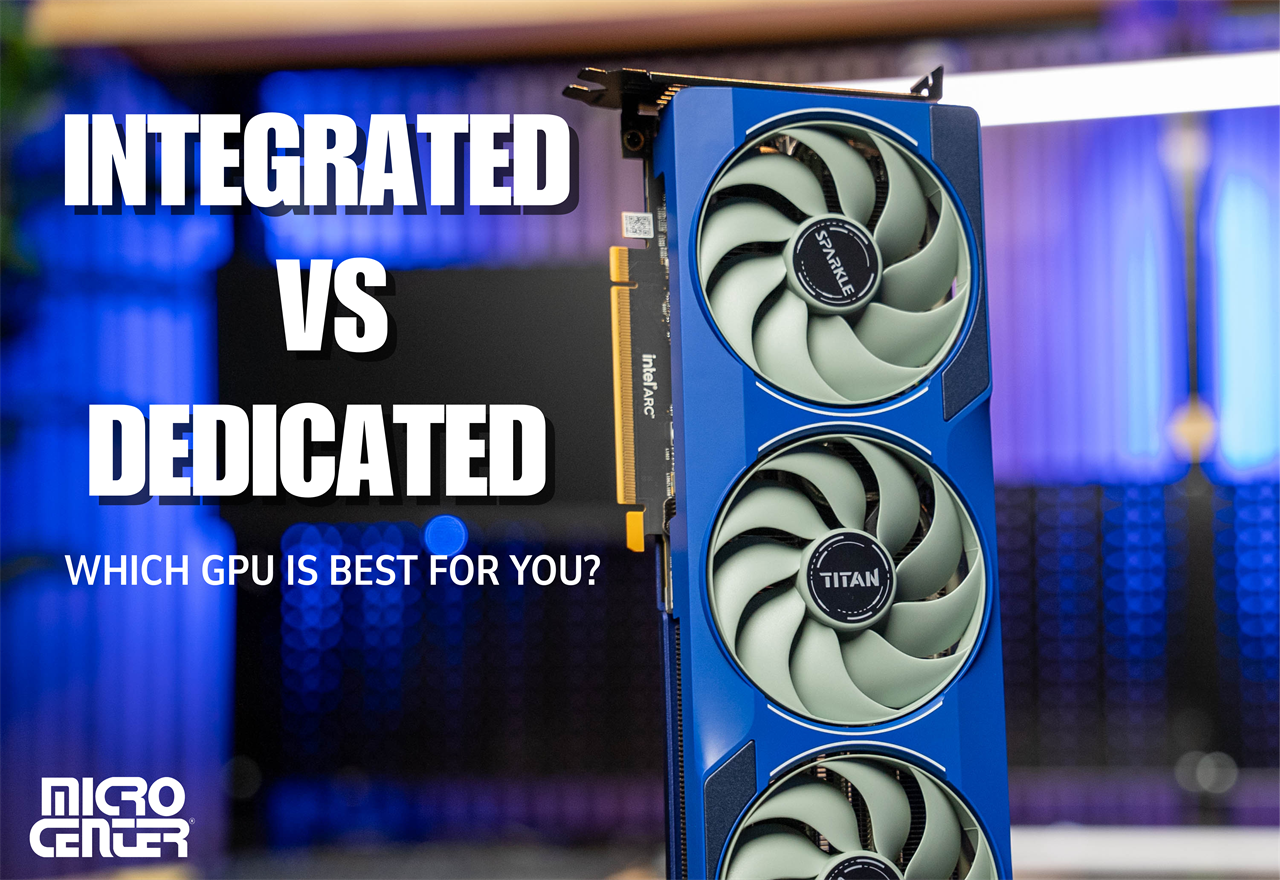
Graphical Power (Edge: Dedicated)
There’s no question that when it comes to raw rendering power, graphics cards hold a huge edge over integrated graphics. Although onboard GPUs have come a long way in recent years, and dynamic upscalers like DLSS and FSR can help even the playing field a little, if you want to play the latest games or run the most demanding 3D rendering applications, you need a dedicated graphics card.
If you’re more of a casual gamer or you don’t mind playing at lower resolutions, frame rates, and settings, then integrated graphics are absolutely fine. And indeed, the latest generation of onboard graphics can compete with entry-level GPUs of recent years.
But for the fastest possible graphics, the most capable hardware to run AI or anything else besides, dedicated graphics cards are the better option.
Versatility (Edge: Dedicated)
Integrated graphics are simply less-capable versions of dedicated GPUs. While they're able to handle many tasks, there are limits to what they can do -- and what they do manage, they typically do less effectively.
While integrated graphics chips can play games, they can’t play them at the same high detail settings and frame rates as dedicated graphics cards. They can be used for video transcoding or rendering 3D visual effects, but they will take longer to do it than a dedicated graphics cards. While they can accelerate artificial intelligence models, they can’t do it anywhere near as effectively as dedicated graphics.
There’s a sliding scale on this too, though. A high-end integrated GPU is roughly as effective as some of the most entry-level graphics cards. A high-end graphics card is faster and more versatile than a mid-tier graphics card.
In professional settings and servers, too, there’s also the option to run multiple graphics cards. While that won’t help much for gaming, there are certain tasks where more than one GPU makes a huge difference. There’s no option for that with integrated graphics.
You can also replace a dedicated graphics card. To do so, you just open up the system, unscrew the card, and pull it out. You can then add a new one in as an upgrade or replacement for a faulty part. Integrated graphics are part of the core of the system, and either require replacing more components to achieve the same result or are soldered into the system and cannot be swapped out.
Cost (Edge: Integrated)
If there’s one category that integrated graphics can win handily here, it’s cost. Out of all PC components, the one that’s grown astronomically in price in recent years is graphics cards. Where you can get a powerful mid-tier processor for a few hundred dollars, and memory and SSDs rarely cost more than $200 in 2025, top graphics cards can cost upwards of $1,000.
In comparison, you can buy a games console like the Xbox Series X or PS5 for around $500, or a cheap laptop with integrated graphics for even less than that.
Convenience (Edge: Integrated)
Graphics cards can be a little difficult to work with. They’re expensive, use a lot of power, and take up a lot of space in your PC. If you’re building a small form factor gaming system, buying a CPU with a powerful integrated GPU can save you a lot of headaches. It’ll use less power, pump out less heat, and cost you a lot less money, too.
You’ll also find integrated graphics in the most portable systems – from your phone to thin and light laptops. Graphics cards and dedicated GPUs inside gaming laptops, just require too much power and heavy, metal heatsinks to fit inside the most convenient devices.
Upgrade Path (Edge: Dedicated)
Integrated graphics are, by their nature, integrated into either another component like the CPU, or into the device’s mainboard. If it’s part of a CPU or SoC in a desktop system, it can be possible to replace the CPU wholesale, thereby also replacing the integrated graphics, but that’s a larger upgrade than just a GPU. If it’s soldered to the motherboard, there’s no way to upgrade it at all.
Dedicated graphics, on the other hand, are inherently replaceable, giving you a clear upgrade path for the future. When you want a more powerful graphics card, you can just remove the original and slot in a new one – assuming the new card is compatible with your motherboard and power supply, that is.
The upgrade path goes both ways, too. If you’re a PC builder and upgrade your processor, motherboard, or other component of your PC, you can keep the graphics card and just transfer it into the new system.
If you’re not sure if you need to replace your graphics card, ask yourself a few questions: Do I want better gaming/work performance? Are there games or applications my computer can’t run? Is my graphics card bottlenecking my computer? If the answer to any of those questions is yes, it might be time to upgrade.
You can even make some money with your old graphics card. Micro Center has a dedicated graphics trade-in program so you can get money off your next upgrade.
Which Is the Best Choice for You?
This will be down to your personal situation, including everything from the physical space you have for a computing device, to your budget, to what you want to do with it. If you have tons of space, a large budget, and want to play the latest games and run the most demanding AI models locally on your PC, then dedicated graphics are absolutely the best choice for you. On the other hand, if you just need a little budget-friendly laptop for the kids’ homework, integrated graphics are by far the best option.
For everyone else in between, though, the choice is a little more tricky.
If you don’t want to play games or work with 3D design tools and AI, then integrated graphics are the better choice. They’re more affordable and far more convenient. If you want to do some super light, casual gaming as well, then integrated graphics are probably still best for you. Indeed, if you want to play games in the most convenient manner, onboard graphics are still the best choice, whether that’s a games console or in a small gaming handheld device.
But if you want to take gaming or 3D work more seriously, want more control over your device(s) future upgrade paths, and have the space and budget for it, then dedicated graphics give you everything you need.
Conclusion
Whether you feel like integrated graphics or a dedicated graphics card are right for you, Micro Center is here to help. We have a dedicated PC builder tool, if you’d like to dry-run putting together everything you need for a new PC, or if you know what you want, check out the latest graphics card deals in our store front.
If you’d like any further help picking out the right components for you, our friendly staff is always on hand. Get in touch, or pop into a store and we’ll make sure you end up with the system that’s right for you, with integrated or dedicated graphics. Whatever you need.













