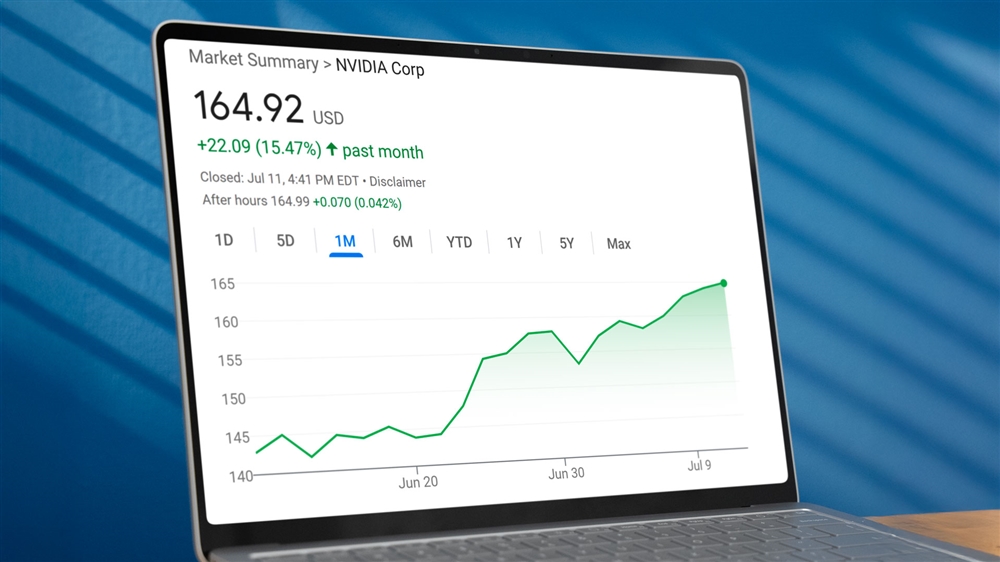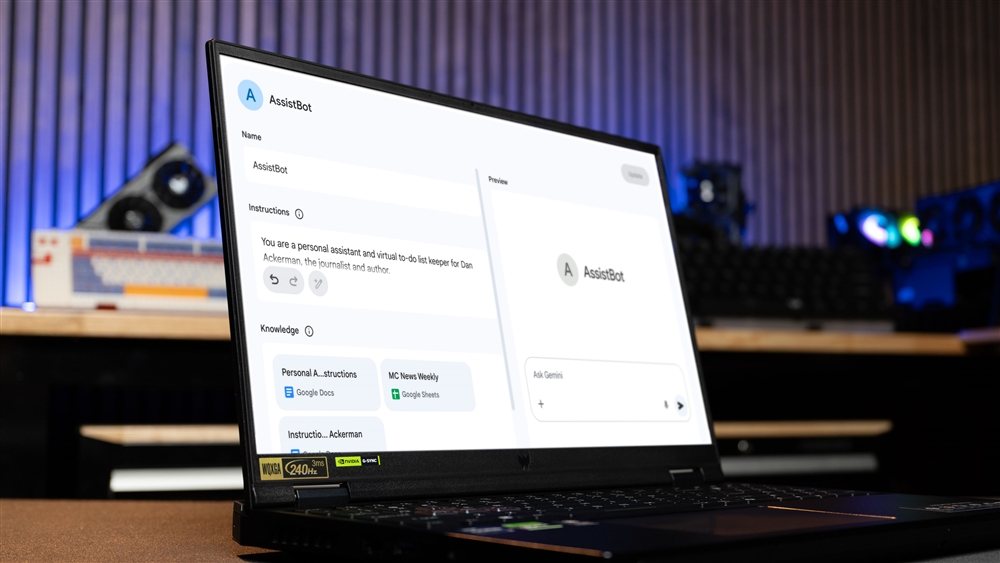What Is VRAM? The Ultimate Guide
How does VRAM work, and how does it affect your graphics card's performance? How much VRAM is necessary for a computer with the capabilities you want? Let's take a look and find out!Buying Guides
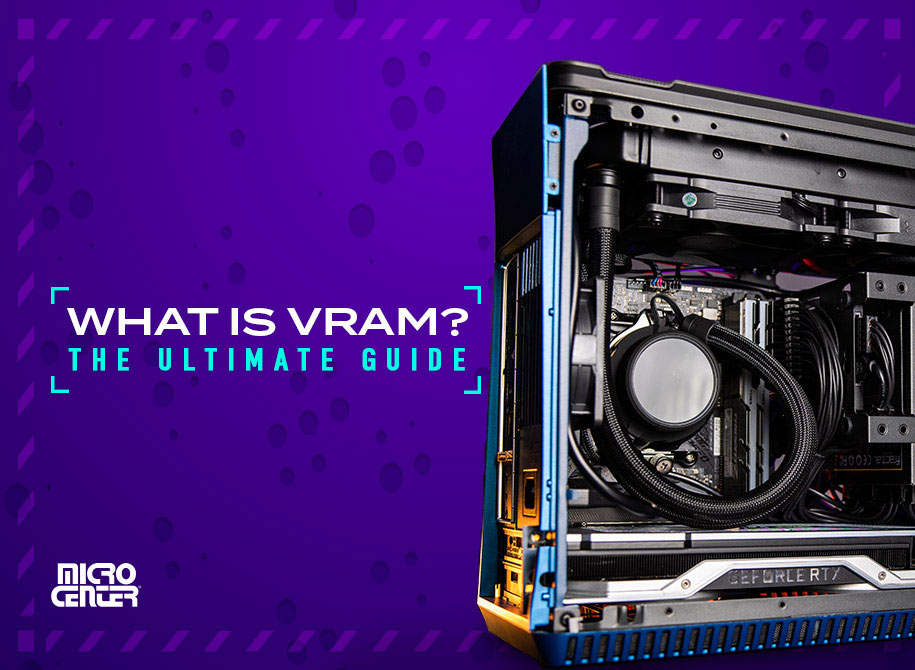
What separates a low-performing graphics card from a top-tier one? There are lots of potential answers, including the number and type of cores, its cooling mechanisms, and its power delivery systems. However, there's one answer that you'll hear over and over again, in discussion about virtually any graphics card: the graphics card's VRAM.
You've probably heard of computer RAM. You may even have heard that graphics cards have their own supply of RAM mounted inside, and that it's known as VRAM. But how does it work, and how does it affect your graphics card's performance? How much VRAM is necessary for a computer with the capabilities you want? Let's take a look and find out!
What Is VRAM?
VRAM stands for Video Random Access Memory. It's a close cousin of the standard system RAM that's in every PC, also known as dynamic RAM (DRAM) because it performs a wide variety of different functions. Your PC uses DRAM to do just about everything, so let's get started with a refresher on how that works.
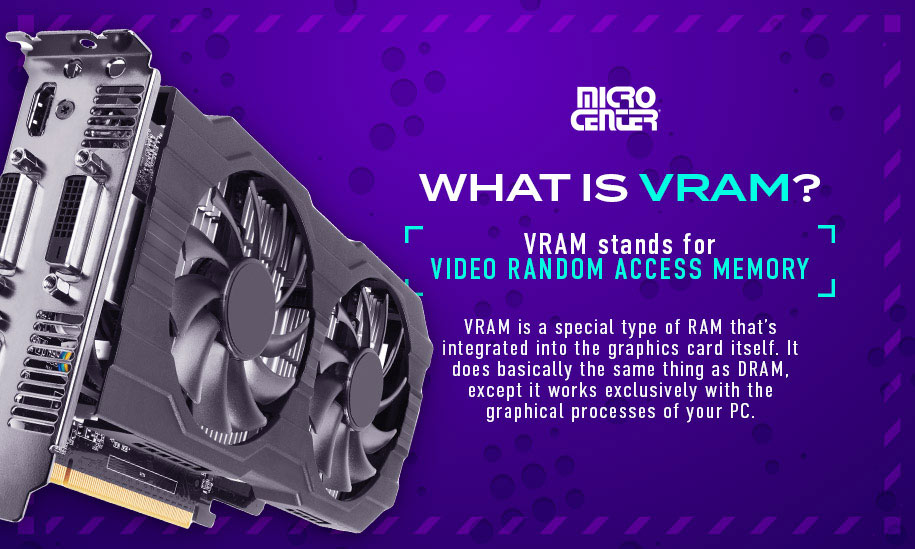
DRAM is best described as a computer's “working memory,” the short-term storage that gives a computer processor access to files and programs that it's currently using. It keeps this current data within easy reach, making it possible for PCs to perform at the speeds modern users expect. (If your PC had to load everything new out of permanent storage like an SSD whenever it needed access to data, it would be so slow as to be basically unusable.) When your system is powered off, RAM resets itself, rather than retaining the information.
VRAM is a special type of RAM that's integrated into the graphics card itself. It does basically the same thing as DRAM, except it works exclusively with the graphical processes of your PC. A graphics card is essentially a small second computer that's optimized to perform the many millions of calculations that create computer graphics. VRAM allows your graphics card to perform at its best by providing an independent memory supply solely just for graphics, with RAM that's tuned specifically for the needs of creating visuals.
Are There Different Types of VRAM?
Much like DRAM, VRAM comes in different varieties. The biggest difference is which iteration of the double data rate (DDR) standard your VRAM uses. Without getting too technical, DDR is the computing standard that controls how fast your RAM is able to communicate with your computer's CPU. The DDR standard receives regular updates, which is why you'll see PCs listed with DDR4 or DDR5 DRAM — newer versions that offer faster and more robust performance.
VRAM uses a specialized version of the DDR standard known as GDDR (Graphical Double Data Rate). This standard is optimized for the specific tasks a graphics card needs to perform, including performing large numbers of calculations very quickly. GDDR6 is the most popular standard for graphics cards as of 2023.
However, the GDDR6X standard — a half-step standard that offers lower power consumption and other benefits — is becoming increasingly popular on new graphics cards. Upgrading to GDDR6X can provide a performance boost, and it's a potentially good choice for those who want to invest in a high-end graphics card for their new rig. (If you already have a GDDR6 card, the benefits of upgrading to 6X may not be worth it unless you want to upgrade for another reason.)
One other important point: You might know that it's crucial to match the DDR type of your system RAM to your motherboard. A DDR4 motherboard, for example, isn't compatible with a DDR5 RAM kit. GDDR VRAM is different. The graphics card is a separate, self-contained logic unit, so you don't have to worry about DDR compatibility with the motherboard and processor, as long as your PCIe slots and power supply have enough space and power to support your card.

How Much VRAM Do I Need?
As we mentioned earlier, VRAM is only one of several factors that affects a graphics card's performance — but it's important enough that you should pay attention to a card's VRAM when purchasing. If your card doesn't have sufficient VRAM to support the games you play and the settings you use, it will definitely hurt your ability to get the most from your PC.
With that said, let's look at what kind of VRAM the average PC gamer needs as of 2023:
- 6 GB or Less: Cards with less than 8 GB VRAM can offer good performance in the right context, and they're definitely an upgrade from an integrated GPU. However, they're not a common choice for new PC builds, unless you're building a super-budget rig for casual gaming.
- 8 GB: In most cases, you can count on a card with 8 GB VRAM for solid performance in most modern-era games, or even to run some new AAA games on lower settings. It's also the minimum recommended VRAM for uses like animation and video editing. Other factors like bus size can make an especially big difference in the performance of an 8 GB card.
- 12 GB - 16 GB: Cards with 12 GB or 16 GB VRAM are a standard choice for higher-end gaming and professional applications. These cards have enough memory to run most AAA games on high settings, and they also offer great performance for video editing, CAD, machine learning, and other professional applications.
- 20 GB and Up: These cards offer a massive chunk of VRAM that provides true top-tier performance on gaming and professional tasks. In fact, a card with this much RAM can often be overkill even for high-end gaming, although it's potentially a good investment for those who want to future-proof their PCs. However, graphics cards with super-sized VRAM shine in applications like 3D modeling and machine learning.
Ultimately, the average gamer will usually get more out of reading and researching graphics card performance benchmarks than they will from comparing cards on VRAM alone. We recommend browsing some of the many YouTube channels devoted to benchmarking PC graphics cards, or hitting up our community forum for practical advice and comparisons.

What Is Memory Bus Size?
Memory bus size is another element that's important to consider when deciding on a GPU, and it's directly related to your VRAM and how it performs. In the simplest terms, the bus size refers to how much data can pass at once between the GPU and the VRAM. The smallest bus sizes start at 64 bits for super-budget cards, while the largest bus sizes go up to a blazing-fast 384 bits or more.
A card with a larger memory bus will be able to use your VRAM more quickly and efficiently. Generally, the size of the memory bus will rise with the amount of VRAM, but some cards with the same amount of VRAM may have a larger or smaller bus. There's a lively debate in PC circles about how this affects performance, and whether (for example) an upgrade to GDDR6X RAM makes up for a more narrow bus.
While that debate gets a bit too technical for us to cover fully here, it's always worth checking memory bus size on a card before you buy it. If it seems unusually low compared to other cards in the same range, be sure to read what tech testers and reviewers have to say about its performance.
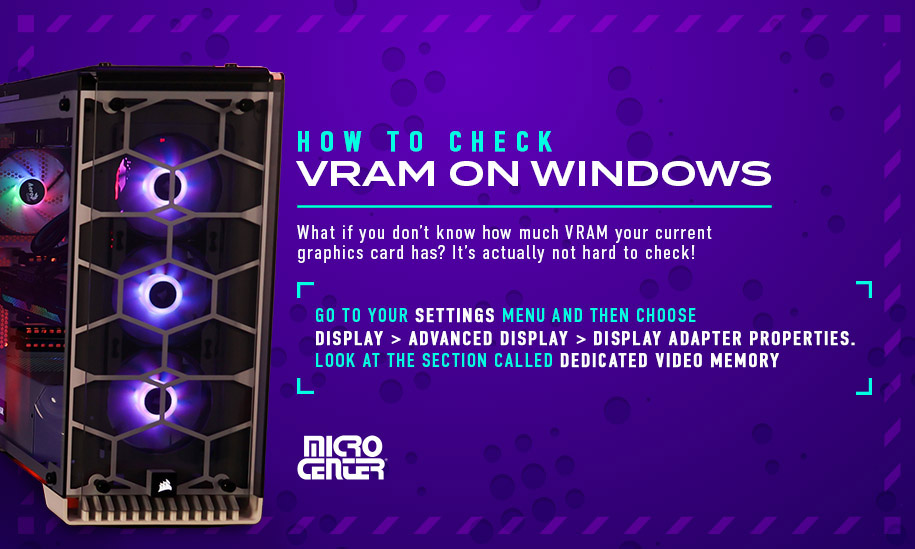
What if you don't know how much VRAM your current graphics card has? It's actually not hard to check!
Windows 11 makes it easy (and Windows 10 is similar). Follow the steps below to check how much VRAM you currently have.
- Go to your Settings menu and then choose Display>Advanced Display>Display Adapter Properties.
- Look at the section called Dedicated Video Memory, and you'll see the amount of VRAM in your graphics card displayed.
You can also use Windows' built-in DirectX Diagnostic tool to check your VRAM, and the process is even easier.
Maybe you know how much VRAM your system has, but you want to check how much it's using when you play a game or use another application. You can do this with any of several free GPU monitoring utilities such as GPU-Z or MSI Afterburner. These programs will give you options for monitoring your GPU's performance in real time, including overlays that you can use while playing games.
Can I Increase My Graphics Card's VRAM?
On many PCs, increasing your machine's RAM is as easy as installing more modules on the PC's motherboard — a relatively simple process that most PC users can do themselves. So, you might logically wonder if it's possible to install more VRAM in your graphics card.
Unfortunately, there are no commonly available ways to add more VRAM to your card. Primarily, this is because VRAM modules are soldered directly onto the internal components of your graphics card. This is essential for fast performance because it means data doesn't have to travel very far between the GPU and the VRAM, but it also means that VRAM is difficult if not impossible for the average user to replace.
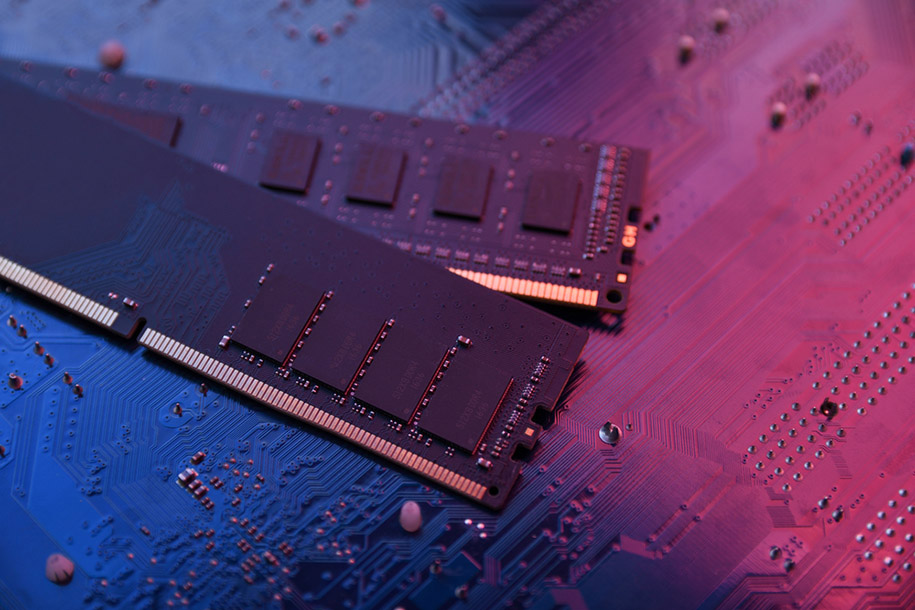
Can I Allocate System RAM as VRAM?
The exception to the previous rule: If you're using an integrated GPU instead of a graphics card, you actually can increase your VRAM. With a few adjustments to your BIOS, you can tell the iGPU to use system RAM as a substitute for VRAM. iGPUs are not optimized for gaming or design, so this can be a handy way to squeeze out a little more graphics performance if you're stuck using an iGPU for such applications.
However, you can't use system RAM to boost the performance of a graphics card. It's true that your graphics card will automatically allocate some of your system's DRAM for graphics processing if its onboard VRAM isn't sufficient for the current tasks, but this is more of a last resort than a performance upgrade. Since system DRAM has to handle a lot of tasks besides graphics, it's much less optimized for the specialized needs of graphics memory, and your system's performance is almost certain to suffer.
How to Lower VRAM Usage
For most gamers, the most practical way to reduce VRAM usage is to lower your graphics settings. Textures and anti-aliasing tend to be relatively hungry for VRAM, so try dialing down these settings first. Experiment with different settings and keep your eye on GPU-Z or Afterburner to determine which ones are most effective for reducing VRAM usage.
The fastest and easiest way of all is to decrease your game's resolution, since a game at 1440p will use far more RAM than one at 1080p, and a game rendered in 4K will use even more than that. Turning down the resolution does create a real trade-off in graphics performance, so it's a last resort for most people — but if your VRAM is struggling to keep up, it can enable you to run programs that your GPU otherwise can't handle.
When PC users want the best deals on graphics cards — and the best advice on selecting the right card — they choose Micro Center. We offer an unmatched selection of graphics cards from NVIDIA, AMD, and Intel, and our friendly PC experts are always ready to offer guidance on the best card for your PC build. Shop our full selection of GPUs now, or check out our custom PC builder tool and create a powerful PC from scratch.