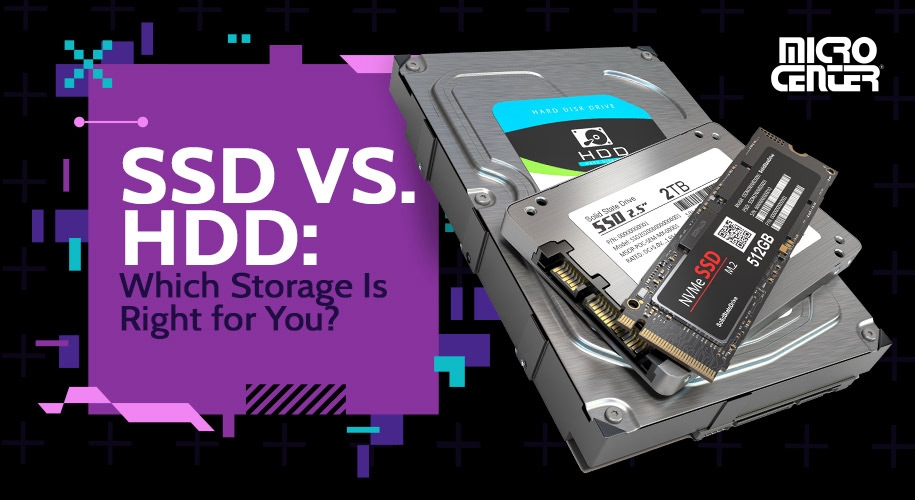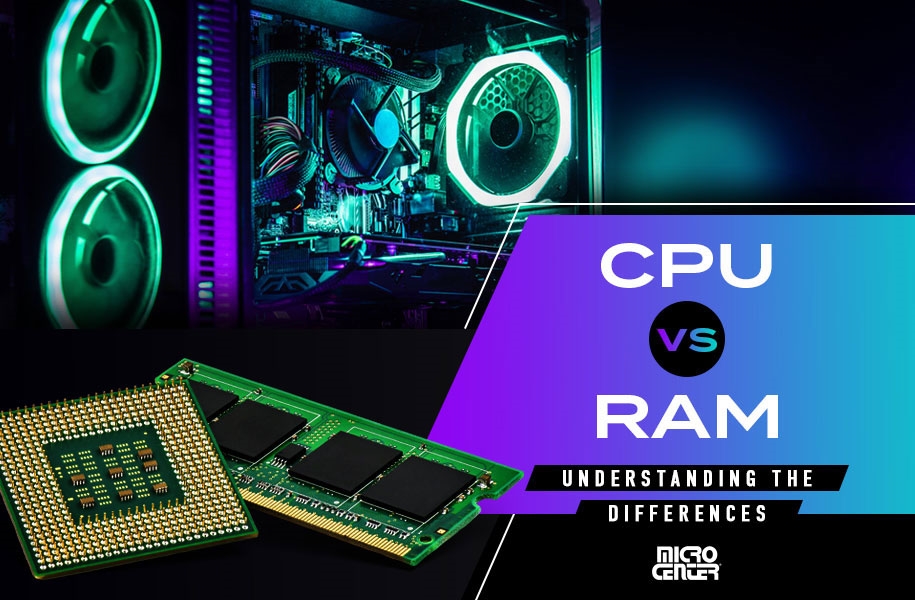How to install and activate ESET Mobile Security
1. Open the Play Store and search for ESET Mobile Security. There are many different ones but the ESET Mobile Security & Antivirus is the correct one.
2. Once located in the Google Play store, tap Install.

3. Tap Open when installation is complete.

4. Select Language and Country and tap Next. By tapping Next, you agree to the terms of the End User License Agreement.

5. You will now be presented with User Consent options. ESET mobile security can run without allowing any of these options, but some features work better or offer more protection if you consent. Tap to check the box next to each option, or tap Allow All at the bottom to enable all. Then tap Next.

6. Click Continue. Then click Allow. This allows ESET to properly protect all files on your Android device.

7. Select your email address.

8. To activate, once on the main ESET page, tap the menu icon in the top left.

9. Tap License.

10. Tap Enter a License Key.

11. Type in the license key. Then click Activate.

12. Once on the Activation Successful screen, tap Finish. ESET is now activated.

Comment on This Post
See More Blog Categories
Recent Posts
SSD vs. HDD: Which Storage Is Right For You?
Permanent storage is one of the essentials of any computer. It's almost as critical to a computer's operation as core components like the CPU and motherboard. Thus, if you're considering storage...
Continue Reading About SSD vs. HDD: Which Storage Is Right For You?CPU vs. RAM: Understanding The Differences
The CPU and the RAM serve very different purposes, but they're equally critical in giving you a functional PC with the performance you need. Once you understand the differences, you'll be better equipped to make the right choices about these critical parts!
Continue Reading About CPU vs. RAM: Understanding The DifferencesGaming Laptop vs. Desktop - Which Setup is Right for You?
Let's look at the facts of what today’s gaming laptops and desktops offer, and how PC gamers can choose the best option to build their ideal gaming computer setup.
Continue Reading About Gaming Laptop vs. Desktop - Which Setup is Right for You?