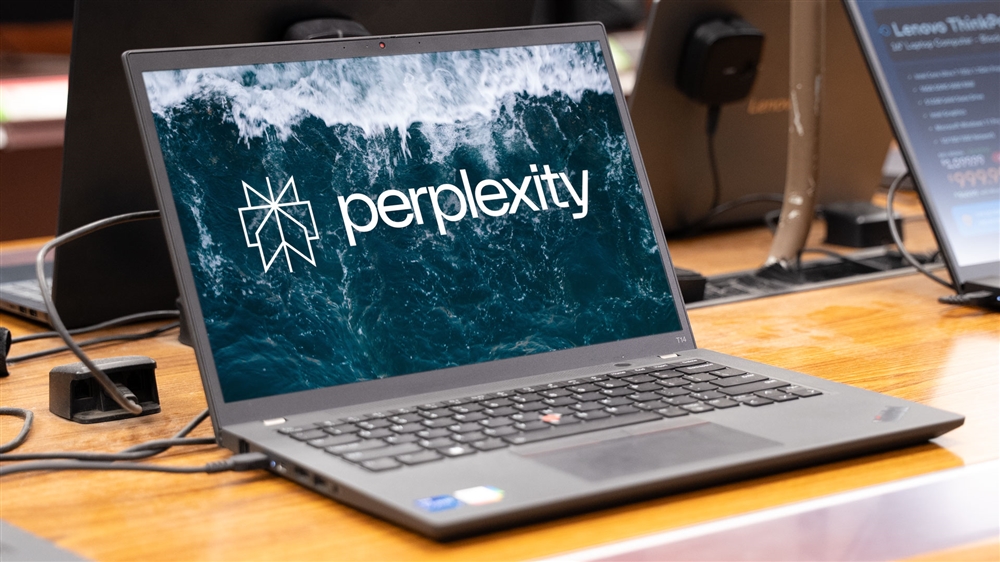How Long Do TVs Last?
Should you plan to replace your TV in just a few years, or can you expect it to stick around for longer?How-To

In 2011, a collector in the UK bought what was (at the time) one of the world's oldest working TVs — a model built in 1936 that was somehow still able to show images. (No word on if it's still working, or if someone has been able to hook up their PS5 to it.)
While you're probably not expecting that kind of longevity from your TV, it's still perfectly reasonable to wonder how long a life you can reasonably count on. Should you plan to replace your TV in just a few years, or can you expect it to stick around for longer? Moreover, what can you do to give your TV the longest working life possible — and which models offer the best lifespan in the first place?
How Long Will My TV Last?
The short answer is that most of today's TVs have a lifespan of roughly five to seven years, with an upper limit of around 10. If you buy a current LCD TV today (and take reasonably good care of it), you can generally expect five to seven years of excellent performance before you start missing out on significant advances in technology from newer models or your TV begins to experience component failures.

So, what happens when a TV starts to fail? In most LCD TVs, the backlight is the first component to go — but that takes a while, with common estimates of 40,000 to 60,000 lifetime hours for a standard LED backlight. That's around four and a half to seven years of continuous operation at maximum brightness, which is far from how most people use their TVs. With more moderate usage, many TVs can easily last upwards of 10 years.
The TV life cycle often has more to do with the pace of technological change than it does with component failure. Many TV buyers replace their TVs because they want to upgrade to a newer model with more features, rather than because their old one broke. TV manufacturers do their best to bring us cool features so we'll want to upgrade — but if you want a longer-lasting TV, it's easier than ever to find a model that will bring you many years of awesome performance.
When Will My TV Be Obsolete?
TV technology moves pretty fast, but it also takes a fairly long time for TVs to become truly obsolete. Consider this: In 2012 and 2013, 4K UHD TVs were the latest and greatest technology priced at the very top of the market. Today, practically every popular new TV model across the price spectrum has supported native 4K for years. Despite that, some people still use TVs from the early 2010s or even before — and for the most part, they work just fine.
It's true that people with these older TVs don't have access to the latest visual innovations like full-array local dimming, inky OLED blacks, and vibrant HDR colors. If staying current isn't a big concern, however, even TVs approaching or past a decade old can usually handle all the basics like cable and streaming. If value and longevity are your primary concerns, a well-cared-for LED TV from any major brand can likely give you 10 or more good years before it's truly a dinosaur.
Will My Smart TV's Software Become Obsolete?
The ubiquity of smart TVs has put an important caveat on how we think about TV lifespans. Smart TVs contain operating systems that are updated regularly to keep up with the latest in streaming tech. Thus, it's possible that if a manufacturer or streaming platform phases out support for older smart TV software, your TV could lose the ability to access some services.

That might sound scary, but it's rarely a major concern for the average TV user. First, if you replace your TV approximately every five years, as many people do, it's unlikely you'll have to deal with this at all. Second, even on older TVs, phase-outs are a relatively uncommon problem and usually happen only on the very oldest models. (Note that this applies most to TVs from reputable electronics brands. Small off-brands may use proprietary operating systems with shorter support cycles.)
Finally, even if you own a smart TV with support phased out, you don't necessarily need to replace it. Your TV's actual display probably still works just fine. Thus, it's usually a simple matter of hooking your smart TV up to a streaming device such as an Apple TV, Roku, or Amazon Fire TV stick. Voila — you've got all of your favorite streaming apps back, and your TV is (basically) working again!
Choosing a TV That Lasts
So what separates the TV that lasts a decade from the one that only makes it a few years? It comes down to two basic factors: build quality and how you treat your TV.
You'll find lots of opinions online about which brand offers the most reliable TVs and highest build quality. In general, though, practically any model from the major names will provide you with a reliable and long-lived TV. LCD TVs are a mature and well-developed technology, and consequently even budget models from the major brands have excellent build quality that allows them to keep looking great for many years.
In fact, most of a TV's lifespan depends on how well you care for it. Put a little thought and effort into how you treat your TV, and you'll likely find that it rewards you with a longer lifespan. Next up, we'll take a look at five of the most important things you can do to preserve your TV's maximum longevity.
Five Ways to Keep Your TV in Good Shape

1. Turn your TV off when you're done with it.
Start with this common-sense way to save wear and tear on your TV. Every minute your TV is on wears down its backlight and other components a tiny bit more, and leaving the TV on when you're not around wastes these finite resources. If you like to fall asleep with the TV on, use your smart TV's timer setting to automatically turn it off after an hour or two.
This advice is especially important for OLED TVs, which can acquire image “burn-in” more easily than other TV types. Leaving static images on an OLED for extended periods (even things like channel logos or video game HUDs) can cause the TV's screen to retain the image, sometimes permanently. (We'll talk more about protecting your OLED from burn-in shortly.)
2. Turn the brightness down.
A TV that's constantly on full brightness will burn out its LED backlight faster than one that's kept on a more moderate level. Thus, keeping your TV's brightness at around half, or 75 percent at most is usually best. While all backlights wear out over time, keeping a moderate brightness level will help yours last longer.
It's also worth noting that the so-called Vivid or Dynamic modes you'll find on many TVs work by cranking up the brightness and/or contrast up for a juicier picture. Use them if you want, but try not to always leave them on. For those who are watching TV in bright rooms, think about installing darker curtains, or buying a TV with a higher brightness (nit) rating.
3. Clean your TV and keep it away from hazards like dust and smoke.
Give your TV a basic dusting at least once a month to keep dust, hair, and other debris from accumulating in the TV's vents and ports. (If you have pets, you might need to make it more often!) Use a soft anti-static cloth and wipe away any accumulated gunk. If it's gotten really gross, you might want to grab some compressed air to blast the vent ports clean. Cigarette smoke is another hazard that can destroy electronics over a long period, so definitely avoid smoking around your TV.

4. Try to keep your TV out of direct sunlight.
Almost all experts say that you shouldn't leave your TV in direct sunlight for any prolonged period. For one thing, the glare will likely give you a subpar viewing experience (and may require cranking your brightness up). More importantly, however, the UV radiation and heat can damage various internal components of your TV and leave you with discolored areas on the screen or other headaches. If you're placing your new TV in a room that gets a lot of sun, consider putting in some blackout curtains to protect it (and improve your glare problem in the process).
5. Don't use an indoor TV as an outdoor TV.
You've probably seen TVs on restaurant patios or even on your neighbor's screened porch, so why not bring yours outside to enjoy some nice weather or watch TV while you grill? Unfortunately, heat, moisture, sunlight, and other weather elements will all gang up to greatly shorten the life of an indoor TV used outside.
If you do want to add a TV to your outdoor setup, choose a model specifically designed for outdoor use. Most of the major TV brands offer outdoor models designed to stand up to dust and water (though you still want to keep them in a sheltered area).
What About OLED TVs?
Organic LED (OLED) TVs and their technological cousins like QD OLEDs deserve a little extra discussion on their specific longevity questions. There's no question that OLED TVs offer some of the best image quality on the market today, and the broad consensus is that their lifespans are comparable to other modern TVs for normal consumer use.
However, you might have also heard that OLEDs are susceptible to burn-in, in which a TV screen retains static images that have been displayed for too long. That doesn't seem like a great thing for a TV's longevity — so should you think twice about OLEDs if you're looking for a long-lived TV?
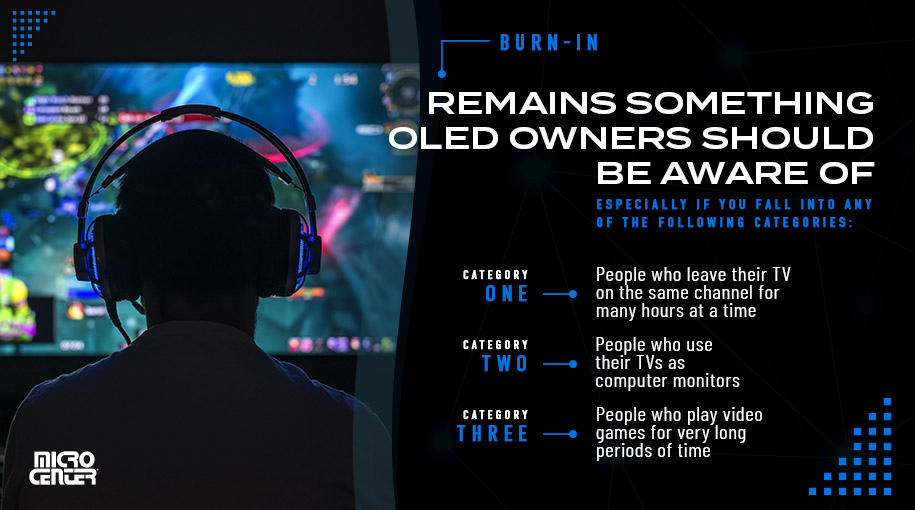
Fortunately, today's OLED TVs are also far less prone to burn-in than models from a few years ago, thanks to new technologies that keep the pixels refreshed and help prevent damage. That said, burn-in remains something OLED owners should be aware of, especially if you fall into any of the following categories:
- People who leave their TV on the same channel, such as CNN or ESPN, for many hours at a time. This also applies to TVs used in sports bars or other places where they're constantly on and displaying the same channel.
- People who use their TVs as computer monitors. Monitors display multiple static elements and large white spaces frequently during everyday use — two things that are more likely to cause OLED burn-in.
- People who play video games with static HUD elements for very long periods of time. Certain elements like HUD minimaps can start to burn in if you're keeping them on screen for all-day gaming sessions.
If you fall into any of these categories, you'll need to be extra careful with your OLED, and it's reasonable to consider choosing another type of TV. The bottom line is that the average person who watches a few hours of TV at once and consumes a variety of different content will get a long and enjoyable life from their OLED.
Micro Center is here to help you put together your home entertainment universe. Step into your local store for unbelievable deals on today's best OLED TVs and more — ask one of our expert sales associates what products will help you achieve the home theater of your dreams. Looking for more information? Visit our Help Center to access our user-friendly knowledge base and get live support from Micro Center's tech professionals.
Comment on This Post
See More Blog Categories
Recent Posts
This Week in AI: OpenAI Promises GPT-5 Changes
For Aug. 15, 2025: Perplexity bids for Google Chrome, Google adds "Create" tab to Photos, more impacts from AI energy needs, Elon Musk goes after Apple over OpenAI, companies still searching for AI profits.
Continue Reading About This Week in AI: OpenAI Promises GPT-5 Changes