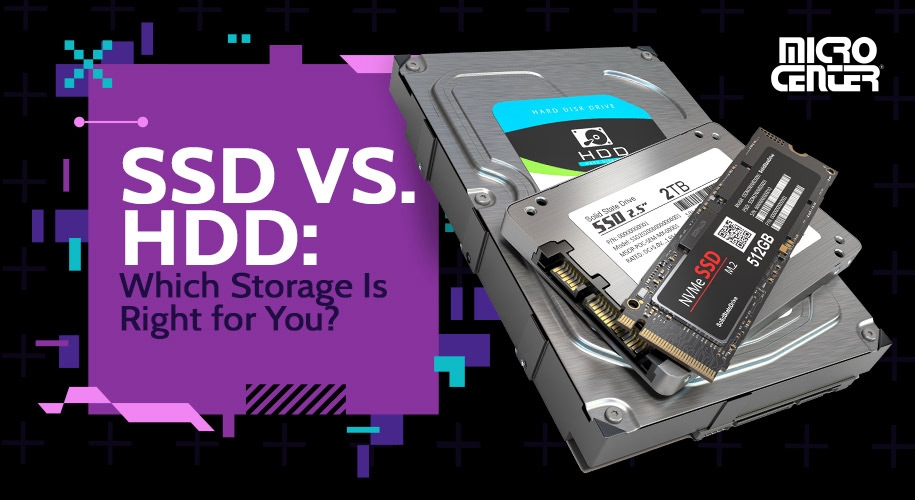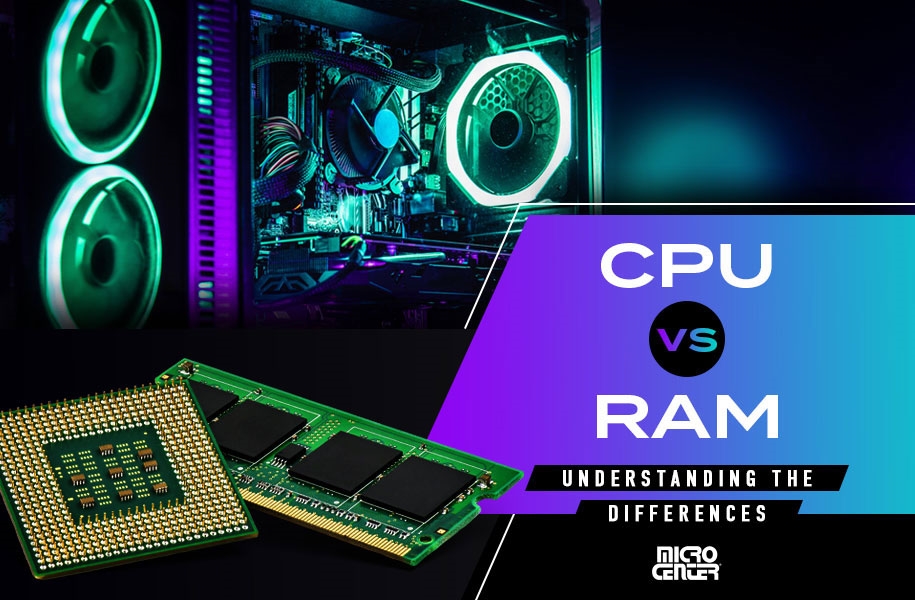How to Disable Print to PDF in Windows 10
If you're printing on your Windows 10 system and it wants to create a PDF instead of printing, and you aren't interested in this option, this article will show you how to disable Print to PDF in Windows 10. This will prevent it from being selected as an option when printing from the computer.
Here is how to disable print to PDF in Windows 10:
- Right click on the Start button then choose Settings.
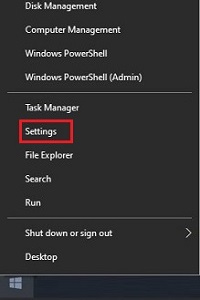
- From the Windows Settings screen that appears, select Devices.
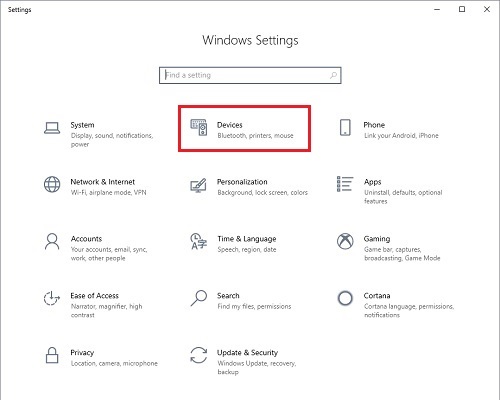
- On the Settings page that opens, in the left column select Printers & scanners.
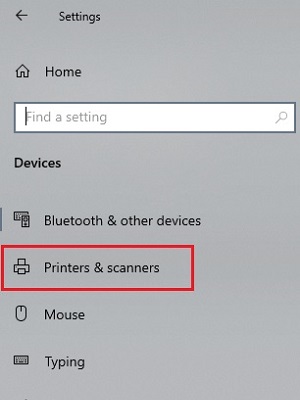
- Under Printers & scanners, locate Microsoft Print to PDF select it to get additional options.
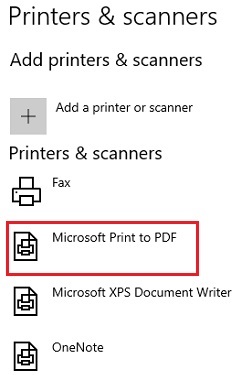
- Select Remove Device. On the popup to confirm removal, select Yes.
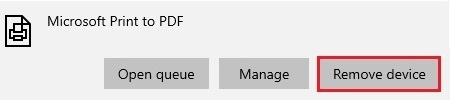
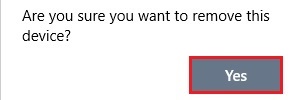
- Print to PDF no longer appears in the available printer list.
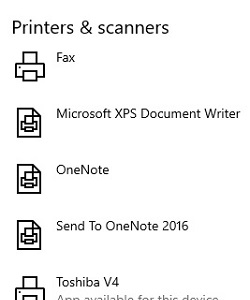
Comment on This Post
See More Blog Categories
Recent Posts
SSD vs. HDD: Which Storage Is Right For You?
Permanent storage is one of the essentials of any computer. It's almost as critical to a computer's operation as core components like the CPU and motherboard. Thus, if you're considering storage...
Continue Reading About SSD vs. HDD: Which Storage Is Right For You?CPU vs. RAM: Understanding The Differences
The CPU and the RAM serve very different purposes, but they're equally critical in giving you a functional PC with the performance you need. Once you understand the differences, you'll be better equipped to make the right choices about these critical parts!
Continue Reading About CPU vs. RAM: Understanding The DifferencesGaming Laptop vs. Desktop - Which Setup is Right for You?
Let's look at the facts of what today’s gaming laptops and desktops offer, and how PC gamers can choose the best option to build their ideal gaming computer setup.
Continue Reading About Gaming Laptop vs. Desktop - Which Setup is Right for You?