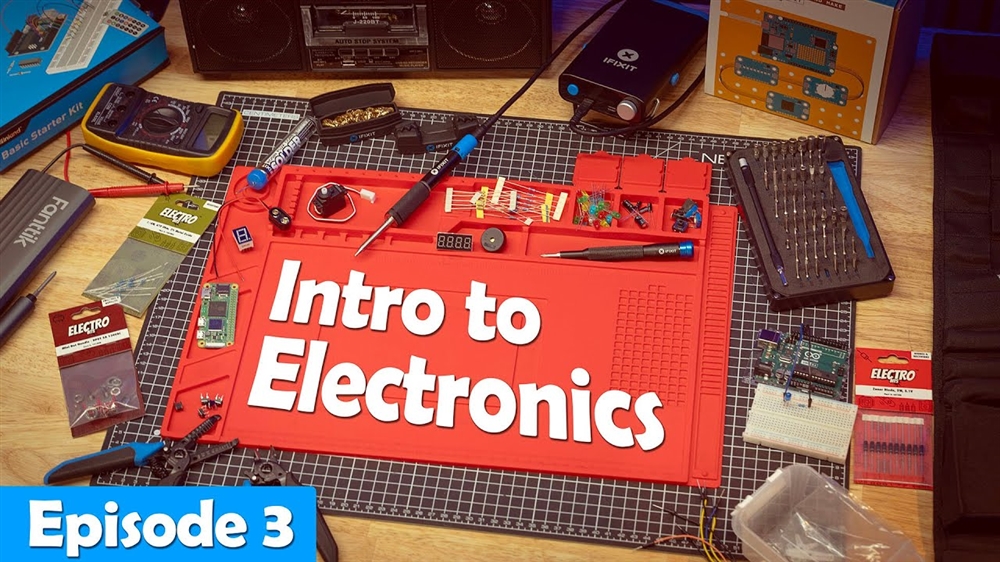Review: Dell Ultrasharp U4025QW 40-inch Ultrawide Display
From a 40-inch display to 5K resolution and Thunderbolt, this monitor seems to have it all.Reviews

[Photo: Matthew Smith]
Going big for the home office
The first thing you’ll notice about the Dell Ultrasharp U4025QW is its size. A 40-inch ultrawide screen sounds big on paper, but it looks even bigger in real life. In fact, the U4025QW’s 40-inch ultrawide display is just eight percent smaller than a 49-inch super-ultrawide like the Samsung Odyssey G9. The U4025QW is not as wide, but it’s several inches taller.
That’s a lot of display real estate, and it makes the U4025QW a multitasking monster. There’s more than enough space to view four or five documents at once and, if you’re willing and able to read small text, six or even eight open windows is viable. The U4025QW also has a built-in KVM switch and supports both picture-in-picture and picture-by-picture modes, so it's perfect if you want to connect multiple PCs simultaneously.
Size aside, the monitor has a handsome but reserved look that’s clearly meant for use in a home or corporate office with a uniform, minimalist style. The display panel is hefty and solid, but the bundled stand is just basic with some ergonomic adjustments (like height or tilt).
If you don’t like speakers on your desk, though, you’ll be pleased to know the U4025QW has speakers built-in. They’re not meant for dance parties but they deliver crisp, loud audio, so they work well for listening to podcasts or attending video calls.

[Photo: Matthew Smith]
Maximum ports
Sheer size isn’t the U4025QW’s only party trick. The monitor is packed to the brim with connectivity. Think of it as a monitor and full-featured Thunderbolt 4 dock in one.
Video connectivity includes Thunderbolt 4, DisplayPort, and HDMI. But downstream connectivity is where the U4025QW goes wild. It has multiple USB-A and USB-C ports, 3.5mm audio, and 2.5G Ethernet. Two of the USB-C ports, and one of the USB-A ports, are housed in a clever pop-out on the monitor’s bottom lip for quick access. There’s also a Thunderbolt 4-out port that can be used to daisy-chain to a second monitor.
Want to charge a connected laptop or tablet? The U4025QW is ideal. It has a Thunderbolt 4 port with up to 140 watts of USB-C Power Delivery. That’s far more than most competitors; just 65 to 100 watts is typical. The U4025QW’s enhanced wattage delivers enough juice to charge and power many laptops with entry-level discrete graphics (provided the laptop has a USB-C port with Power Delivery, of course).
Monitors with this many ports are uncommon. In fact, no other 40-inch ultrawide is a match for the U4025QW here (or even comes close).
Image quality
The U4025QW is the first 40-inch ultrawide monitor to use an IPS Black display panel. The monitor had a contrast ratio of 2050:1, which is roughly double what prior IPS monitors could achieve. That improvement leads to a more immersive and realistic image than many similar monitors.
If you’re most interested in watching movies or playing games, an OLED panel or a dynamic Mini-LED backlight is better, like the Samsung Odyssey G9 OLED. However, the U4025QW’s image is definitely more attractive than the average home office monitor, including other 40-inch ultrawides.
But the U4025QW has its perks, and sharpness is at the top of the list. It has a native resolution of 5,120 x 2,160, which is the highest resolution available on any ultrawide monitor sold today (a few competitors, like the LG 40WP95C-W, also hit this resolution). The U4025QW is noticeably sharper than competitors that stick to the more common 3,440 x 1,440 resolution.
And there’s one more surprise: the refresh rate, which hits up to 120Hz. Many monitors offer this refresh rate or higher, of course—but not at 5,120 x 2,160 resolution. Boosting the refresh rate to 120Hz makes the monitor feel more responsive on the Windows desktop. And though the U4025QW isn’t a gaming monitor, it delivers a boost in motion clarity when compared to a 60Hz or 75Hz monitor. You can work hard, play hard.
Verdict
The $2,399 Dell Ultrasharp U4025QW is a pricey but feature-packed monitor aimed at professionals and prosumers, and it hits the mark. Its resolution and refresh rate is unmatched and it’s also a leader in connectivity with more ports, and more USB Power Delivery, than its competitors. Yes, it's expensive, especially if you don’t need this many ports, or a display this large and sharp. But if you want a monitor that works as a hub and command center for multiple connected PCs and peripherals, the U4025QW’s connectivity is unmatched.- See the Samsung Odyssey G9 at Micro Center
- See the LG 40WP95C at Micro Center
- See Dell monitors at Micro Center
Matthew S. Smith is a prolific tech journalist, critic, product reviewer, and influencer from Portland, Oregon. Over 16 years covering tech he has reviewed thousands of PC laptops, desktops, monitors, and other consumer gadgets. Matthew also hosts Computer Gaming Yesterday, a YouTube channel dedicated to retro PC gaming, and covers the latest artificial intelligence research for IEEE Spectrum.
Comment on This Post
See More Blog Categories
Recent Posts
This Week in AI: Microsoft's Says AI Can Diagnose Patients Better Than Doctors
For July 4, 2025: Cloudflare blocking chatbots, ChatGPT referrals to news sites tick up, AI laws remain for states to decide.
Continue Reading About This Week in AI: Microsoft's Says AI Can Diagnose Patients Better Than DoctorsWatch: Intro to Electronics at Micro Center - Episode 3: Arduino and Servo Motors
In our new Intro to Electronics episode, we continue our DIY journey with some servo motors and an Arduino Kit, including code demonstration.
Continue Reading About Watch: Intro to Electronics at Micro Center - Episode 3: Arduino and Servo Motors