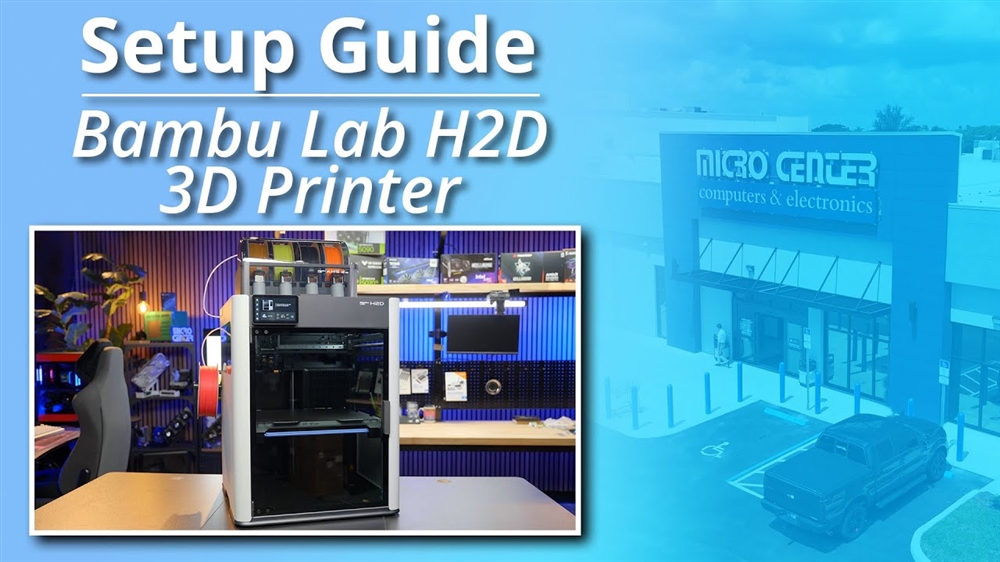Bambu Lab X1 Carbon Unboxing and Setup
Need some help setting up a new Bambu Lab X1 Carbon 3D Printer? We've got you covered with a video walkthrough.News
Monday - Friday: 9am to 12am EST
Saturday: 10 am to 12am EST
Sunday: 11am to 9pm EST
Bambu Lab X1 Carbon FAQ
Bambu Lab X1 Carbon - FAQ
What do I do if my print isn’t sticking to the build plate?
If you're having trouble with bed adhesion, try cleaning your build plate with dish soap and a microfiber cloth to remove oils or residue. Rinse thoroughly, let it dry, and try printing again.
Why are my prints are failing or printing incorrectly?
Print quality issues like blobbing or stringing can result from using the wrong filament profile. Ensure the correct filament type is selected in Bambu Studio. Filament absorbs moisture from the air, drying your filament in a filament dryer can help as well.
A piece of filament is broken in the tubing - what do I do?
Filament may become brittle over time, particularly if it absorbs moisture from the air. If the filament breaks within the tubing, remove the tube by pressing down on the connector and pulling it out. Then, extract the stuck filament.
Why is my printer not able to connect to a network?
Your 3D printer can only connect to a 2.4GHz network. Ensure a strong signal at the printer's location and verify that your modem or Wi-Fi router is broadcasting on 2.4GHz. You may need to configure your wireless access point to broadcast separate 2.4GHz and 5GHz networks.
Why won't my Bambu X1 Carbon connect to my phone after scanning the QR Code?
Double check that Bluetooth is enabled on your phone and that the Bambu Handy app has permission to access your location. On iPhones you will need to grant Bluetooth permission to the Bambu Handy app and relaunch the app.
Check the Bluetooth device list in your phone’s settings. If the printer is added remove and forget the device and try adding the printer in Bambu Handy app again.
Why am I unable to home or level the printer?
Double check to make sure that there is not any filament stuck to the printer nozzle. If there is, you can use side cutters or pliers to remove the stuck filament.
Confirm that the build plate is fully aligned to the heat bed. There are two gray tabs that are on the back of the heat bed.
Why is the heatbed is stuck in the plate?
The heatbed is secured using three screws to protect from damage during shipping. These screws need to be removed before you use your printer; they are labeled using red arrows.
Why is my X1 Carbon not extruding any filament?
Verify that your spool of filament is not tangled. Confirm that you have the correct filament profile set, and that the nozzle temperature matches the printing temperature of your filament. Check the nozzle and extruder to make sure there is not a clog.
Why is my printer showing an HMS error code?
You can scan the HMS error QR code, this will bring up a page that you can use to troubleshoot this issue. If you run into further trouble, you can contact Remote Technical Support and we’ll be glad to help!
Why is my X1 Carbon camera feed blurry?
When using ABS or ASA filament, the fumes released during the printing process can accumulate on the camera lens. It is recommended to regularly clean the lens using a soft cloth and isopropyl alcohol. Gently wiping the surface will help remove any residue and ensure a clear view of your printer.
How can I keep purged filament from being scattered during printing?
You can use a container next to your printer to collect the purged filament. There are many options available that you can even print!
Before beginning a print, it is important to ensure that the purge filament chute remains unobstructed. A blockage could lead to filament accumulation, hindering the proper disposal of purged material.
How can I stop a failed/failing print on my X1 Carbon?
You can stop your printer mid-print if a failure occurs or if you choose to switch to a different project. This can be done in several ways: by pressing the red stop button on the printer's touchscreen, by selecting the stop option in Bambu Handy or Bambu Studio, or by pressing the orange button located on the top of the printer next to the power button.
Why did the Lidar did not stop a failed print?
You may need to adjust the sensitivity of the AI detection. You can do this by going to the settings page on the printer’s touch screen, selecting “print options” and then adjusting the sensitivity between high, medium, and low.
Why are my prints under/over extruding?
If you encounter print quality issues, it may be necessary to calibrate the filament flow rate. In Bambu Studio, navigate to the Calibration tab and select Auto Calibration. You will be prompted to choose your nozzle type, which is 0.4 mm by default, and your build plate, which is usually the textured PEI plate. Next, select the specific filament you wish to calibrate, then click Next. The software will automatically determine the optimal flow rate value for that filament.
Bambu Lab X1 Carbon – AMS Lite
Why isn't the AMS feeding the filament to the X1 Carbon printer?
Check your PTFE tubing running from your AMS to the back of your printer for any tight bends or kinks which adds friction preventing the filament to feed fully through.
Make sure there is not any broken filament in the PTFE tubing from the AMS all the way to the toolhead.
Why isn’t the filament spool being spun by the AMS?
There are two rubber rollers in the front and back of each AMS slot, these rollers can sometimes be dislodged during shipping. You can push on both sides of the rollers to push them back into place.
Cardboard spools can be harder for the AMS to grip and may leave dust inside. To help with this, you can print clip-on adapters or use tape around the edges for better traction.
Why is my printer not seeing my AMS?
Try unplugging and re-plugging the Bambu Bus cables. If that doesn’t help, try checking to see if there is a firmware update available for your printer.
Why isn’t filament being pulled back from the toolhead?
This can happen if there are tight bends or kinks in the PTFE tubing. You may also see this error message if there is any broken filament anywhere along the PTFE’s tube path.
Why can’t I select a filament I have loaded in the AMS?
The filament slot needs to be configured when you load filament. You can do this in Bambu Studio in the devices tab.
What do I do if my AMS motors are overloaded?
If the filament is too tightly tangled, the AMS may trigger an HMS error and cause the printer to stop printing. To resolve this, unwind the filament to remove the tangled section, then retry printing. Depending on how tangled up the spool is, you can find spool rewinders you can print online!