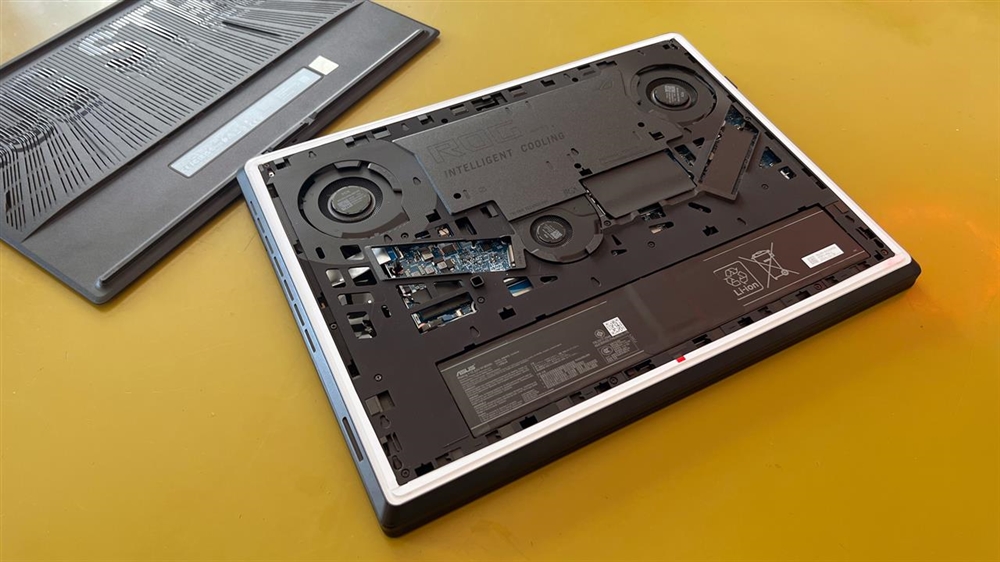Breadcrumbs
Bambu Lab P1S Unboxing and Setup
Need some help setting up a new Bambu Lab P1S 3D Printer? We've got you covered with a video walkthrough.News
Congratulations on your brand new Bambu Labs P1S. Allow us to be the first to welcome you to the exciting world of 3D Printing! To help make sure you start your printing journey off on the right track, we've put together a guide that will make set up and use easier than ever before.
Want personalized, extra help with the setup? With our JumpStart Service ($99.99 if the Bambu Lab P1S was purchased from Micro Center, $199.99 if purchased elsewhere), we can walk you through the process. Just call 800-207-3434 and one of our expert, U.S. based, Remote Tech Support agents will be happy to assist you.
Call to schedule your appointment today!
Tech Support Hours:
Monday - Friday: 9am to 12am EST
Saturday: 10 am to 12am EST
Sunday: 11am to 9pm EST
Monday - Friday: 9am to 12am EST
Saturday: 10 am to 12am EST
Sunday: 11am to 9pm EST
Depending on your project, 3D printing can use a lot of filament. Thankfully, Micro Center has your back with our massive selection of Inland Filament selection. We've got hundreds of different colors, styles, and types of filaments, making it easier than ever to find the filament that's right for your project. And, with free shipping on Inland filament, you don't even need to leave your home to restock!